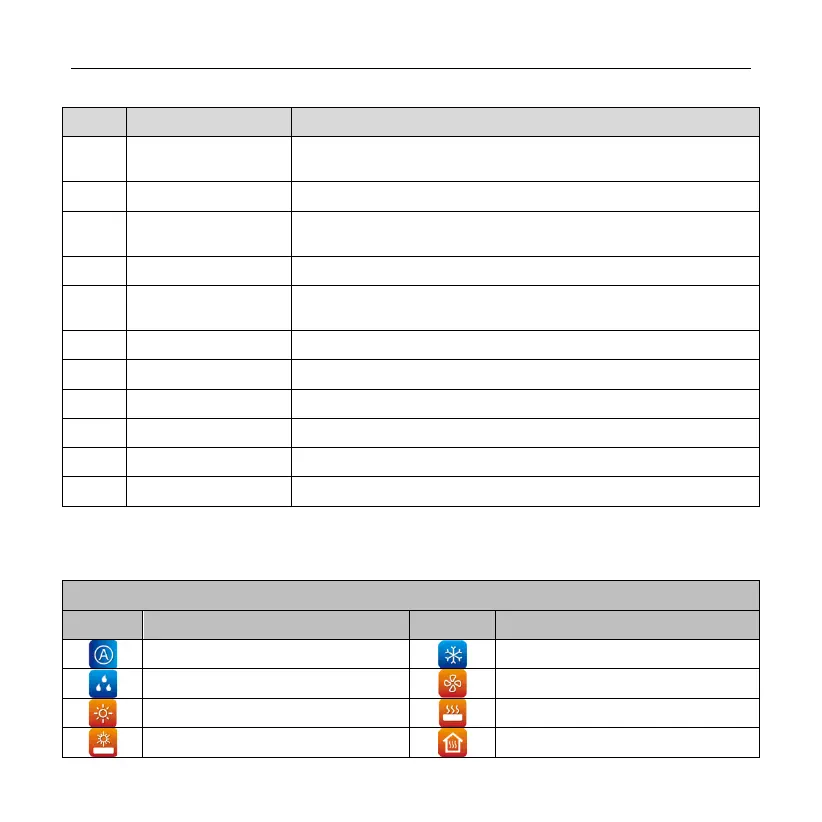Wired Controller XK55
4
Table 3.1 Appearance description
No. Name Description
1
Remote control
It is used to receive the remote control signal.
2 LED indicator Red indicates unit off; white indicates unit on.
3
Temperature
It is used to adjust the set temperature.
4 On/off It is used to switch the unit on or off.
5 Touch button
Short-press this button to turn on/off the backlight; long-press for 5
seconds to reset the touch screen.
6 Mode It is used to switch the operation mode of the air conditioner.
7 Fan speed It is used to change the fan speed of the air conditioner.
8 Up & down swing It is used to turn on/off the up & down swing.
9 Menu It is used to enter the next page.
10 Temperature display It displays the set temperature.
11 Status It displays the time and the enabled functions.
3.2 Icons
Table 3.2 Icons in the status bar
Modes (The selectable modes are subject to the working indoor unit.)
Icon Meaning Icon Meaning
Auto*
Cooling
Drying
Fan only
Heating
Floor heating*
3D heating
Heat supply*