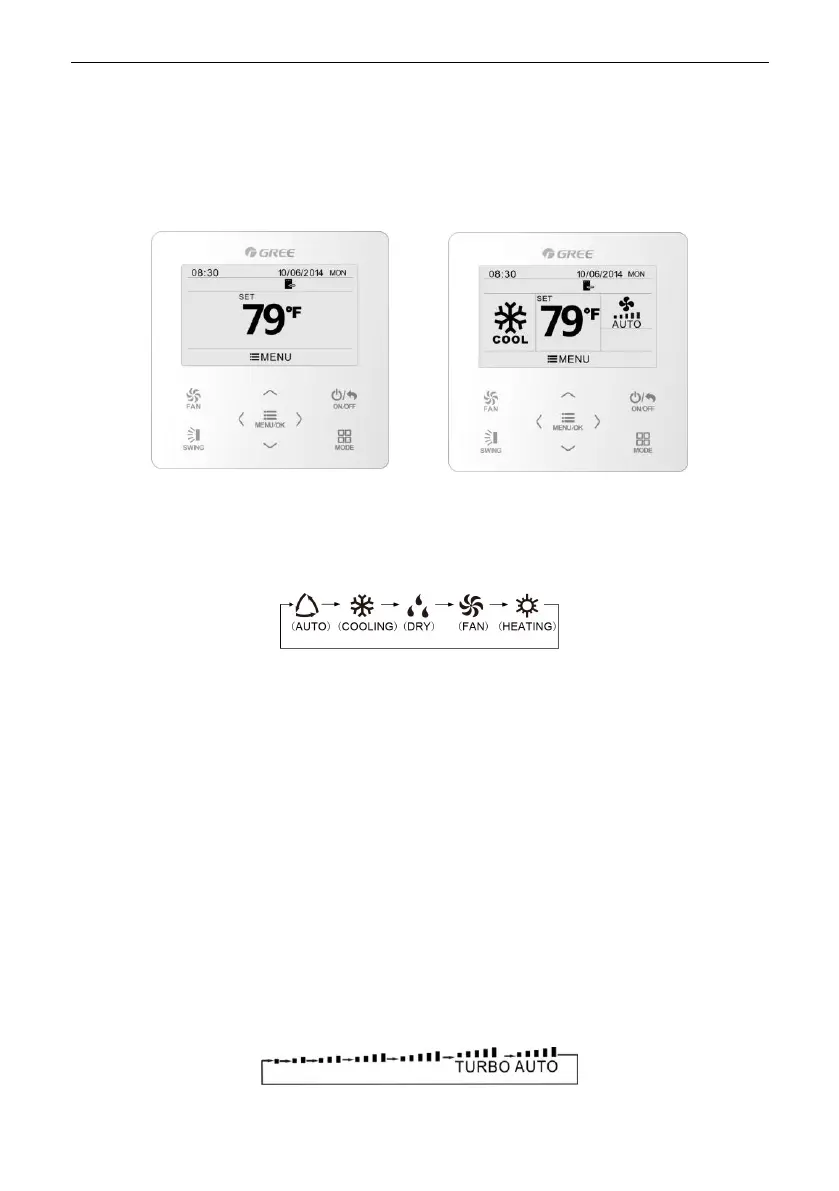Wired Controller XK75 Owner's Manual
5
3.2 On/Off
When the wired control is on main page, press ON/OFF button to turn on the unit.
Press ON/OFF button again to turn off the unit. The interfaces of On/Off status are
shown in Fig. 4 and Fig. 5.
Fig. 4 Off interface Fig. 5 On interface
3.3 Mode Setting
Under On status, pressing MODE button can set mode circularly as:
Note: If save function is on, auto mode is not available.
3.4 Temperature Setting
Under unit on status, pressing “
∧
” or “
∨
” button on the main page increases or
decreases set temperature by 1
℃
(1
℉
); holding “
∧
” or “
∨
” button increases or
decreases set temperature by 1
℃
(1
℉
) every 0.3s.
In cooling, dry, fan and heating mode, temperature setting range is
16℃~30℃(61℉
~
86℉). Under auto mode, set temperature cannot be adjusted.
3.5 Fan Setting
Under On status, pressing FAN button can set fan speed circularly as:
Low→Medium low→Medium→Medium high→High→Turbo→Auto→Low
Symbols displayed are as shown in Fig. 6.
Fig. 6 Fan setting