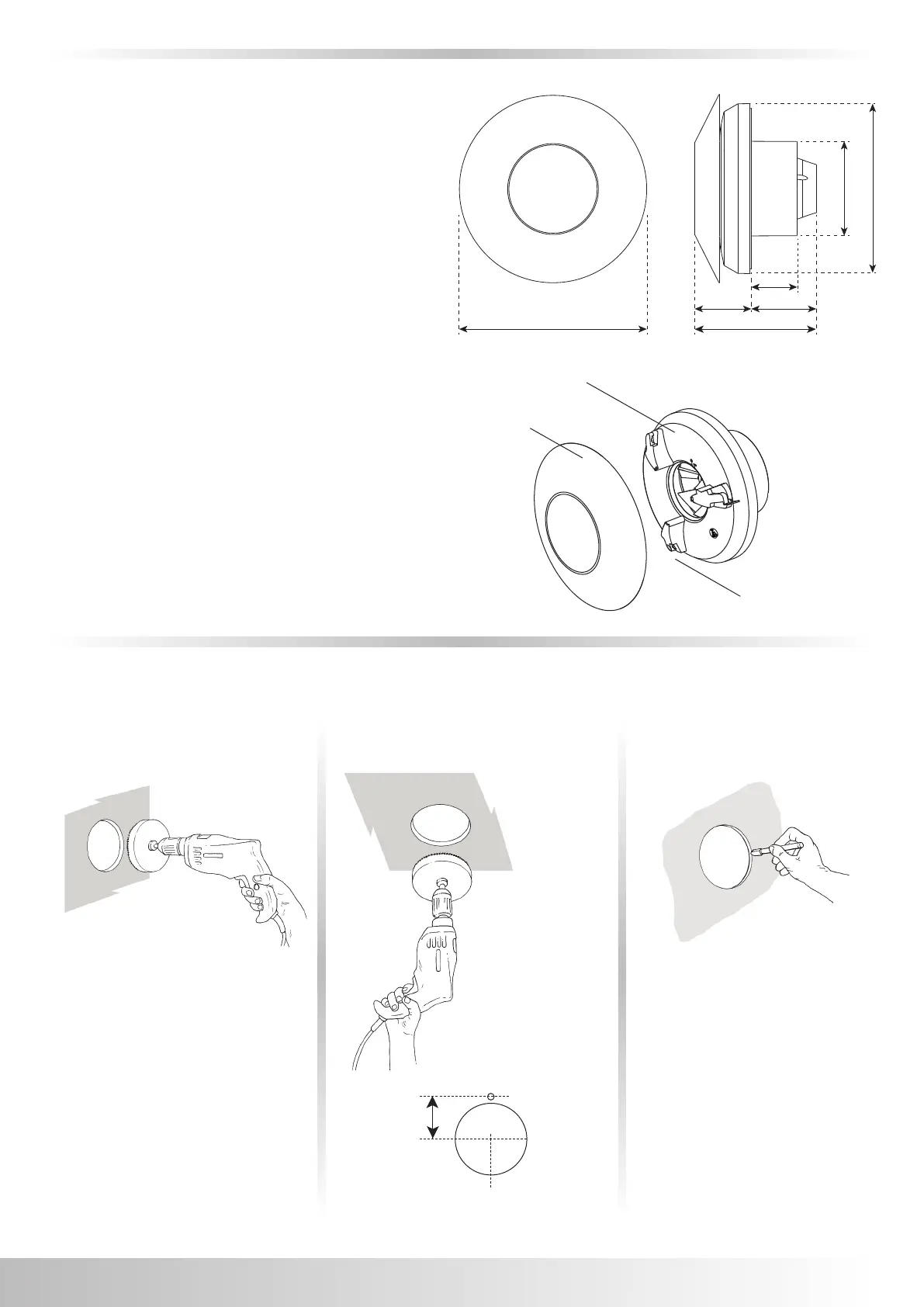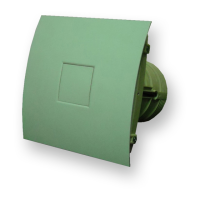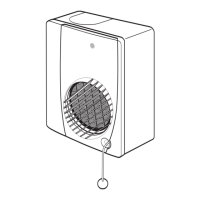Ø = 105mm
Installation Preparation
3
Installation Preparation
Electrical installation must only be carried out by
a
qualified Electrician and in accordance with the
current editions of Building Regulations and
BS7671: IEE Wiring Regulations.
The Unity CV3 fan is supplied with a 100mm
nominal spigot for connection of ducts for
installation - 100mm diameter rigid duct should
be used to provide the best performance levels
required for compliance with Building Regulations.
Technical Services can be contacted on
+44 (0) 1276 408402 should you have any
questions in respect of this.
Wall Preparation
Preparing your fan for installation
Upon removal from packaging, rotate ‘outer cover’
anticlockwise until retaining clips are released and
place the cover to one side.
Loosen retaining screw in main body cover and
rotate anticlockwise to remove.
Main body
Outer cover
Cut the duct to depth of the
plasterboard or tiled wall
with slight fall to exterior
(Make provisions for cable).
Fill in any gaps with mortar
or foam and make good
internal and external walls.
Make sure that ducting
retains its original shape.
Ø = between 102mm - 117mm
(to suit ducting dimensions)
Allow a clearance of 50mm from
wall/ceiling edges around the fan
.
Ceiling Preparation
Cut an
opening
through the
ceiling for
the fan and
electrical
cable.
X = 65 Ø = 105mm
Ø
X
Retaining
screw
126mm
Ø 99mm
4
8mm
6
8mm
Ø 178mm
5
8mm
The unit can be installed on a wall, window (with separate adaptor kit) or ceiling mounted and ducted.
Window Preparation
Cut circular hole
within window pane.
• minimum Ø = 118mm
• maximum Ø = 130mm
See instructions
with window kit for
installation details.
