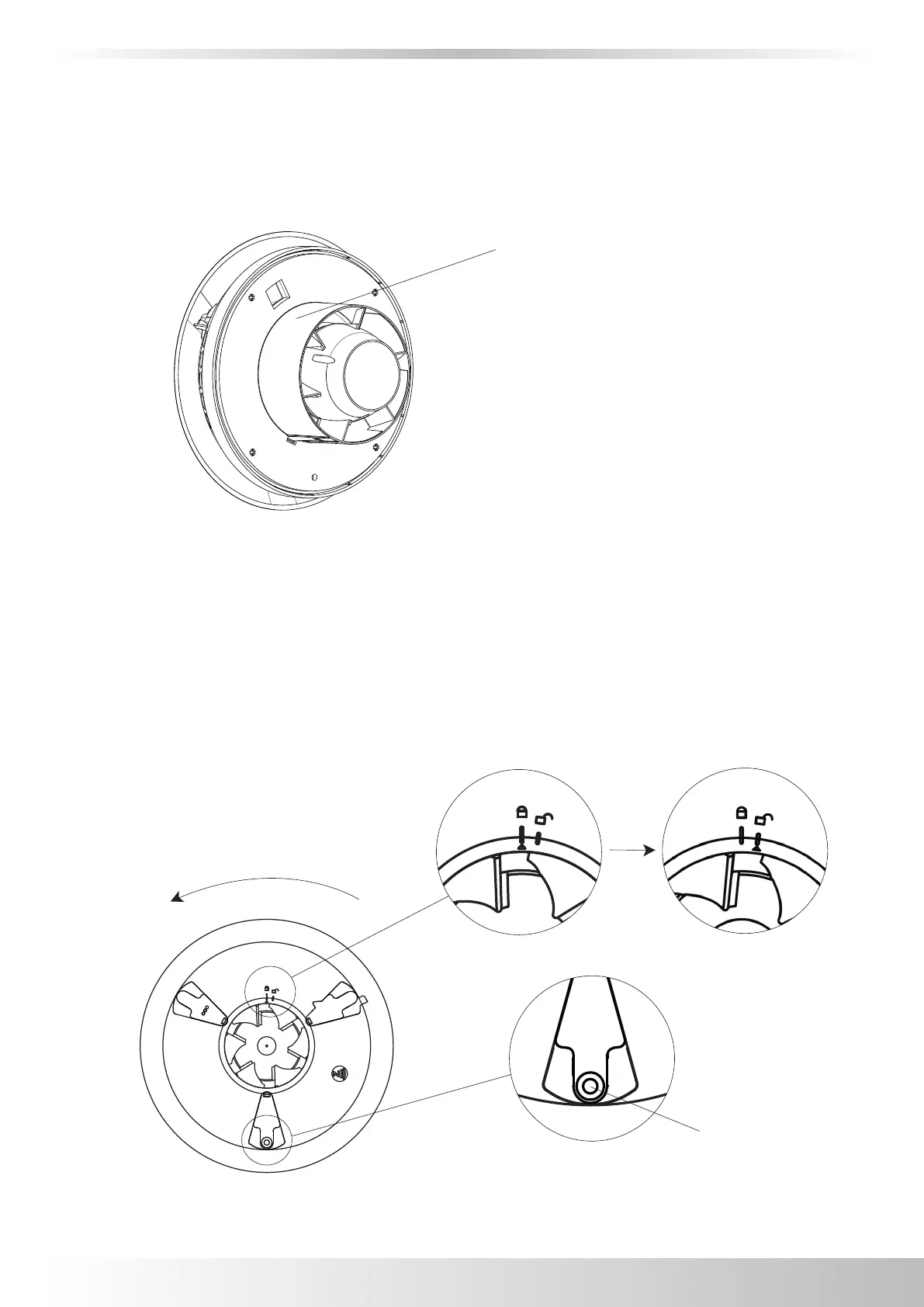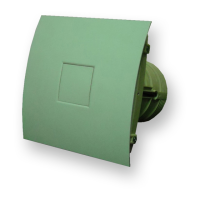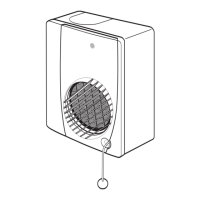Installation
4
Installation
Loosen retaining screw until
you can rotate main body
cover of the fan anticlockwise
to ‘unlock position’ and
remove cover
Connect ducting to the spigot on
the back of the Unity CV3
Note: If using flexible ducting,
ensure this is pulled taut (to a
min. 90% stretch capacity)
between fan and termination
Retaining screw
STEP 1
STEP 2
Lock position Unlock position
