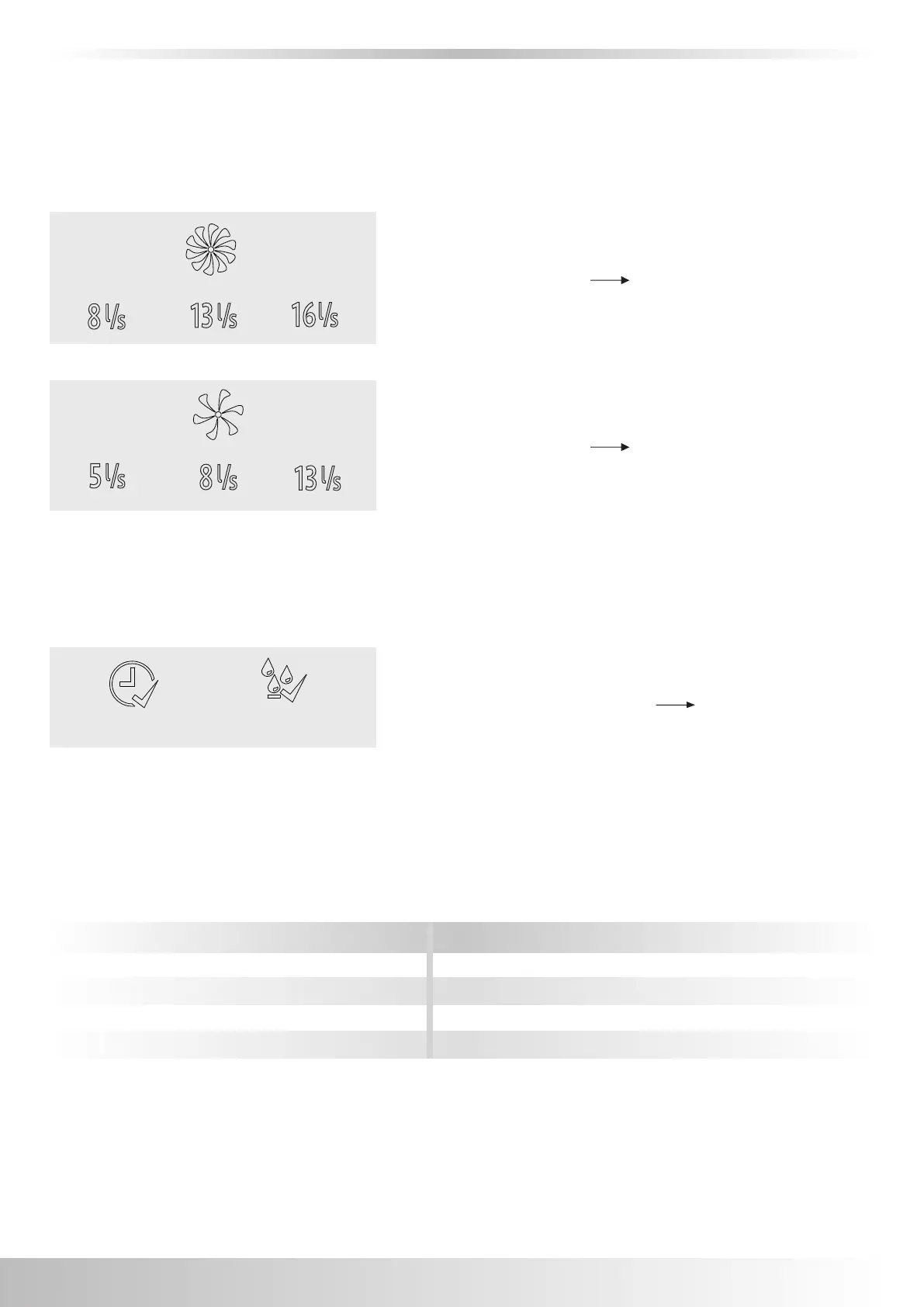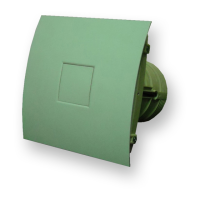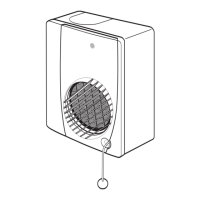Commissioning
7
Commissioning your Unity CV3 … via the fan
Upon first power up, your Unity CV3 will commence a diagnostic check, whereby the capacitive touch buttons
w
ill flash. You should hear a range of beeps, 1 long beep followed by between 2-5 short beeps (depending on
h
ow the unit has been configured).
Following diagnostic completion, the ‘Boost’ button and 3
higher speeds will start to flash.
Select required flow rate the light adjacent to your
selection will go solid.
To confirm flow rate selection press ‘Boost’ button.
The ‘Trickle’ button and up to 3 lower speeds will start to flash
(depending on what boost speed has been selected).
Select required flow rate the light adjacent to your
selection will go solid.
To confirm speed selection press ‘Trickle’ button.
Upon confirmation of the Boost and Trickle flow rates, your Unity CV3 will start to go through its initialisation
sequences for the respective flow rate commissioning.
Select required settings for TimerSMART and HumidiSMART and refit the ‘outer cover’ onto fan (see Step 5
on page 6) .
Default setting: Off
To activate, press required button the light adjacent to
your selection will go solid.
Note: Your fan may take up to 15 minutes to commission, depending on ducting and install configuration,
during this time, your fan will emit a ‘pulse beep’ which will be variable depending on stage of setup. Please
note that for the first 1 minute of this phase the impellor of your fan will remain static. This beep will stop once
your fan has completed its set up. The airflow sensor has been calibrated at the factory using UKAS accredited
equipment (for certification and equipment details please refer to the inside of your Unity CV3).
Status of your fan during commissioning:
Boost icon
Trickle icon
TimerSMART icon HumidiSMART icon
Check status of fan by removing the outer cover:
Impellor running:
Airflow rates achieved … you can view your settings by touching any airflow buttons on the fan.
Impellor not running:
A light will be flashing next to either trickle or boost to indicate which airflow has not been achieved, check
ducting / installation, 'master reset' following instructions on page 9 and recommission your fan.
Initialisation Sequences Status of Unity CV3
Both Boost and Trickle lights are on with pulse beep Your fan is in airflow sensor calibrating mode
Trickle light on with pulse beep Your fan is now setting up your required trickle rate
Boost light on with pulse beep Your fan is now setting up your required boost rate
All lights are off and no pulse beep Commissioning has been successful
