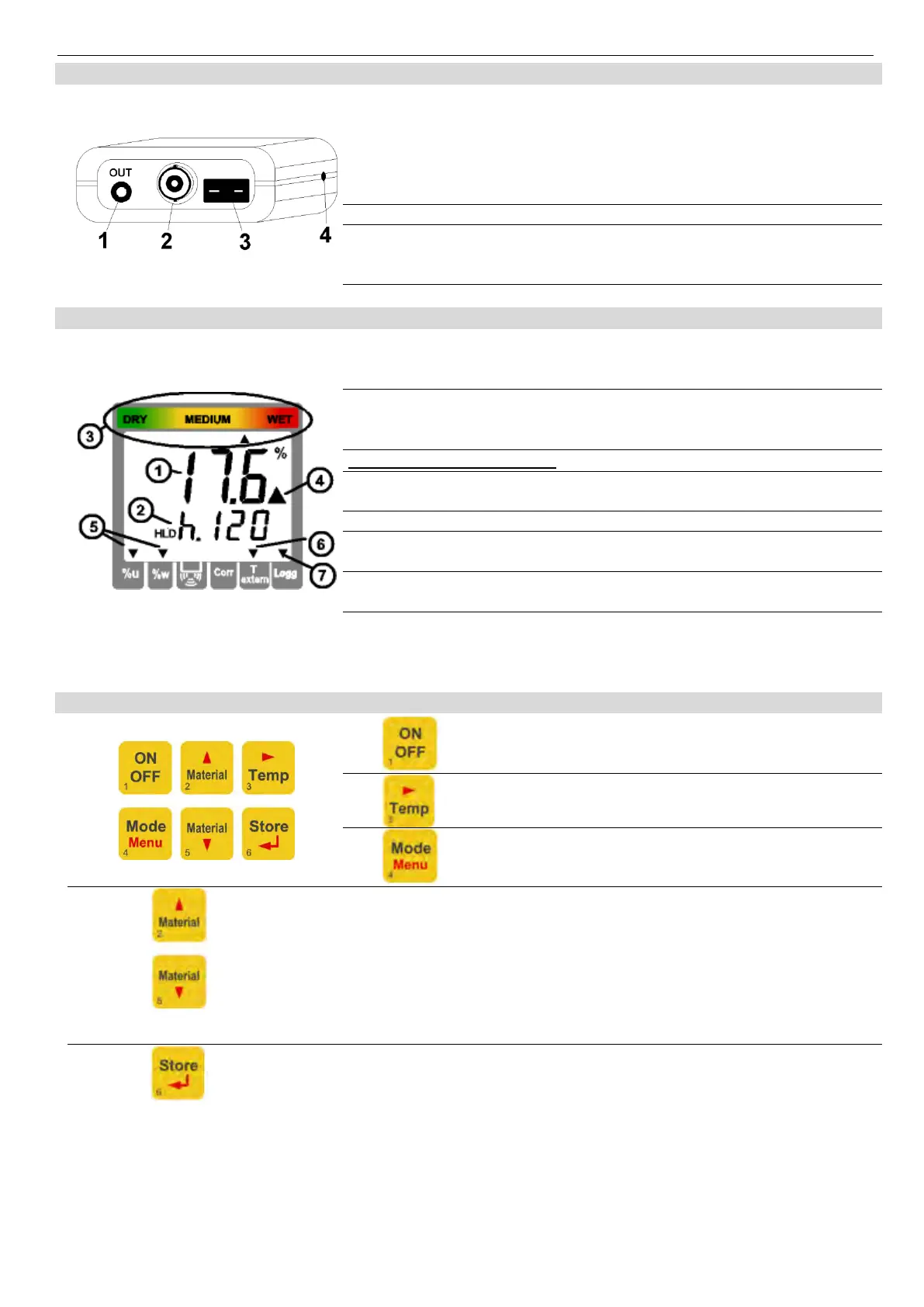H60.0.13.6C-17 Operating Manual GMH 3851 Page 5 of 22
_____________________________________________________ _____________________________________________________________________________
3.4 Connections
Output:
Operation as interface: Connect to optically isolated interface
adapter (accessory: GRS 3100 or USB 3100 N)
Operation as analogue output: Connection via suitable cable.
Attention: The output mode has to be configured (p.r.t chapter 8)
and influences battery life!
Temperature-probe-connection: Thermocouple type K (NiCr-
Ni) for temperature-compensation with an external temperature-
probe
The mains socket is located at the left side of the instrument.
3.5 Display elements
Main display: Currently measured material moisture
[percent moisture content]
HLD: Measure value is ‘frozen‘ (key 6)
Auxiliary display: Currently selected material (temperature
when pressing key 3) Blinking display: Displayed value is out of
specified range (wood 8..40 %u)
Special display elements:
Moisture evaluation: Evaluation of the material condition: via
top arrows: DRY - MEDIUM - WET
Warning triangle: Indicates low battery
“%u” or “%w”:Displays unit: moisture content u or wet basis
moisture content w
T external-arrow: Appears if an external temperature-probe is
connected and automatic temperature compensation is activated.
Logg-arrow: Shown if logger function is selected,
flashes if cyclic logger is running
All remaining arrows have no function in this version.
3.6 Keypad
During measurement: shortly displaying temperature
or changing to temperature input.
Set/Menu: press (Menu) for 2 s: configuration will
activated
During measurement: select a material
p.r.t.: 6.2 Pre-selection of favourite materials ('Sort')
List of selectable materials:
Appendix A; Appendix B
With manual temperature compensation:
When displaying temperature (call via button ‚Temp‘): Input of temperature
up/down for configuration:
to enter values or change settings
During Measurement:
- with Auto-Hold off: Hold current measuring value ('HLD' in display)
- with Auto-Hold on: Start a new measure, which is ready when 'HLD' appears in
the display. refer to chapter 5.4 Auto-Hold function
- or calling of the logger functions (refer to chapter 7)
Set/Menu or temperature input:
confirming of selected input, return to measure
