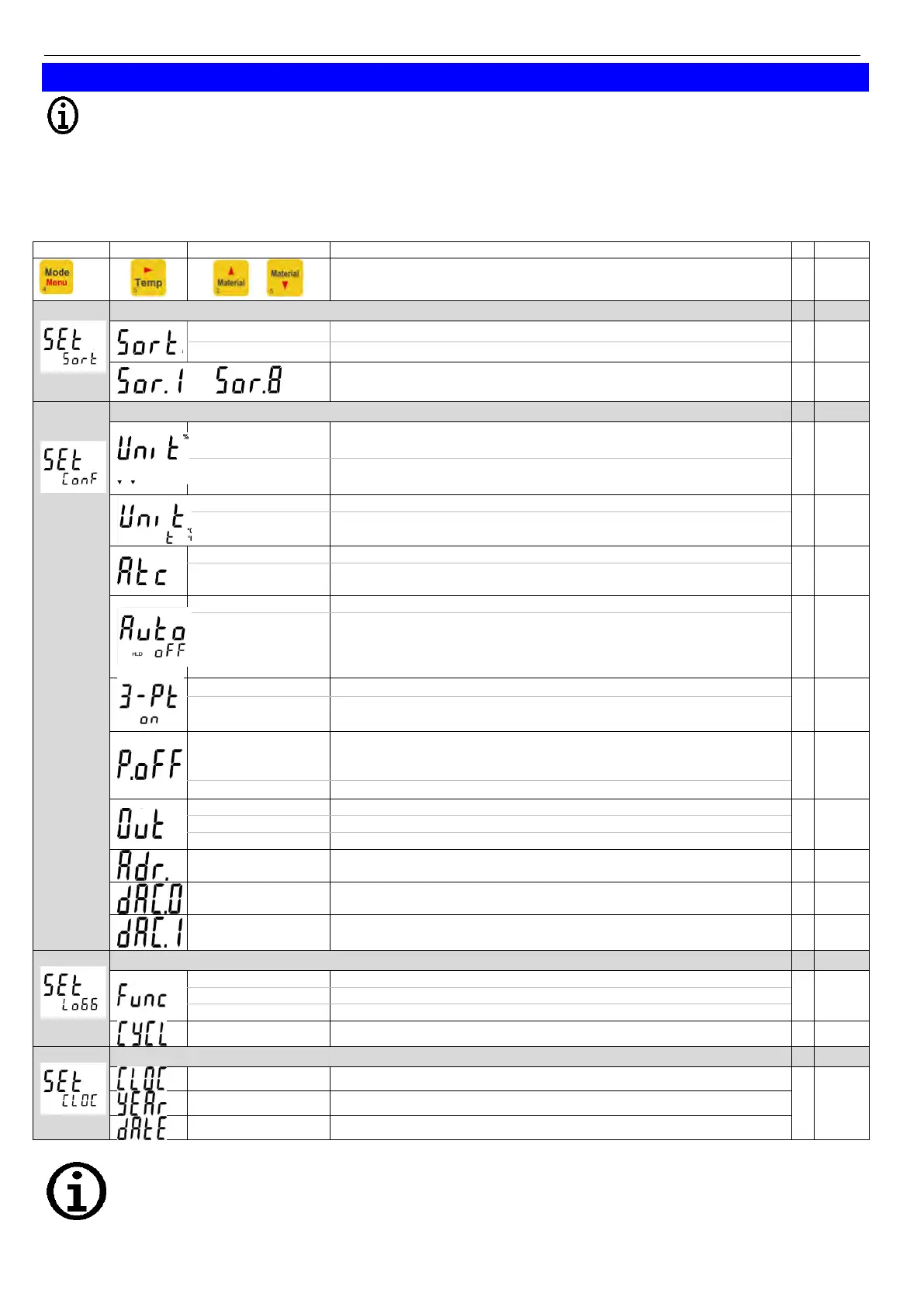H60.0.13.6C-17 Operating Manual GMH 3851 Page 6 of 22
_____________________________________________________ _____________________________________________________________________________
4 Device configuration
Some menu items will be shown depending on the actual device configuration (e.g. there are
some items disabled when the logger contains data). Please note the hints by the menu items.
For configuration of the device press "Menu"-key (key 4) for 2 seconds, the main menu will be shown (main display:
“SEt”). Choose the desired menu branch by pressing the "Menu"-key (key 4). By pressing “” (key 3) the referring
parameters can be chosen. The referring values are changed by pressing the keys "" (key 2) or "" (key 5) (Choice
of parameter: “”). Pressing “Menu” (key 4) again will jump back to the main menu selection and stores the settings.
Use key "Store/" (key 6) to leave configuration..
Set sort: limitation of the material selection
Unrestricted material selection via key 2 and 5
Material selection in-between 1 up to 8 selectable materials
selectable materials (not available if Sort = off). Select the desired
material that should be available during the measure via key 2 and 5.
Set configuration: Generic settings
Arrow bottom left
points to “%u”
Moisture display = moisture content [%u]
Arrow bottom left
points to “%w”
Moisture display = wet-basis moisture content [%u]
All temperature values are in degrees Celsius
All temperature values are in degrees Fahrenheit
Atc off: temperature input for compensation via keys
Atc on: temperature compensation via internally measured temperature
or external probe
Auto HLD off: continuous measuring.
Auto-HLD on: when reaching a stable measuring result, this will be
frozen with-HLD. When pressing the store-key a new measure will be
initiated. If logger is switched on (‚Func CYCL‘, ‚Func Stor‘): device
works like setting would be “auto-HLD off”
Average value calculation off
Average value calculation on: Average value out of 3 sequential
measuring is calculated and displayed
Power-off delay in minutes.
Device will be automatically switched off as soon as this time has
elapsed if no key is pressed/no interface communication takes place
Power-off function inactive (continuous operation, e.g. mains operation)
Function of the output: No output function, lowest power consumption
Output is serial interface
Output is analogue output 0...1V
Base Address when Output = Serial Interface :
Base address of device for interface communication.
Enter desired moisture value at which the analogue output potential
should be 0V
Enter desired moisture value at which the analogue output potential
should be 1V
Set logger: Configuration of logger function
Cyclic: logger function ‚cyclic logger‘
Store: logger function ‚individual value logger‘
Cycle time of cyclic logger [minutes:seconds]
Set clock: Setting of real time clock
Clock: Setting of time hours:minutes
The settings will be set to the settings ex works, if keys ‘Set‘ and ‘Store‘ are pressed
simultaneously for more than 2 seconds.
(*) If the logger memory contains data already, the menus/parameters marked can not be called!
If these should be altered the logger memory has to be cleared before!
If the manual logger contains data (Logger: ‘Func Stor’), the first menu displayed will be: ‘rEAd Logg’
please refer to chapter 7.1
