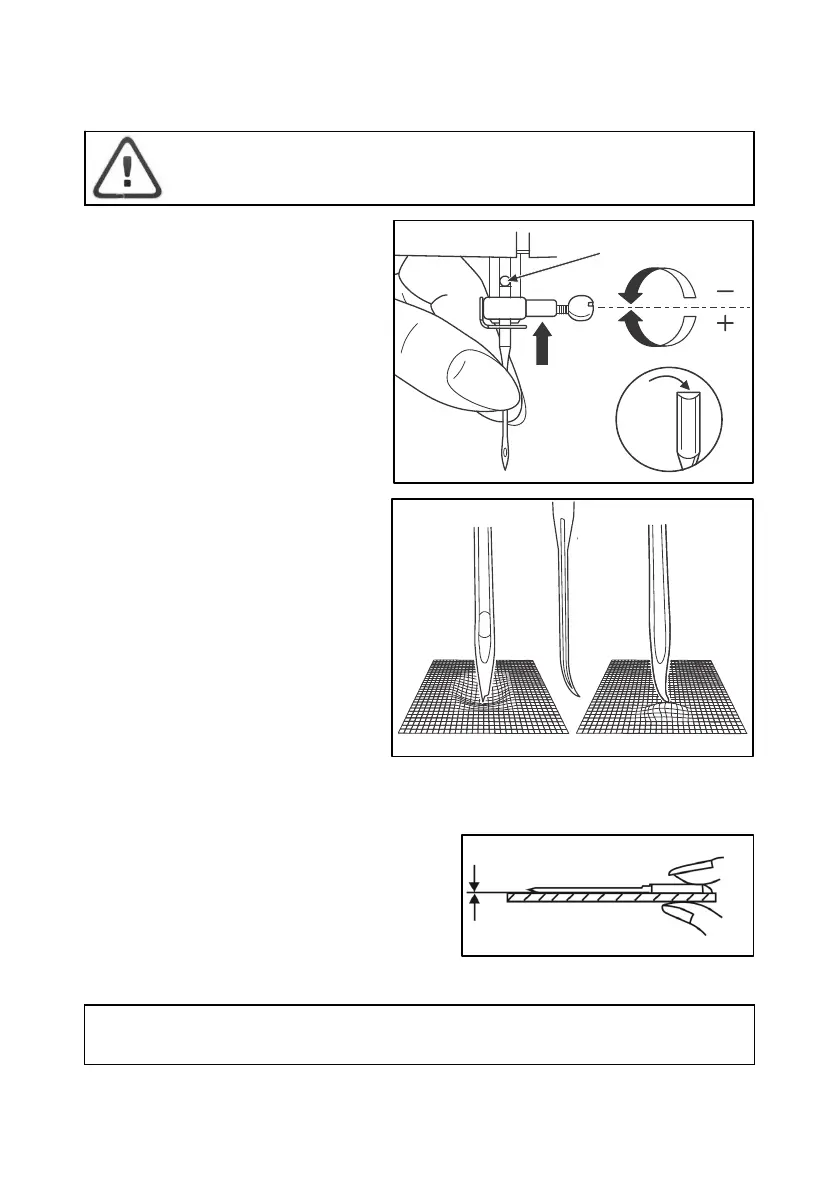- 12 -
Inserting and changing needle:
Turn main switch off “O” before inserting and changing needle.
Change the needle reguarly,
especially if it is showing signs of
wear and causing problems. Please
always use good quality needle
available in the market which it
presentated by your dealer.
To remove the needle: Lower the
presser foot and move the needle
to its highest point. Now loosen the
needle screw (A) and pull the
needle (C) downwards.
To insert the needle: The flat side
of needle shaft (B) should be to the
rear. Lower the presser foot and
insert the needle, pushing it up as
far as it goes. Hold the needle and
tighten the needle screw firmly.
Needle must be in perfect condition.
(2)
Problem can occur with:
A. Bent needles
B. Damage points
C. Blunt needles
To check for a ggod needle:
Put the flat side of the needle onto
something flat (needle plate, glass etc.)
The gap between the needle and the flat
surface should be consistent.
Never use a bent or blunt needle.
Note:
Check the needle frequently for barbed or blunted points..
B
C
B
C
D
1
2
