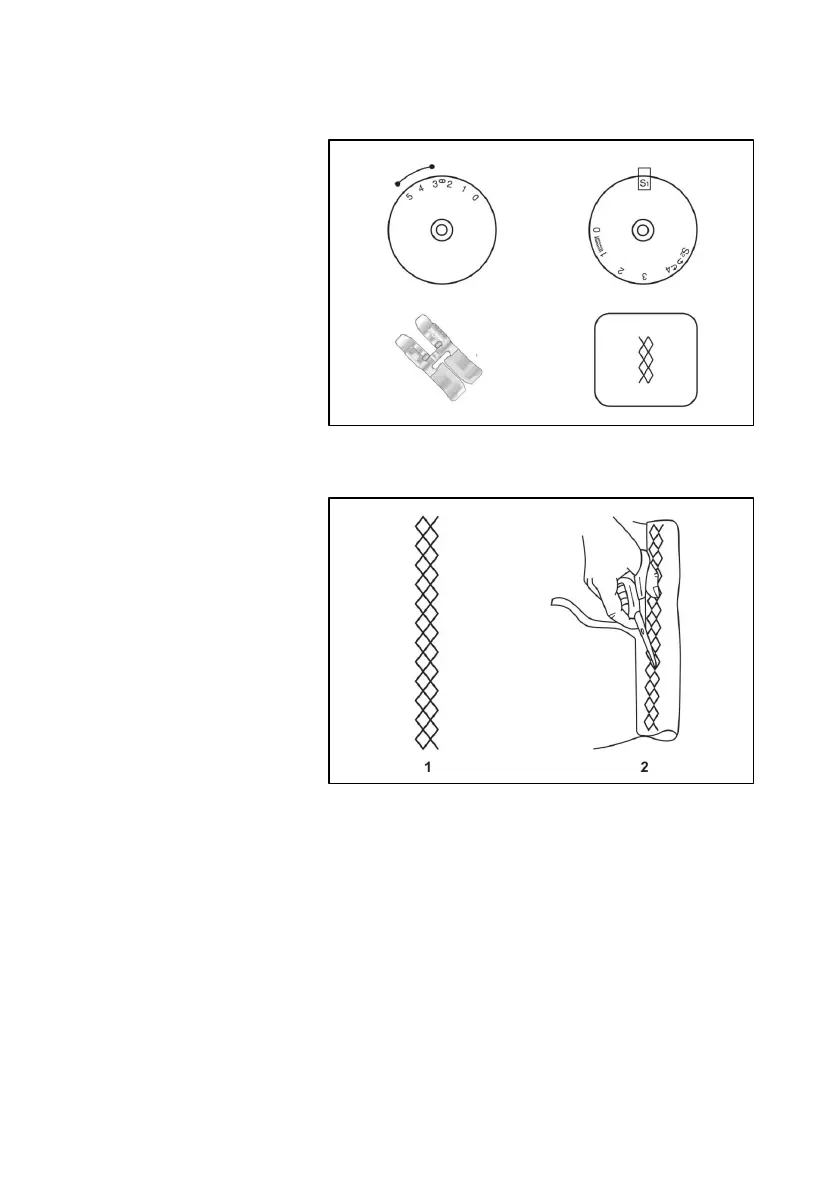- 25 -
Honeycomb stitch:
Turn the stitch selection
dial to letter “C” appears in
the stitch display and turn
the stitch length dial to
“S1”.
To sew the honeycomb,
adjust the stitch width dial
between “3” and “5”.
The honeycomb stitch is
an elastic and decorative
hem which is particularly
suitable for different types
of jersey (tricot) as well as
for woven fabrics and
hems on T-shirts and
children clothes. (1)
Sew at 1cm from the fabric
edge and trim the surplus
fabric. (2)
