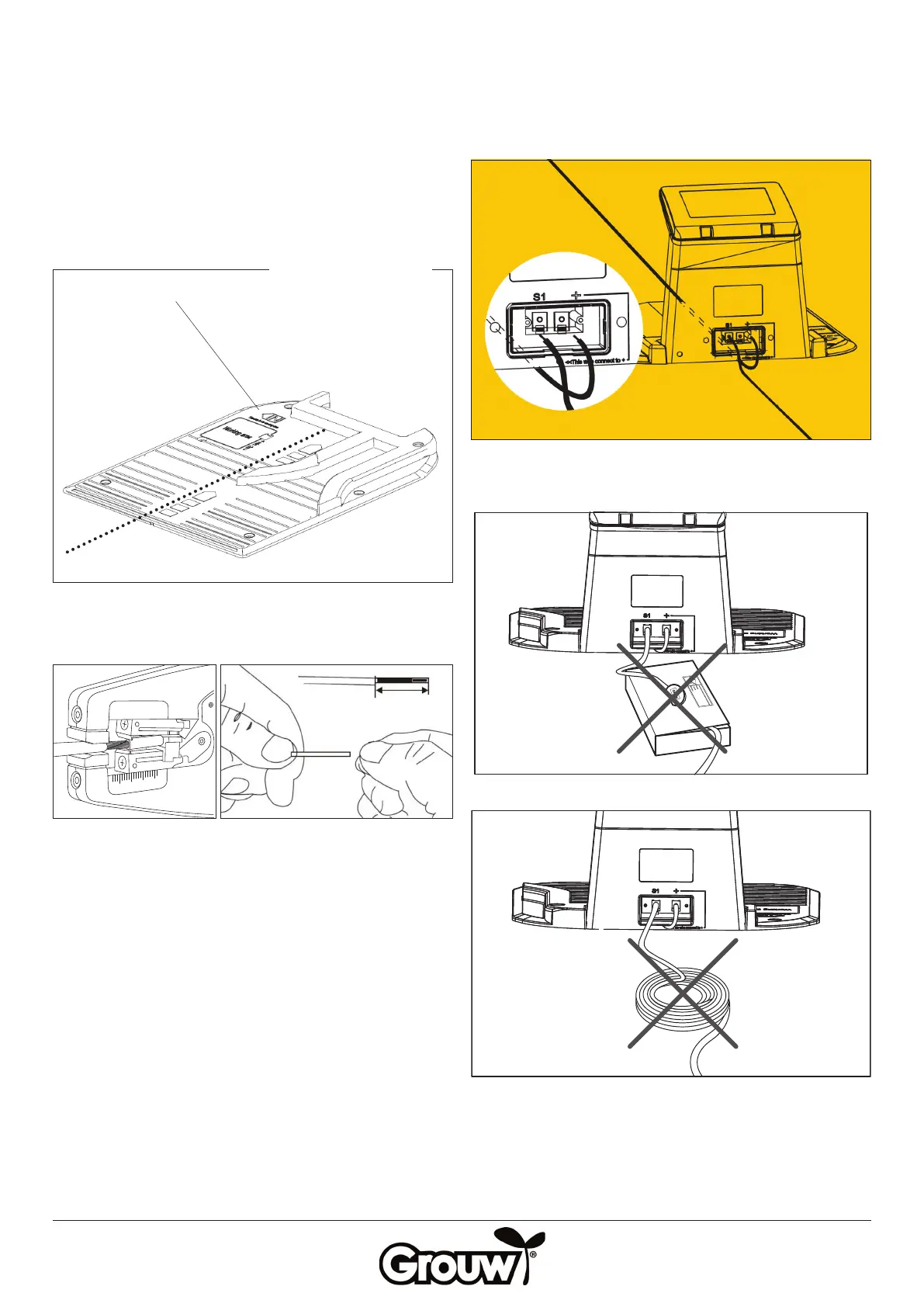54
Once you have found a suitable installation location for
the charging station, secure the boundary wire with a
plastic peg, which you tap into the lawn with a rubber
mallet.
The charging station must be positioned so that the “IN”
mark faces the work area.
Before securing the charging station with pegs, the
boundary wire must be secured in the groove on the
underside of the charging plate (as shown by the dotted
line below), and attached to the red (+) terminal.
Strip the ends of the boundary wire so that 10-15 mm of
wire is exposed.
10-15 mm
The wire that comes in under the charging station must
be attached to the red clamp marked with a “+”.
The wire that does NOT come in under the charging
station must be attached to the black clamp marked
with a “S1”.
Note! Excess boundary wire must not be placed behind
the charging station!
“IN” = in towards the work area