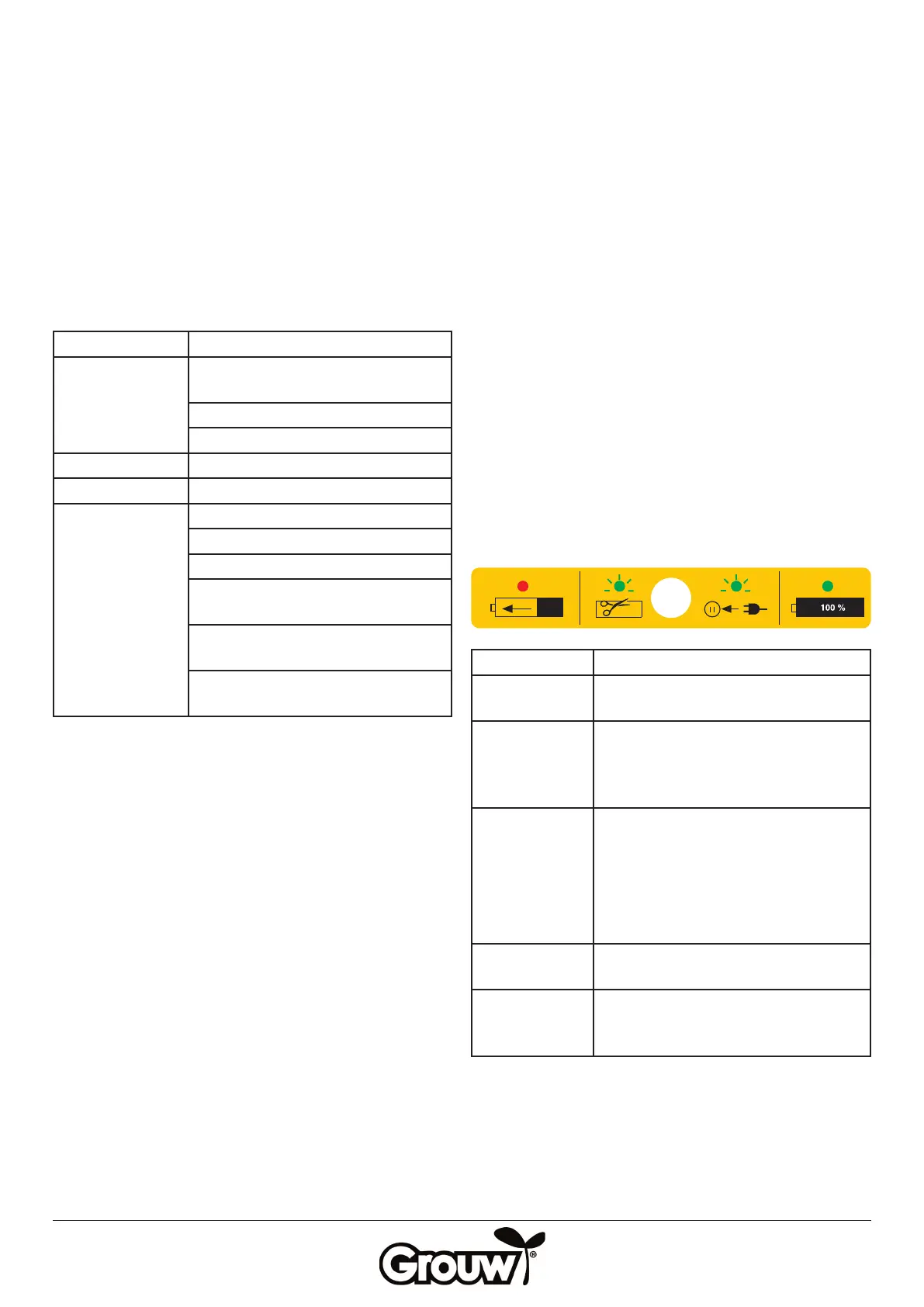60
Note!
Do not short-circuit the rain sensor!
Note!
In the event of a thunderstorm, the charging station
must be disconnected from the mains and the robot
must be pulled out of the charging station.
Damage caused by lightning strike is not covered by the
warranty.
Error messages and troubleshooting
You can see by the error indicator light (h) what is wrong
if the robot lawnmower has stopped.
Indicator light Faults
Lights up red 1) The robot lawnmower has been
lifted
2) The robot lawnmower is stuck
3) Skirt error
Flashes red 4) Boundary wire signal error
Lights up blue 5) Battery error
Flashes blue 6) Abnormal battery temperature
7) PCB overheating
8) Charging error
9) The robot lawnmower has
rolled over
10) The robot lawnmower has been
overloaded
11) There is an obstruction on the
boundary wire
The errors are described below.
1) The robot lawnmower has been lifted
The robot lawnmower will report an error if the lift
sensors are continuously activated for 10 seconds.
Press the OK button to re-start the robot lawnmower.
If the error occurs repeatedly, you should check the
work area.
Remove any obstacles of over 100 mm, as these may
cause the robot lawnmower to roll over.
Use a regular lawnmower to cut grass that is taller than
60 mm.
2) The robot lawnmower is stuck
The robot lawnmower reports an error if the obstacle
sensors are activated more than 5 times in one minute.
Press the OK button to re-start the robot lawnmower.
If the error occurs repeatedly, investigate whether the
boundary wire is laid out correctly, as the error often
occurs in places that are too narrow or too cramped for
the robot lawnmower to move forward after changing
direction.
Also check whether there are obstacles such as
branches, etc. that may be restricting the robot
lawnmower’s freedom of movement.
3) Skirt error
There are four magnets in the robot lawnmower’s skirt.
If any metal comes between the magnets and the skirt,
the robot lawnmower may report an error.
Remove any pieces of metal.
Press the OK button to re-start the robot lawnmower.
4) Boundary wire signal error
The robot lawnmower will rotate a number of times,
stop and report an error if it goes outside the work area
or if there is an error with the boundary wire.
Check that all of the robot lawnmower is within the
work area and then check the indicator light on the
charging station:
Indicator light Indicates
O The charging station is not plugged
in.
Lights up
green (symbol
1)
The boundary wire is connected
correctly, the robot lawnmower
is ready and the battery is fully
charged.
Flashes green
(symbol 2+3)
There is a break in the boundary
wire.
The ends of the boundary wire are
connected the wrong way around on
the charging station.
Correct the error.
Lights up red
(symbol 4)
The battery is charging.
Flashes green
and red
alternately
Maintenance charging of battery
(trickle charging).
4 3 2 1
