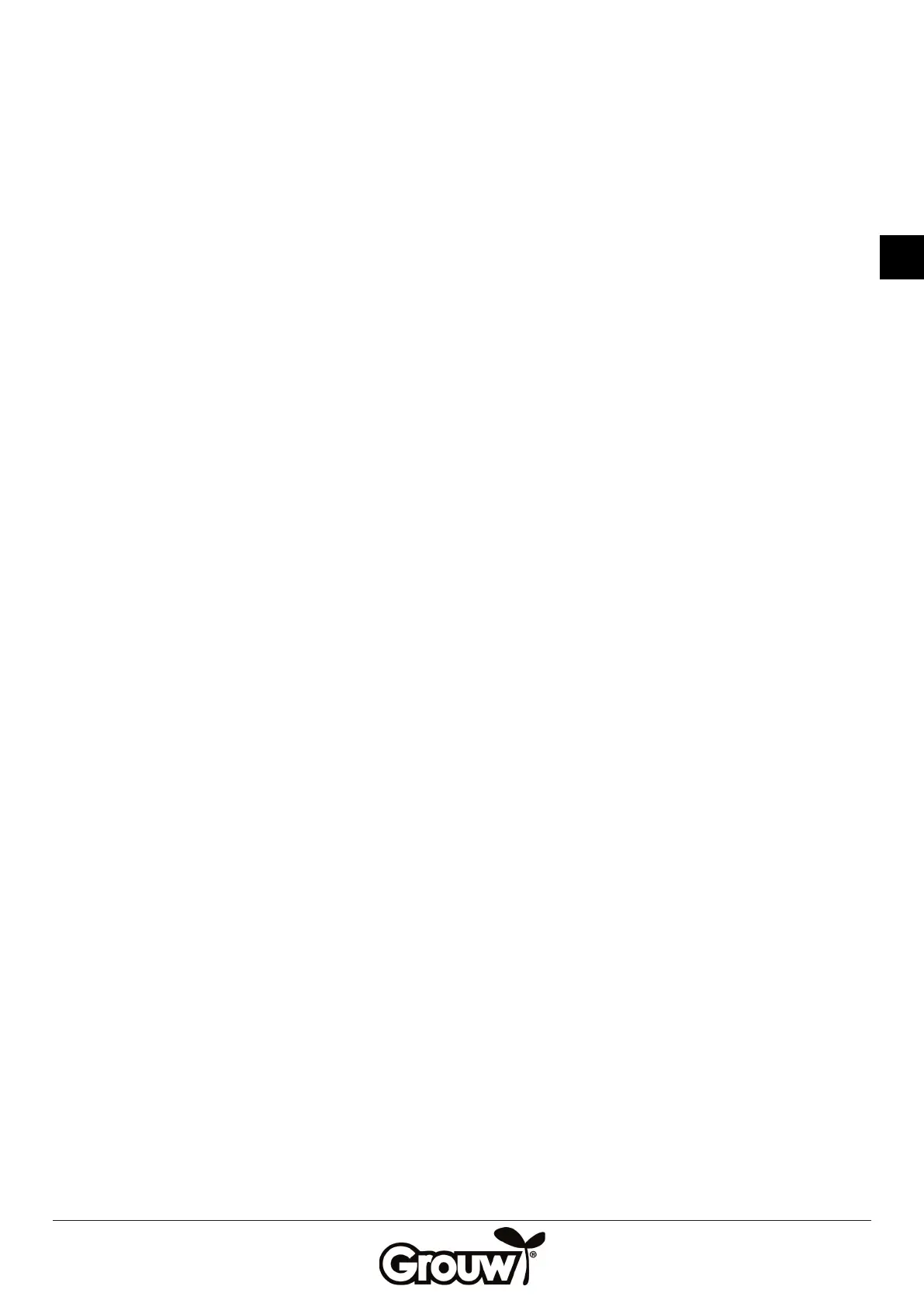61
GB
Note!
If the error indicator light ashes red on the robot
lawnmower, there is an error in the boundary wire
signal:
• Therobotisoutsidetheboundarywire.
• Theboundarywireistoolong(over250m).
• Theboundarywireisassembledincorrectly,there
is moisture in a joint, or an incorrect connector has
been used.
• TheboundarywiremustNOTbestrippedwhen
using the connector provided.
• Youcanremovetheendsoftheboundarywirefrom
the charging station and measure the resistance
of the boundary wire using a multimeter. A new
boundary wire has a resistance of about 2 Ohm per
100 metres.
If the boundary wire’s resistance measures more
than 8-10 Ohm, the robot lawnmower will display a
boundary wire signal error.
Correct the error or replace the boundary wire.
5) Abnormal battery temperature
The robot lawnmower will report an error if the battery
temperature during operation is outside the range of
0-75 °C or during charging is outside the range of 0-45
°C.
The robot lawnmower returns to the charging station
and lets the battery return to a safe temperature.
The risk of this is greatest in summer, when the outside
temperature in direct sunlight approaches 35 °C. It may
be a good idea to change the start time of the robot
lawnmower so that it starts earlier in the day when it is
not so hot.
6) Battery error
The robot lawnmower reports an error if the battery
is defective. Replace the battery with a new original
battery with the same specications as the defective
battery.
If the battery indicator light lights up red instead,
the battery simply needs charging. Carry the robot
lawnmower to the charging station and manually
charge it.
7) Charging error
The robot lawnmower has returned to the charging
station but it cannot be charged.
Check that the charging poles are clean and are
correctly inserted into the charging socket on the robot
lawnmower.
If the battery is at, you must perform manual charging.
Manual charging
Pull the robot lawnmower out of the charging station.
Move the main switch to the OFF position and wait 5
seconds.
Set the main switch to the ON position and push the
robot lawnmower into the charging station again. Do
NOT switch the robot lawnmower on using the Power
button (a)!
The indicator light on the charging station does not
necessarily change to red immediately if the battery
voltage is very low. It can take up to 1 hour before the
indicator light on the charging station turns red.
When the indicator light on the charging station
lights up green, charging is complete and the robot
lawnmower is fully charged.
8) PCB overheating
The robot lawnmower reports an error if the PCB
overheats. The robot lawnmower returns to the
charging station and allows the PCB to return to a safe
temperature.
The risk of this is greatest in summer, when the outside
temperature in direct sunlight approaches 35 °C. It may
be a good idea to change the start time of the robot
lawnmower so that it starts earlier in the day when it is
not so hot.
