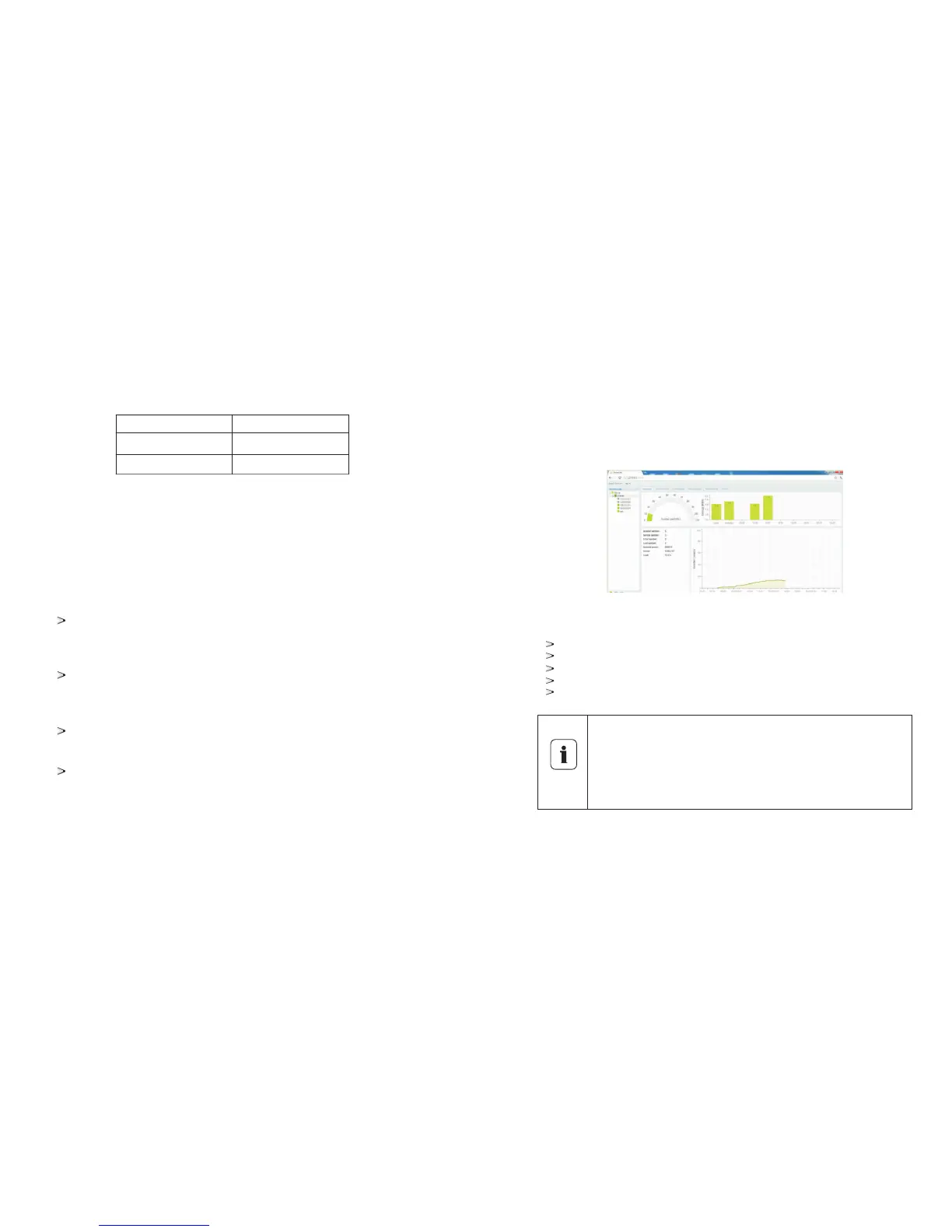6.2 Setting the LCD display
The inverter can support two kinds of knock: single knock, double knock. Each
kind of knock has different function. Refer to specified definition in Table below:
Knock type
Definition
Single knock
Double knock
Key Down
Key SET
Before light the background, the types of knock functions are the same: just light
the background.
That the background light will automatically off if there is no knock detected in 10
seconds.
Sound control can define the display language, luminance of the display, and
utility model choice. When the LCD is dark, Knock and double knock make it
becomes bright. Knock to make it display next information or change the set
situation. Double knock make the display stand for 30 second, enter to setting the
menu.
Setting language
Knock to make the display bright→ knock to “set language”→double knock to
enter “language: English”→knock to select the language you need and wait until
the display become dark.
Setting luminance of the display
Knock to make the display bright →knock to “set LCD contrast”→double knock to
enter “LCD contrast 2”→knock to select the luminance you need and wait until the
display become dark.
Setting communication address
Knock to make the display bright-->knock to “COM Address: xx” -->double knock
to change the Address model-->clock to set address.
Setting grid model choice
This function is disable when the inverter work in the normal state, you much turn
off the AC separate unit, and the inverter LCD will display a error “NO AC
Connection” , LED turn red ,then this model choice function is enable.
Knock to make the display bright →knock to “Net Model: xx” →double knock to
enter “Net Model: xx”→knock to select the grid model .need to wait for 10S till the
CPU restart.
Then check the “NET Model” in LCD display again.
Turn on the AC separate unit, inverter begin to work.
35 36
Communications 7
7.1 Monitoring Products
Features:
7.1.1 Shine Net
Shine NET is a PC software that communicate with inverter to analyze the inverter
working state. It is convenient for you to know the inverter's real-time working
state and the history work information.
Monitor and record current data and of inverters.
Record historical data.
Monitor and record event information of inverter
Connect computer and inverter via RS232 and RS485 port
Remote access available for local area network.
Information
Users are able to monitor the inverter after the setting of software.
Detailed information about setting and functions refer to the
ShineNET Manual.
You can download the ShineNet YN2.0 from: ftp://202.105.137.83,
the user name is ftpguest and Password is ftpguest.
ShineNet may be upgraded for better function or user experience,
please refer to the actual software version.
