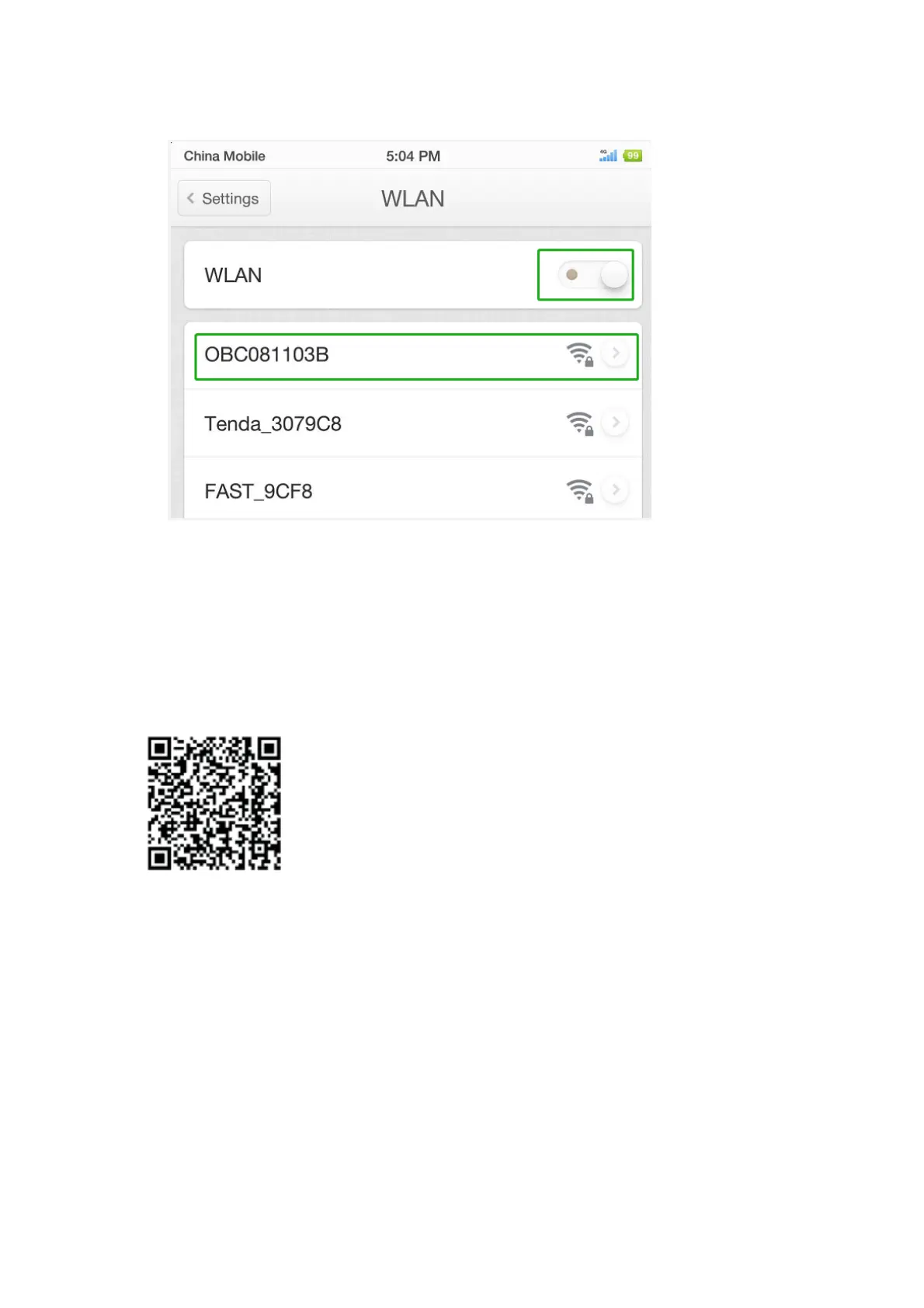name is the Serial Number, password is 12345678.
3. Configuration
After connect to the USB-WiFi Network, then you can begin the configuration via
your phone.
Make sure you have installed the latest ShinePhone APP, if not, screen below QR
code to download.
Configuration steps:
a. Open ShinePhone APP, click”Local debugging tool” to enter the debugging page.
Skip the page of “Scan For WiFi Name”.
