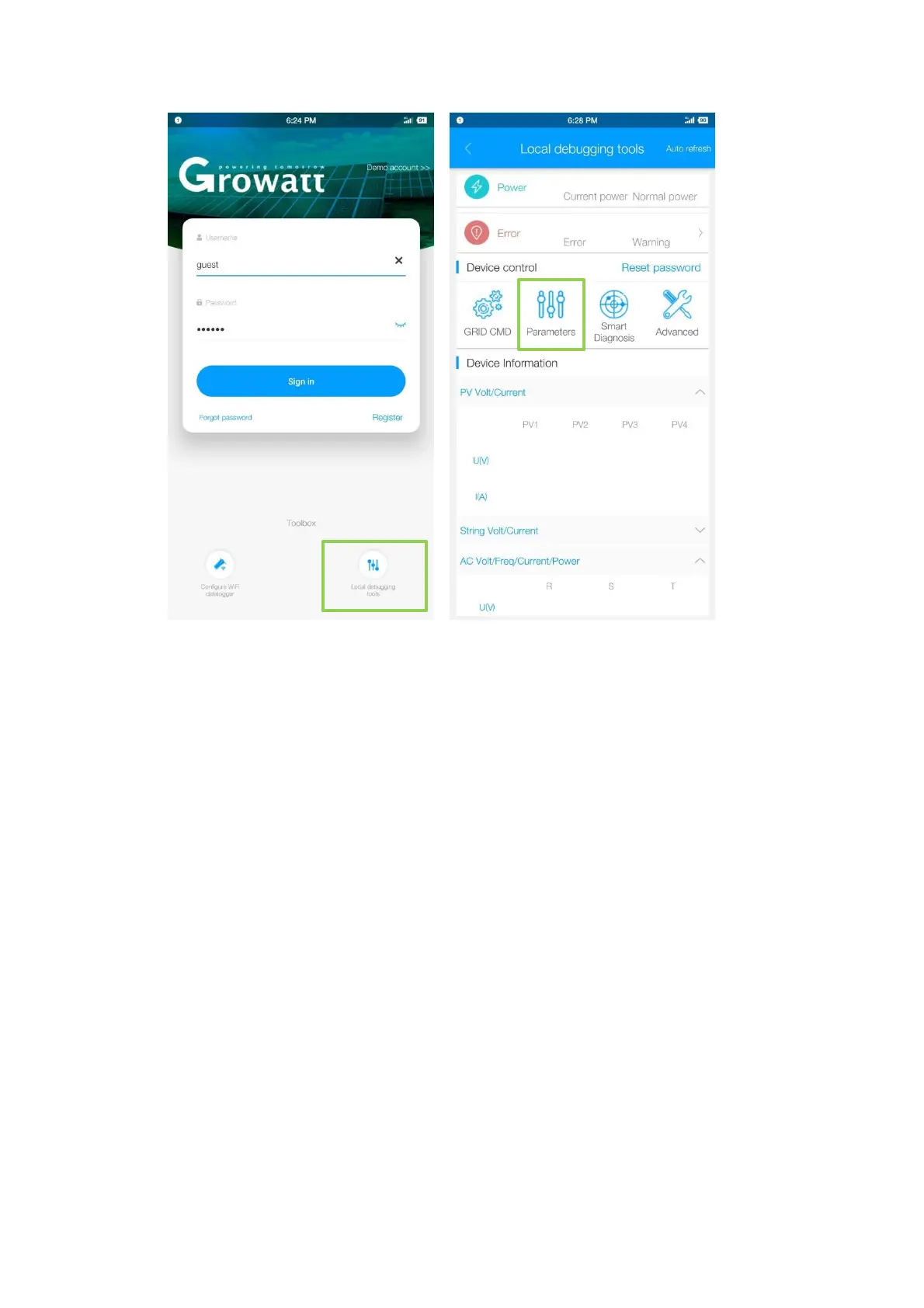b. When you need do the parameter setting or reading, you can use the Initial
password to get the permission, the initial password is oss+today’s date, for
example oss20181125. When use this initial password, you need set a new
password, the new password only work when you use this phone for
configuration. If you have an OSS account, you can login your oss account to have
the permission, make sure you phone connect to mobile data or router WiFi
when login.
c. Enter the “Parameter” page, click “Country & Safety” to select the countries or
safety standard. Click “Read” to check the default model value, then click for the
list to choose the right one of local requirement.
