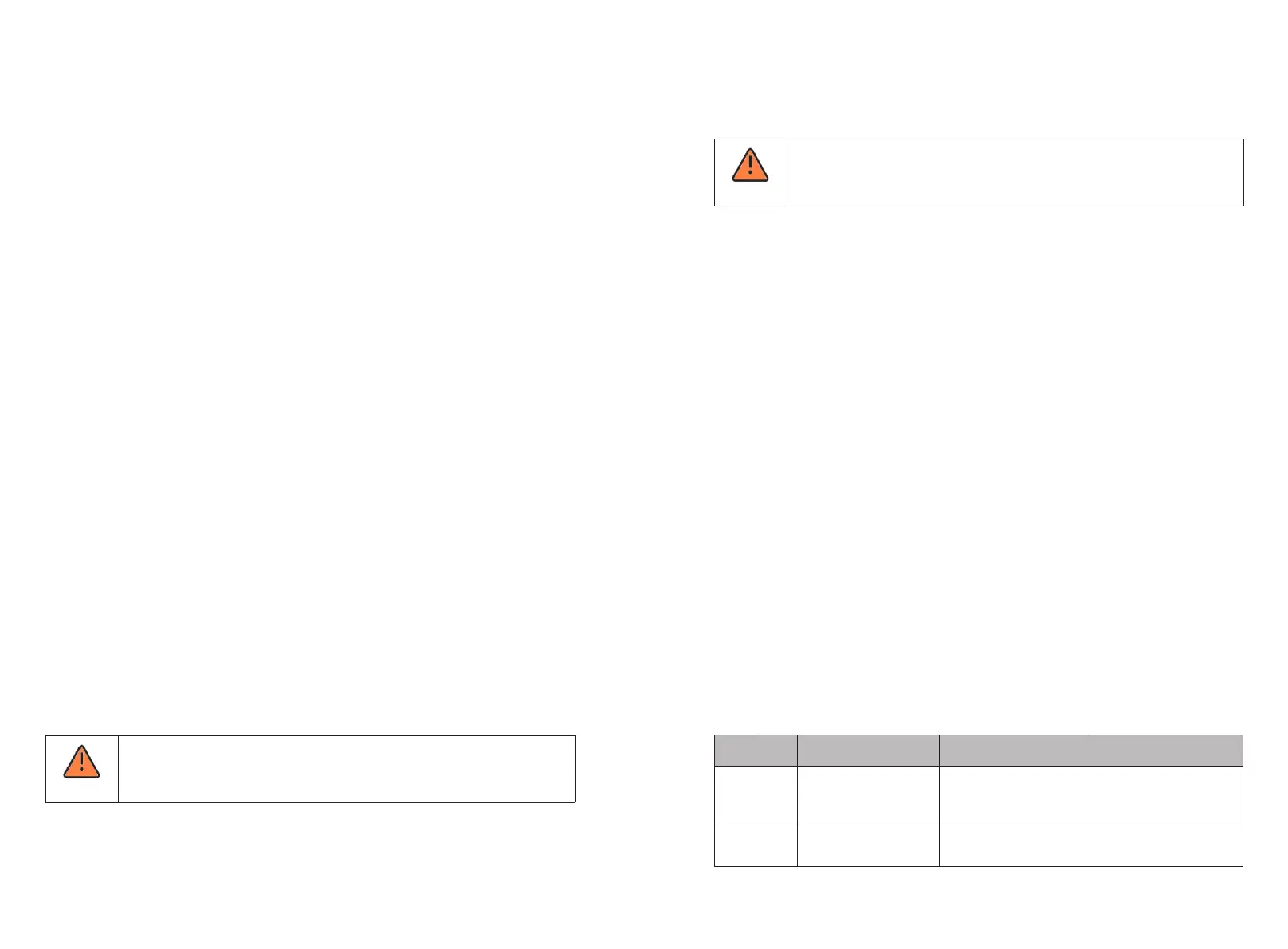43
44
Don't disconnect the DC connector while the inverter is connected to the
grid.
Before turning the inverter on, please make sure the PV input voltage and current are
within the MPPT limits.
Follow the steps below to turn the inverter on:
1.Pull the PV and AC cable make sure there is no loose or shaking.
2.Make sure the cable polarity is correct and voltage is less than 1100V
3.Switch on the build-in DC isolator at the bottom of the inverter.
4.Switch on the PV Array and DC isolator next to your inverter, if you can not find this
switch, skip this step.
5.Switch on the Solar AC isolator if the inverter is more than 3 meters away from your
switchboard.
6.Switch on the solar supply main switch in the switch board.
12.1 Start the inverter
12.2 Shut down the inverter
Steps to turn off the inverter:
1. Disconnect the AC circuit breaker to prevent the inverter from starting again;
2. Turn off the DC switch;
3. Check the operating status of the inverter;
4. Wait until the LED and OLED display are off, indicating that the inverter is turned off.
Danger
Start and shut down the inverter12
11 Maintenance and Cleaning
11.1 Checking Heat Dissipation
11.2 Cleaning the Inverter
11.3 Checking the DC Disconnect
If the inverter regularly reduces its output power due to high temperature, please
improve the heat dissipation condition. Maybe you need to clean the heat sink.
If the inverter is dirty, turn-off the AC breaker and DC switch ,waiting the inverter shut
down ,then clean the enclosure lid, the display, and the LEDs using only a wet cloth. Do
not use any cleaning agents (e.g. solvents or abrasives).
Check for externally visible damage and discoloration of the DC Disconnect and the
cables at regular intervals.If there is any visible damage to the DC Disconnect, or visible
discoloration or damage to the cables, contact the installer.
Ø Once a year, turn the rotary switch of the DC Disconnect from the On position to the
Off position 5 times in succession. This cleans the contacts of the rotary switch and
prolongs the electrical endurance of the DC Disconnect.
Maintenance , Repair and Cleaning 13
(Australia model only)
Prior to removal of any cover for maintenance or repair, turn off the
switch on the AC and DC sides.
WARNING
14 Troubleshooting
14.1 Error message
When a malfunction occurs, an error message will be displayed on the OLED screen and
the LED indicator red will light up. Faults include system faults and inverter faults.
In some cases, you may be advised to contact Growatt, please provide the following
information.
Information about the inverter::
●Serial number
●Model
●Error message on OLED
●A short description of the problem
●Grid voltage
●DC input voltage
●Can you reproduce the failure? If so, how?
●Has this problem occurred in the past?
●What were the environmental conditions when the problem occurred?
Information about photovoltaic panels:
●PV panel manufacturer's name and model
●Panel output power
●Voc of the panel
●Vmp of the panel
●Imp of the panel
●The number of panels in each string
●If you need to replace the device, please ship it to the original box.
13.2 System error
Warning Code
1.After shutdown,Check the panel is normal.
2.If error message still exists, contact manufacturer.
String PID quick connect
terminal detection error
1.After shutdown,Check the string terminal wiring.
2. If the error message still exists, contact the
manufacturer.
