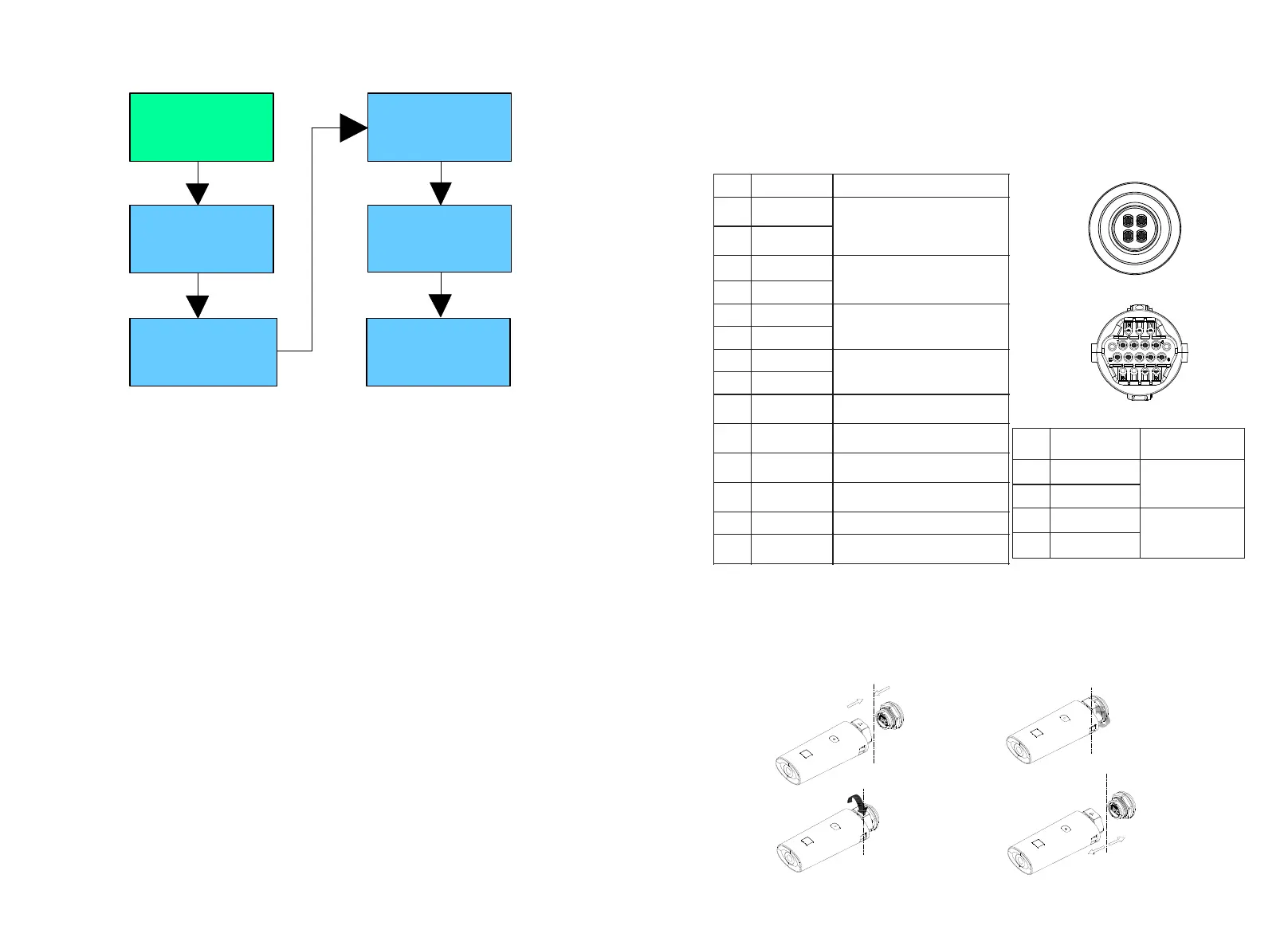Meter
CT
Set OK
Set parameter
General
Advanced
Password
***
Power Sensor
OFF ON
The inverter power output will vary in response to the AC grid voltage. This is switched
on by default.This function belongs to advanced function, if you need to change, please
contact the after-sales operation and maintenance to make adjustments.
9.3.11 Power derating for voltage variation (Volt-Watt mode)
9.3.12 Adjust the setpoints from the regional default values(Australia model only)
The power output or input will vary in response to the AC grid voltage. This function is
switched off by default..This function belongs to advanced function, if you need to
change, please contact the after-sales operation and maintenance to make adjustments.
Fig 10.1just for Vietnam models
Fig 10.2
Fig 10.3
This series of inverters provide two RS485 ports. You can monitor one or more inverters
via RS485. The other RS485 port is used to connect a smart meter (stand-alone anti-
backflow function).The pin function of the 4-core terminal is the same as the 16 pin
function .
10.1 RS485
Communication and Monitoring 10
10.2 USB-A
The inverter side
The inverter side
The inverter side
The inverter side
Unistall
▲up
Install
USB-A port is mainly used to connect monitoring module or firmware update:
We can connect the external optional monitoring modules,such as Shine WIFI-X, Shine
Shine 4G-X, Shine LAN-X, etc. to the USB interface for monitoring.
Steps for installing the monitoring module: Make sure △ is on the front side, then insert
the datalogger and tighten the screws.
1
2
3
4
Dry contact : external relay
coil interface, power is not
more than 2W
BAT communication
port(reserved)
Relay contact 1 input/DRM5
command
Relay contact 2 input/DRM6
command
Relay contact 3 input/DRM7
command
Relay contact 4 input/DRM8
command
Relay&DRM signal reference
41
42
