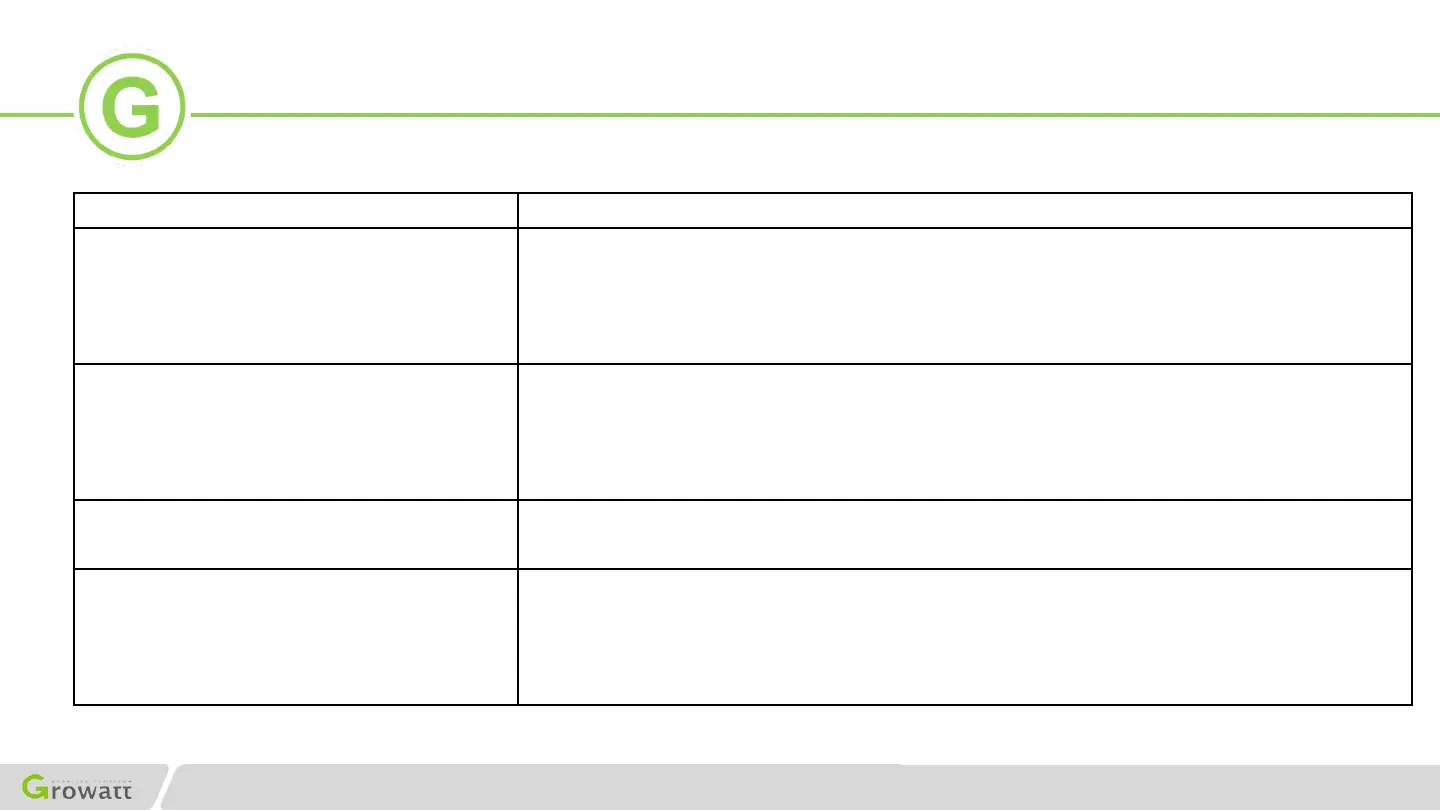GROWATT NEW ENERGY TECHNOLOGY CO.,LTD - Powering Tomorrow
23
Trouble shooting
check the distance between router and inverter.
Hold the button until it shows multiple color and then
After that the light should change to flashing red in a
After reset, If it change to solid blue instead of red,
please single tap the button again.
②
If still cannot change to flashing red, please contact
AP mode login page cannot be
open
Check if the hotspot of dongle is connected to your phone.
AP mode setting center cannot
be open
Check if the hotspot of datalogger is connected to your
Reset the datalogger and do again from the beginning.