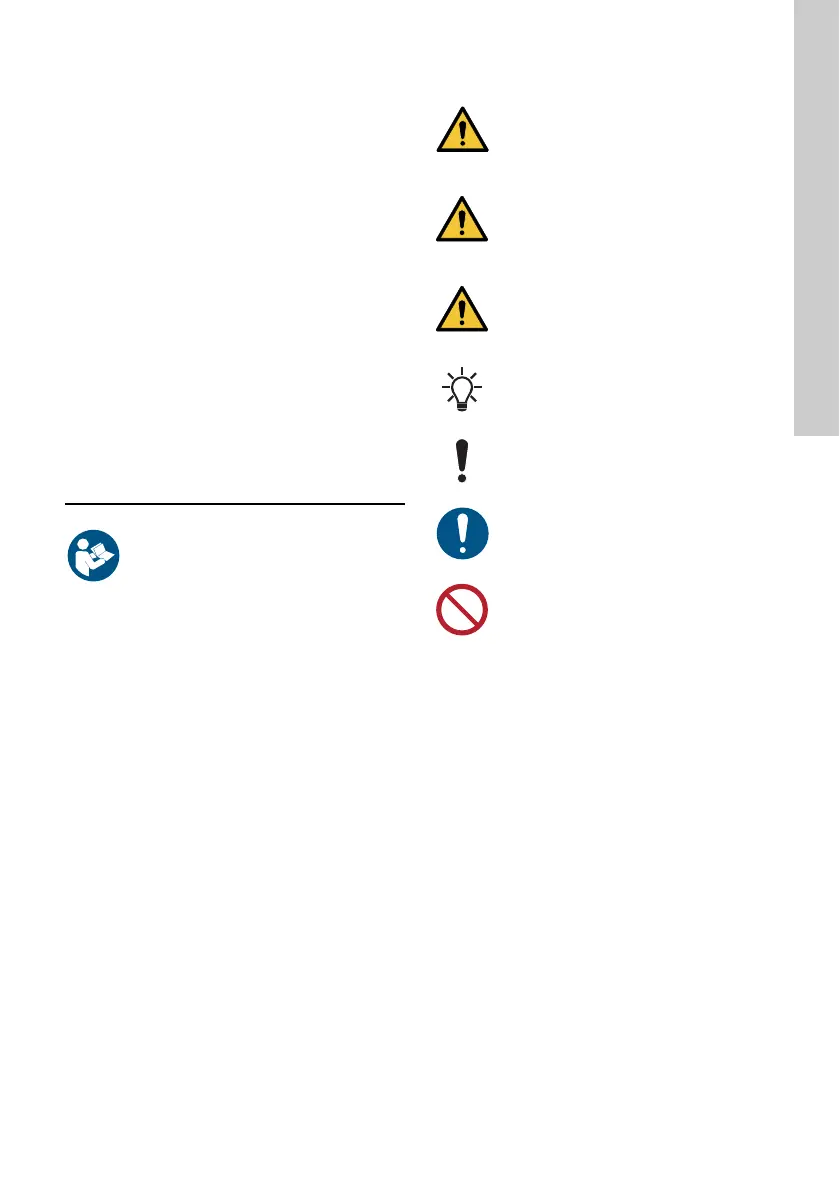English (GB)
3
1. Symbols used in this document
18. Installing a communication interface
module
61
19. Identification of functional module
63
20. Identification of control panel
63
21. Changing the position of the control
panel
64
22. Servicing the product
65
22.1 Motor
65
22.2 Pump
65
23. Cleaning the product
65
24. Factory settings
66
25. Megging
68
26. Technical data, single-phase motors
68
26.1 Supply voltage
68
26.2 Leakage current
68
27. Technical data, three-phase motors
68
27.1 Supply voltage
68
27.2 Leakage current (AC)
69
28. Inputs/outputs
69
29. Other technical data
71
29.1 Sound pressure level
72
30. Disposing of the product
72
Read this document before installing the
product. Installation and operation must
comply with local regulations and accepted
codes of good practice.
DANGER
Indicates a hazardous situation which, if
not avoided, will result in death or serious
personal injury.
WARNING
Indicates a hazardous situation which, if
not avoided, could result in death or
serious personal injury.
CAUTION
Indicates a hazardous situation which, if
not avoided, could result in minor or
moderate personal injury.
Tips and advice that make the work easier.
If these instructions are not observed, it
may result in malfunction or damage to the
equipment.
A blue or grey circle with a white graphical
symbol indicates that an action must be
taken.
A red or grey circle with a diagonal bar,
possibly with a black graphical symbol,
indicates that an action must not be taken
or must be stopped.