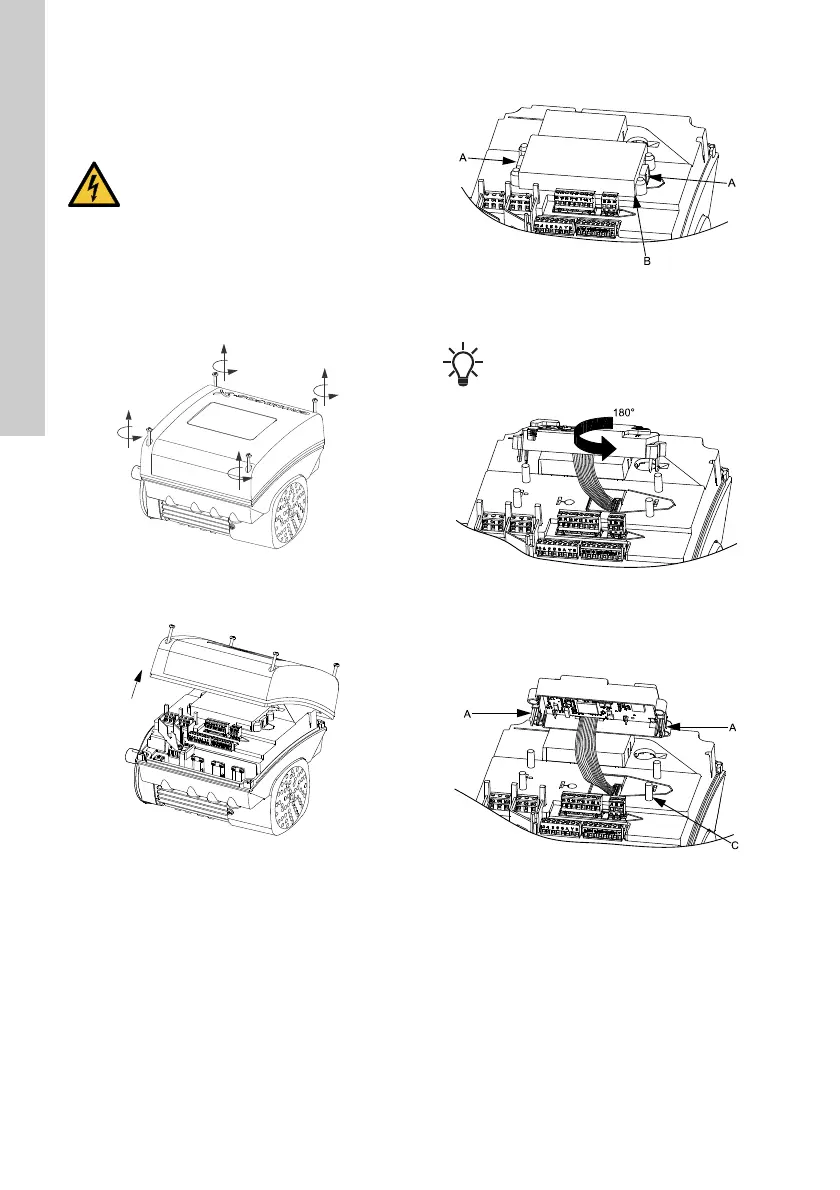English (GB)
64
21. Changing the position of the
control panel
You can turn the control panel 180 °. Follow the
instructions below.
1. Loosen the four screws (TX25) of the terminal
box cover.
Fig. 68 Loosening the screws
2. Remove the terminal box cover.
Fig. 69 Removing the terminal box cover
3. Press and hold in the two locking tabs (A) while
gently lifting the plastic cover (B).
Fig. 70 Lifting the plastic cover
4. Turn the plastic cover 180 °.
Fig. 71 Turning the plastic cover
5. Position the plastic cover correctly on the four
rubber pins (C). Make sure that the locking tabs
(A) are placed correctly.
Fig. 72 Positioning the plastic cover
6. Fit the terminal box cover, and make sure that it
is also turned 180 ° so that the buttons on the
control panel are aligned with the buttons on the
plastic cover.
DANGER
Electric shock
- Death or serious personal injury
- Switch off the power supply to the motor
and to the signal relays. Wait at least 5
minutes before starting any work on the
motor. Make sure that the power supply
cannot be accidentally switched on.
TM05 5351 3612TM05 5352 3612
TM05 5353 3612
Do not twist the cable more than 90 °.
TM05 5354 3612TM05 5355 3612