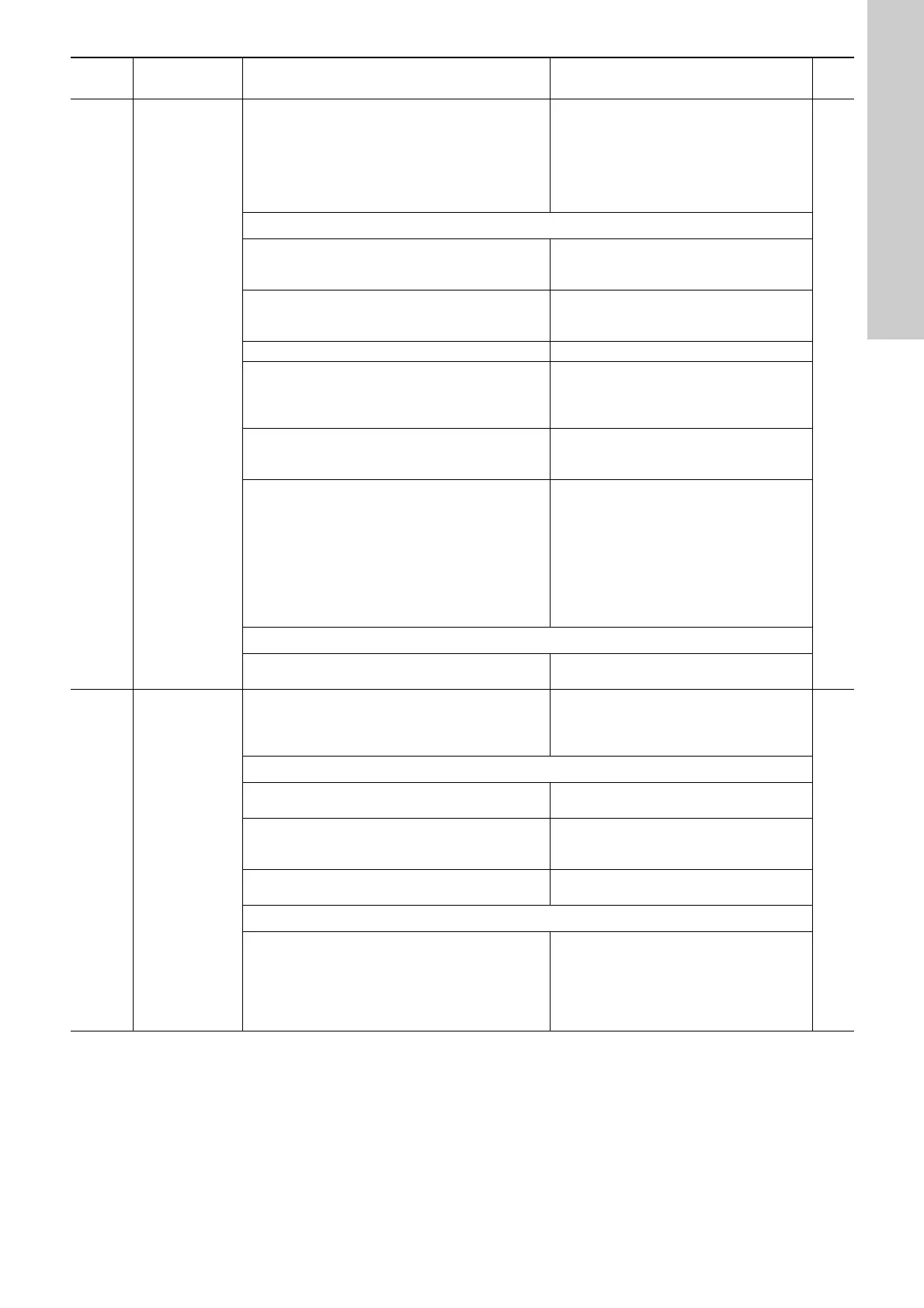English (GB)
17
2011
Sensor 1
outside range
Sensor 1 (terminal 54):
The analog input signal has fallen below these
control values for more than 500 ms:
Type: 4-20 mA: Alarm under 2 mA (reset over 3
mA).
Type: 2-10 V: Alarm under 1 V (reset over 1.5 V).
The types 0-20 mA and 0-10 V are not monitored.
A
Fault at startup:
a) No sensor is connected. Connect a sensor according to the section
"Connecting the signal terminals" in the
CUE installation and operating instructions.
b) The setting of contact A54 for selection of signal
type is incorrect.
Set the contact correctly according to the
settings in the CUE installation and
operating instructions.
3. The setting in display 3.15 is incorrect. Correct the sensor setting.
c) The sensor connection is incorrect. Connect the sensor correctly according to
the section "Connecting the signal
terminals" in the CUE installation and
operating instructions.
d) The alarm is given during the startup guide if an
operating mode with sensor has been selected,
and no sensor is connected.
Go through the startup guide again, and
select an operating mode that does not
require a sensor.
e) Missing voltage supply to the sensor. Check that there are 24 ± 1 V DC between
terminals 12 and 55:
• If the voltage is not okay, see section
4.4 Checking the intermediate voltage.
If the voltage is okay, remove the wire from
terminal 55, and check that there are
minimum 2 mA or 1 V between terminal 55
and the wire. If yes, see section
4.4 Checking the intermediate voltage.
Fault after startup:
a) Sensor or sensor cable defective. If the cable or sensor is defective, replace
the defective part.
2012
Sensor 2
outside range
Sensor input 2 (terminal 2 of the MCB 114) is or has
been under the control value.
Type: 4-20 mA: Alarm under 2 mA (reset over 3
mA).
A
Fault at startup:
a) The CUE menu setting does not match the
sensor type installed.
Check the setting in display "3.16 Sensor 2".
b) The sensor connection is incorrect. Check the connection according to the
wiring diagram for MCB 114 in the CUE
installation and operating instructions.
c) Sensor or sensor cable defective. If the cable or sensor is defective, replace
the defective part.
Fault after startup:
a) Missing voltage supply to the sensor. Check that there are 24 ± 1 V DC between
terminals 1 and 3 of the MCB 114
• If the voltage is okay, remove the wire
from terminal 2, and check that there are
minimum 2 mA between terminal 3 and
the wire.
Alarm
code
Description Cause Remedy Type
