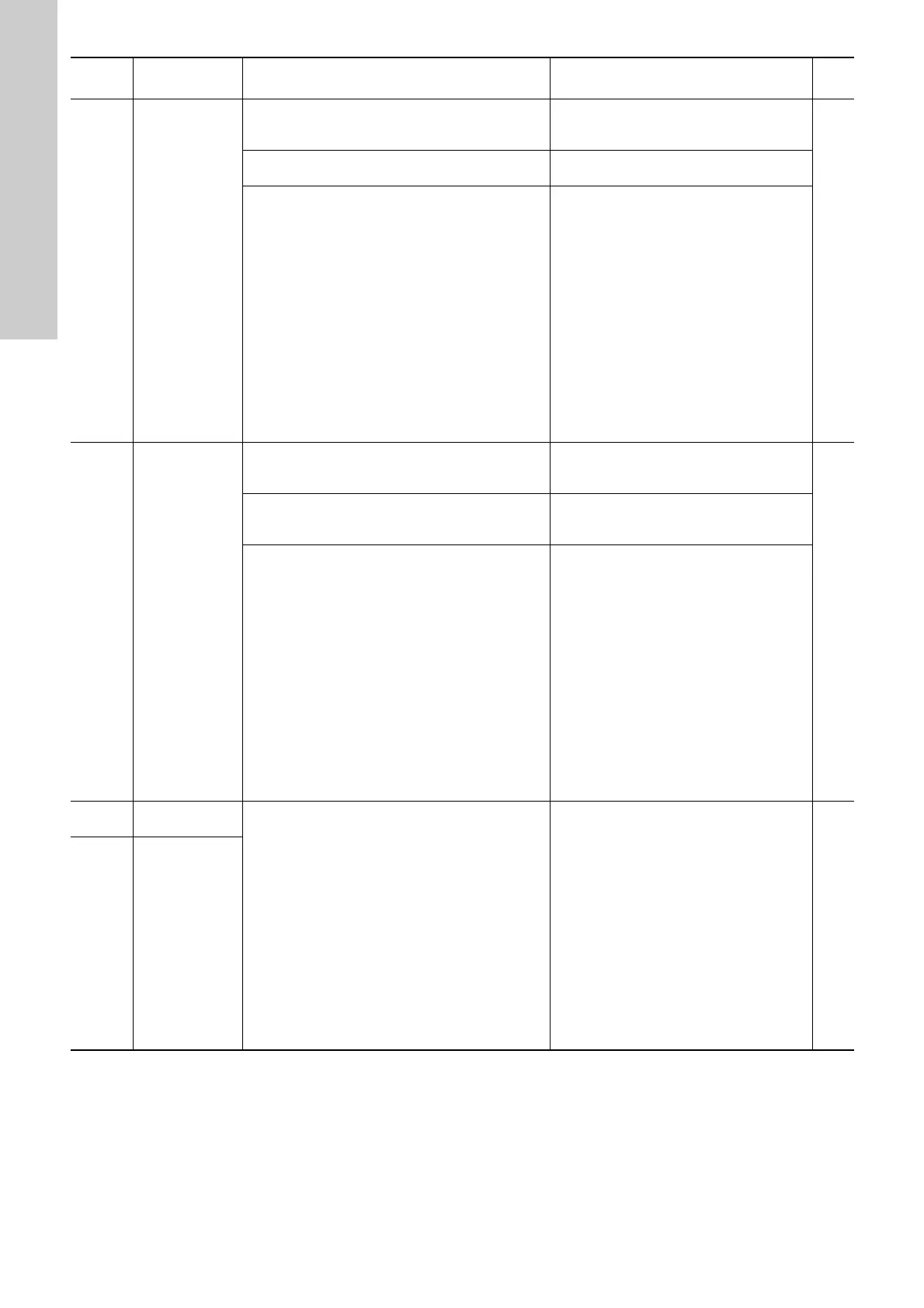English (GB)
18
2013
Temperature
sensor 1
outside range
The temperature sensor connected to terminal 5 in
the MCB 114 sensor input module measures a value
under -50 °C or over 200 °C.
A
a) The sensor connection is incorrect. Check the connection according to the CUE
installation and operating instructions.
b) The sensor is defective. Measure the sensor resistance using an
ohmmeter:
• Type Pt100:
If the resistance is less than 80 ohm
(corresponding to -50 °C) or greater than
240 ohm (corresponding to 200 °C), the
sensor is defective and must be replaced.
At 20 °C, the resistance must be 107
ohm.
• Type Pt1000:
If the resistance is less than 800 ohm
(corresponding to -50 °C) or greater than
1773 ohm (corresponding to 200 °C), the
sensor is defective and must be replaced.
At 20 °C, the resistance must be 1077
ohm.
2014
Temperature
sensor 2
outside range
The temperature sensor connected to terminal 8 in
the MCB 114 sensor input module measures a value
under -50 °C or over 200 °C.
A
a) The sensor connection is incorrect. Check the MCB 114 sensor input
connection. See the CUE installation and
operating instructions for further details.
b) The sensor is defective. Measure the sensor resistance using an
ohmmeter:
• Type Pt100:
If the resistance is less than 80 ohm
(corresponding to -50 °C) or greater than
240 ohm (corresponding to 200 °C), the
sensor is defective and must be replaced.
At 20 °C, the resistance must be 107
ohm.
• Type Pt1000:
If the resistance is less than 800 ohm
(corresponding to -50 °C) or greater than
1773 ohm (corresponding to 200 °C), the
sensor is defective and must be replaced.
At 20 °C, the resistance must be 1077
ohm.
2016
Limit 1
exceeded
This is a monitoring function offering information,
warning or alarm if a low or high limit is exceeded.
The function can only be set by means of Grundfos
PC Tool E-Products.
The function can be set to monitor the
following:
– sensor 1 or 2
– external setpoint or
– temperature sensor 1 or 2.
Procedure:
1. Using PC Tool E-Products, check which
function is being monitored.
2. Check in the pump system whether the
alarm or warning is real. If it is real,
remedy the fault.
3. If the alarm or warning seems to be
wrong for the pump system, troubleshoot
according to the selected sensor using
this manual.
W/A
2017
Limit 2
exceeded
Alarm
code
Description Cause Remedy Type
