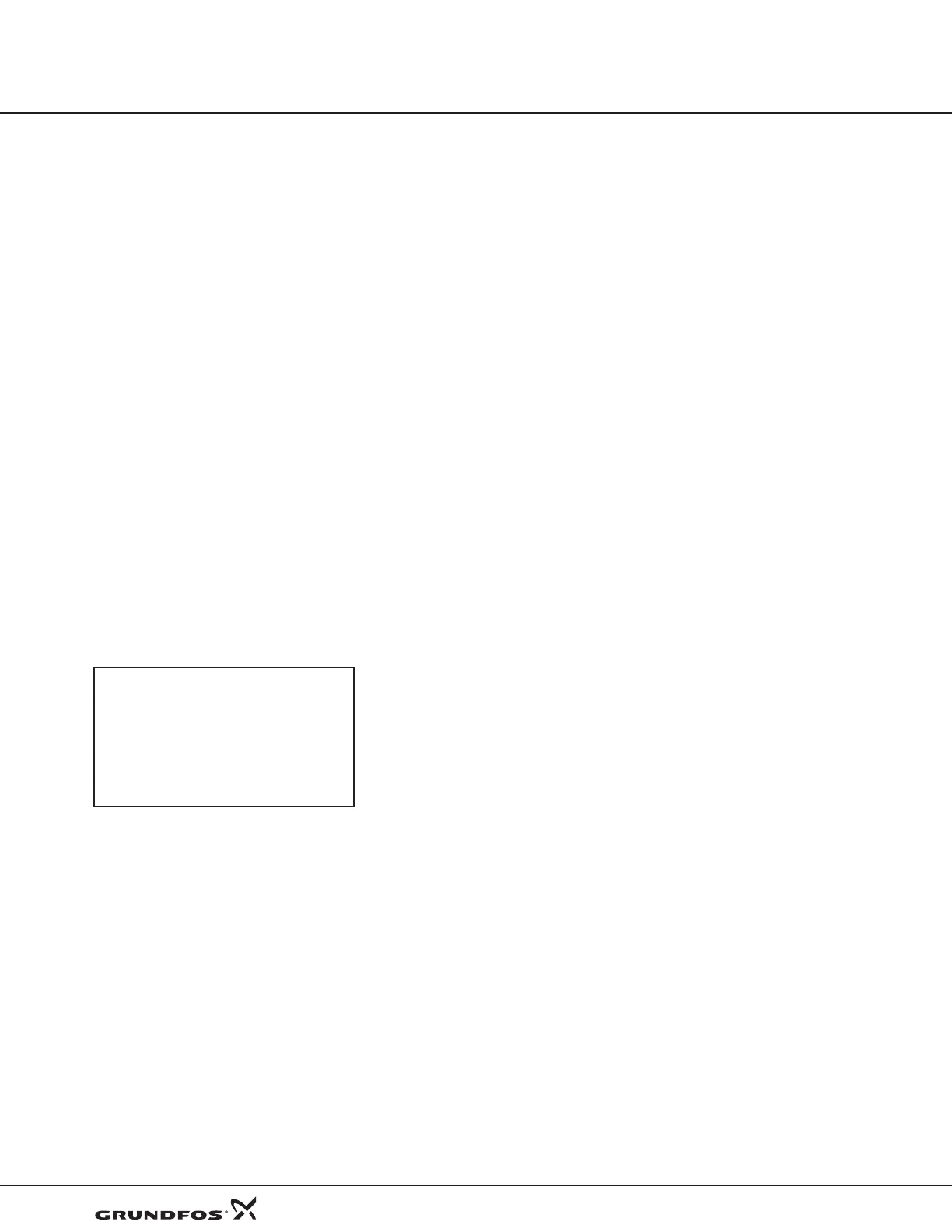QUICK START GUIDE
QUICK START GUIDE
Note: The RediFlo trade name is used only in the United States, other parts of the world refer to the Redi-Flo2
pump as the MP1 and the Redi-Flo4 pumps as SPE. They may be referred to as either in this manual.
To operate the Redi-Flo VFD system, simply:
1. Submerge the Redi-Flo2 (MP1) or Redi-Flo4 (SPE) pump in the water to be pumped. (Note: insure pump is
rotating in the correct direction, see page 6)
2. Connect the motor leads to the Redi-Flo VFD. (Note: With RF4 Variable Performance Pumps you must have
an adapter cord to connect to Redi-Flo VFD.
#3 and #4 for operation with generator only. WARNING: Do not let the generator run out of gas while
powering the VFD. If it surges and creates excessive voltage, internal VFD damage could result.
3. If using a generator, start the generator and allow it to warm up.
4. If the generator has a circuit breaker, close the breaker and check the output
voltage from the generator. The output voltage must be within the specified
ranges (refer to Technical Specifications, at the end of this manual) to ensure proper operation and prevent
damage to the system. If the voltage is too high or too low, adjustments to the generator must be performed to
allow the system to run.
5. Plug the Redi-Flo VFD into a generator or connect to utility power supply. The unit accepts 115V or 230V
sources. Refer to the Input Power Terminals section for wiring instructions.
6. The VFD will initialize and be ready to drive the motor. After the initialization screen appears, the following will
be displayed:
1) Status (Stop or Fwd)
2) Pump type (MP1 or SPE)
3) Motor voltage (output voltage)
4) Motor current (output current)
5) Motor frequency (output freq in Hz)
The VFD defaults to MP1 (Redi-Flo2) operation. To change to Redi-Flo4 press:
1) Press PROG soft key
2) Press ENTER button
3) Use arrow button to switch between MP1 and SPE
4) Press ENTER button
5) Press DIAG soft key to return to main display
7. To begin pumping, press the FWD key to start the motor and use the and arrow keys to increase or
decrease speed. Continuous holding of the arrow key will increase the rate of speed change. The STOP key is
used to stop the pump.
8. Pressing the ENTER key allows the user to quickly set the speed to any given value by using the and
arrows to change speed and the left/right arrow keys to cursor between digits.
9. When powering down, unplug the Redi-Flo VFD from the generator BEFORE removing the motor lead from
the Redi-Flo VFD or turning off the generator.
4
DIAG STOP
1
LOCAL
MP1
2
MOTOR VOLTS 0.0V
3
MOTOR CURR 0.0A
4
MOTOR FREQ 0.00Hz
5
PROG 0.00r MAIN
s
s
s
s
s