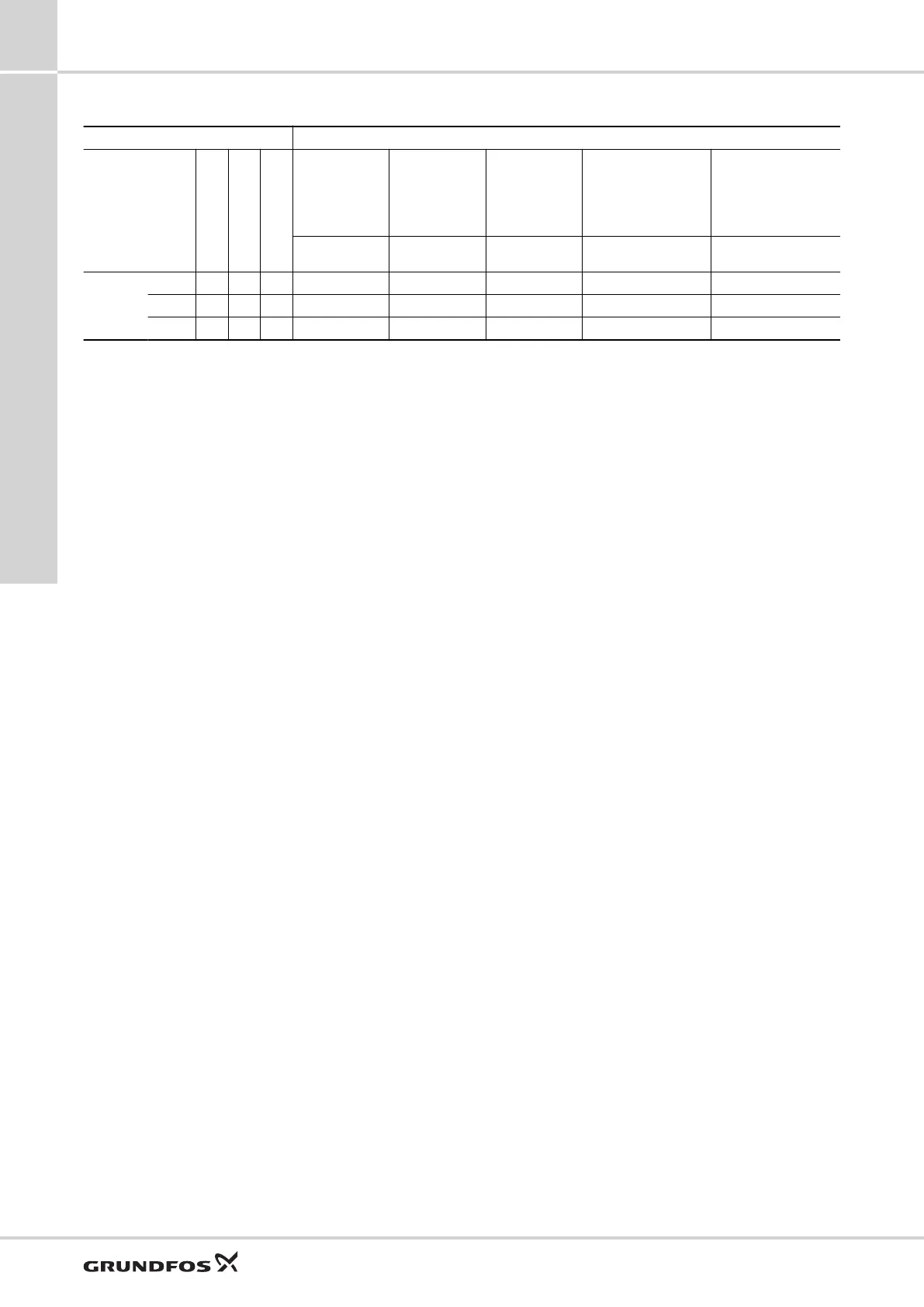UPMO
UPMO standard range Factory preset
Variant Size
Max. H nom. [m]
Max. P1 nom.
[W]
Operating panel
PWM A PWM C Constant curve Proportional pressure Constant pressure
A1 A2 A3 C1 C2 C3
CC
1
CC
2
CC
3
PP
1
PP
2
PP
3
AA
PP
CP
1
CP
2
CP
3
AA
C
UPMO
XX-50 5 39 ● ●
XX-60 6 60 ● ●
XX-70 7 75 ● ●
Changing the control mode
To set the product, use the button on the operating panel.
Every time you press the button, the pump setting is
changed. The LEDs will indicate the chosen control mode.
Related information
Overview of operating panel control modes
UPM3
8
26
Control modes, operating panel and settings
