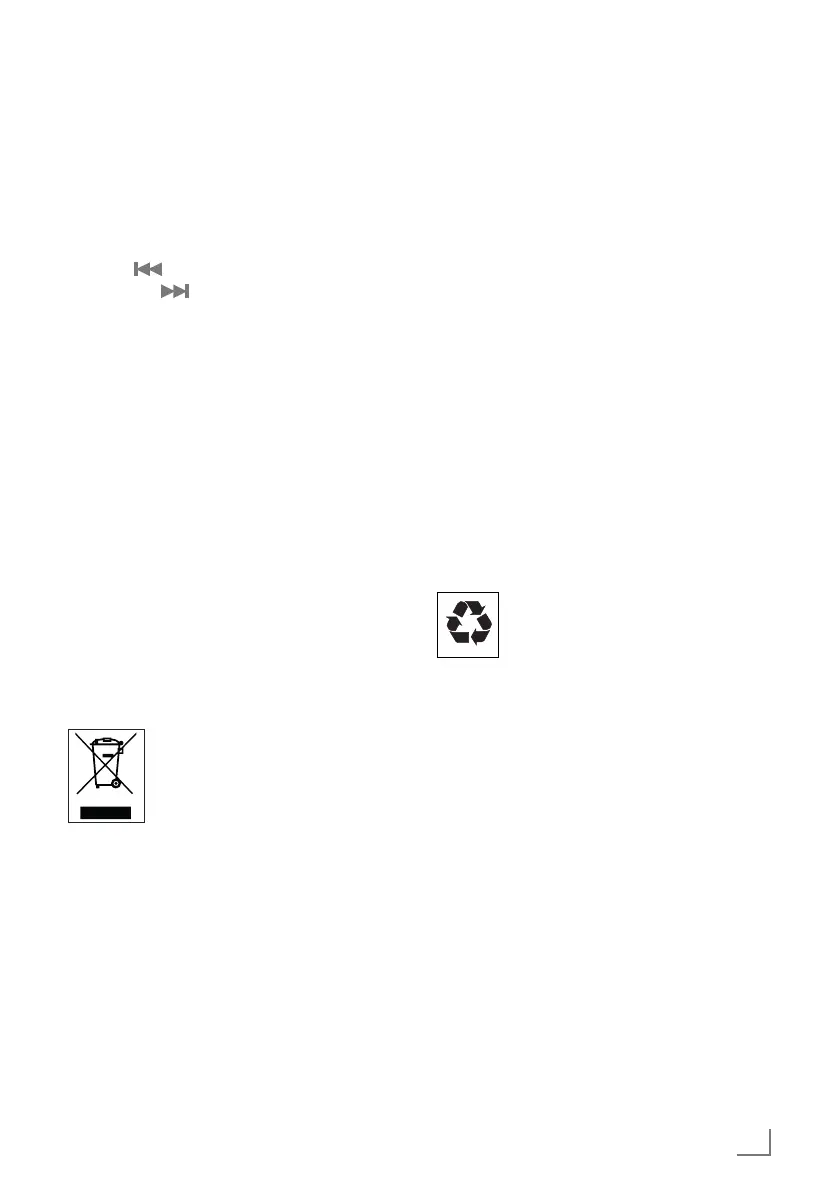15
ENGLISH
INFORMATION
------------------------------------------------------------------------------------------------------------------
Compliance with the WEEE Direc-
tive and Disposing of the Waste
Product:
This product complies with EU WEEE Directive
(2012/19/EU). This product bears a classifica-
tion symbol for waste electrical and electronic
equipment (WEEE).
This symbol indicates that this product
shall not be disposed with other
household wastes at the end of its ser-
vice life. Used device must be re-
turned to offical collection point for
recycling of electrical and electronic devices. To
find these collection systems please contact to
your local authorities or retailer where the prod-
uct was puchased. Each household performs im-
portant role in recovering and recycling of old
appliance. Appropriate disposal of used appli-
ance helps prevent potential negative conse-
quences for the environment and human health.
Compliance with RoHS Directive
The product you have purchased complies with
EU RoHS Directive (2011/65/EU). It does not
contain harmful and prohibited materials speci-
fied in the Directive.
Package Information
Packaging materials of the product are
manufactured from recyclable materi-
als in accordance with our National
Environment Regulations. Do not dis-
pose of the packaging materials together with the
domestic or other wastes. Take them to the pack-
aging material collection points designated by
the local authorities.
Technical data
This device is noise-suppressed according to the
applicable EU directives.
This product fulfils the European directives
2014/53/EU, 2009/125/ EC and 2011/65/
EU.
You can find the CE declaration of conformity for
the device in the form of a pdf file on the Grundig
Homepage www.grundig.com/downloads/doc.
The type plate is located on the bottom of the
hi-fi system.
System
Power supply
Operating voltage: 220 - 240 V
~
BLUETOOTH MODE
---------------------------------------------------------------------------------------------------
3 End playback on the Bluetooth auxiliary de-
vice.
Notes:
7
Various functions can also be con-
trolled on the Micro HiFi System
Press »eII« to pause playback,
press »eII« again to resume playback;
press »
3
« to select the previous track
and »4 « for the next track.
7
Note that the data transmission range can be
as much as 9 m, depending on the Bluetooth
device that is used and the structure of the
building.
Logging out the Bluetooth auxiliary
device
1 Log out the Bluetooth device.
– The display changes to »NO BT«.
Logging the Bluetooth device back on
1 If you move out of data transmission range or
switch off Bluetooth mode, the Bluetooth auxil-
iary device is logged out.
2 To log back on, select your Micro HiFi System
again on the Bluetooth auxiliary device.
Note:
7
If it is not possible to connect to a Bluetooth
auxiliary device that was registered previ-
ously, remove your Micro HiFi System from
the Bluetooth auxiliary device's device list and
repeat the search and connection procedure.