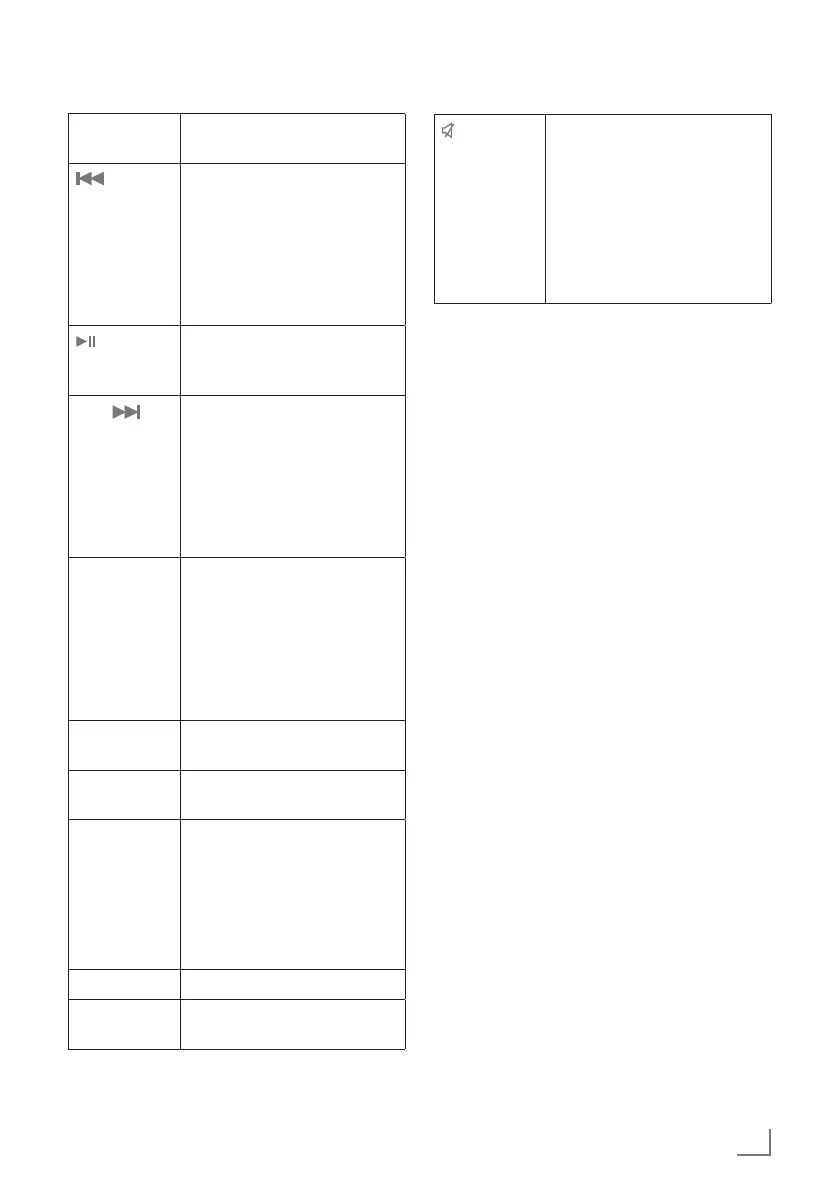7
ENGLISH
OVERVIEW
----------------------------------------------------------------------------------------------------------------------------------
EQ
Selects different sounds set-
tings.
3
Press briefly to change the pre-
set stations down.
In external data media mode:
reverse track selection; press
and hold down to search for
a certain passage back wards.
In standby and timer mode: for
setting the hours.
In external data media mode
and in Bluetooth mode: starts
play back; pauses playback.
4
Press briefly to change preset
stations up.
In external data media mode:
forward track selection, press
and hold down to search for a
certain passage forwards.
In standby and timer mode: for
setting the minutes.
TUN
– +
10 – +
In tuner mode: press and hold
down to start the reverse or for-
wards frequency search; press
briefly to change the frequen-
cy backwards or forwards in
steps. In external data media
mode: press briefly to select
the track in 10 steps.
7
In external data media mode:
ends playback.
FOLD – +
In external data media mode:
select albums
MEMORY
PROG
In tuner mode: activates the mem-
ory function; saves radio stations
to presets.
In external data media mode: ac-
tivates the Create playlist function;
stores the track when creating a
playlist.
– VOL +
Adjust the volume.
CLOCK
In standby mode: for setting the
hours/minutes.
ALARM
In tuner mode: Switches the hi-
fi system speakers to and from
mute mode.
In external data media mode:
Switches the hi-fi system
speakers to and from mute
mode.
In timer mode: For setting the
alarm.