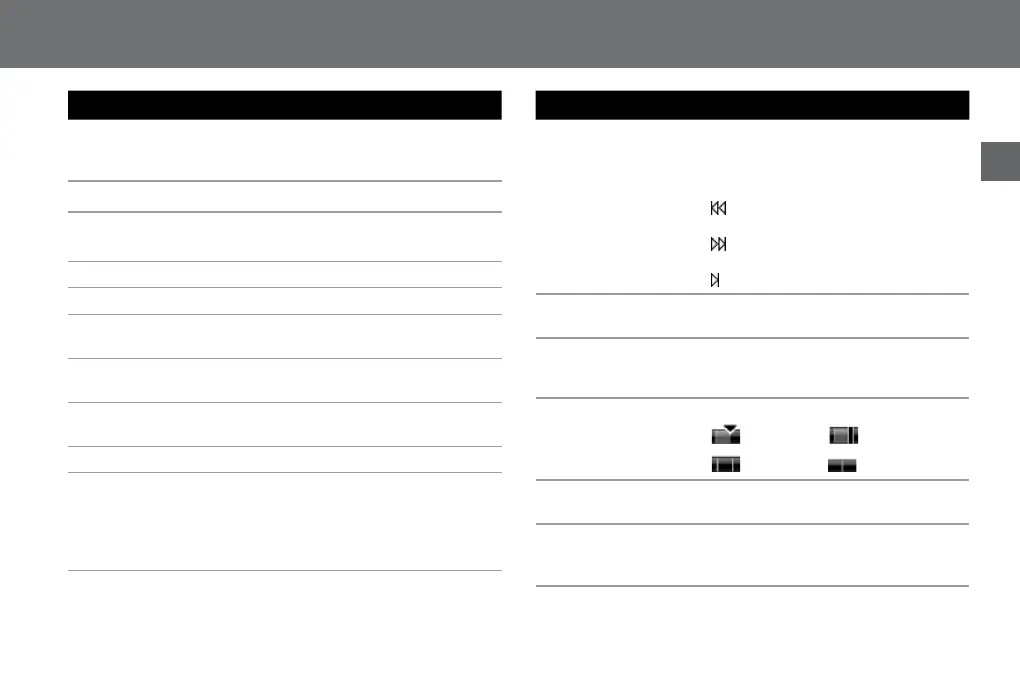15
EN
Comment Controls/Keys and Connections
No Description Meaning
24
i REWbutton
Rewindthedictation
Enddictationviashortbackspaceandautomatic
play-back
25
h FFbutton
Forwarddictation(fastforward)
26
e STOP/f PLAY
button
Endrecordingofthedictation
Play-backdictationandstopplay-back
27 Clock Timeinhoursandminutes
28 VoiceActivation SpeechactivationOn/Off
29 Remainingmemory
time
Displayoffreememoryspaceinminutesand
seconds
30 Cardindicator Memorycardisinsertedinthedevice,thedata
issavedontheexternalmemorycard
31 Battery/rechargeable
battery*
Chargelevelofbattery;blinkswhenthe
batteriesarelow
32 Statusbar Devicesettings(seeNo27-31)
33 Advancedstatusbar
•Foldername
•Fileformat/recordingqualityofthenext
recording
•Encryption
•Chargelevelin%
No Description Meaning
34 Keyfunctions
Currentfunctionofthekeysonthekeypad
gRecording
llRecordpause
iRewind
Endrewinding
hFastforward
Endforwarding
e Stop/fPlay-back
Endofplay-back
35 Displaybutton
labeling
Functionofdisplaybuttonsinthecurrentopera-
tionalstatusmode
36 Dictationtime
•Afterdictationselection:lengthofdictation
•Duringrecordingandplay-back:dictationtime
atthecurrentrecording-/play-backposition
37 Progressbar Showsthecurrentdictationpositionandmarks
Insert Overwrite
Info* Index
38 Dictationfield Dictationdata(dictationname,positionnumber,
dictationID/barcode)
39 Dictationinformation Deadline,priority,postponed,encryption,
speechrecognition,dictationlock,status
message
* Thisproductorfunctionisnotincludedinthedeliveryandavailable
asanaccessory.