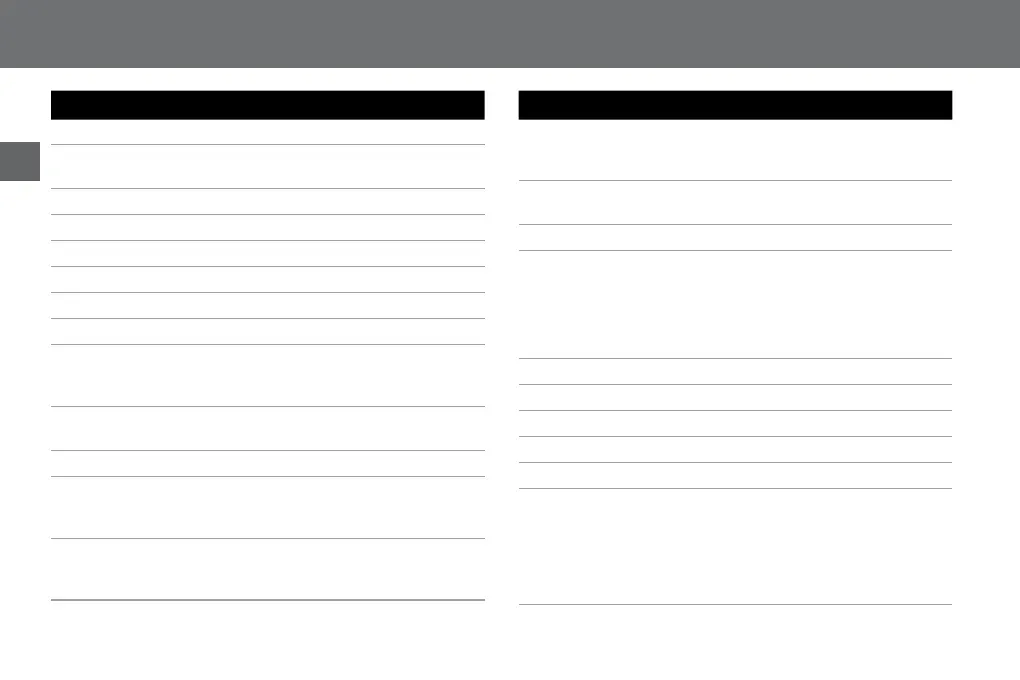14
EN
Comment Controls/Keys and Connections
No Description Meaning
1 Microphonehole internalmicrophone
2 Keypad Recordcontrolandplay-backcontrolofthecur-
rentdictation(seeFig.4,23-26)
3 Displaybuttons Labelinginthedisplay
4 Up-downbuttons Navigation
5 On/Offbutton DigtaOn-andOffswitching
6 Batterycompartment Forrechargeable962-orAAA-batteries
7 Unlockingbutton Unlockingbuttonforthebatterycompartment
8 Menubutton Digtamenuaccess
9 OKbutton Keybutton
Endrecordingofdictationandplayitback(only
ifactivatedintheDigtaConfigurator)
10 Newbutton Createanewdictation
Endrecordingandcreateanewdictation
11 Left-rightbuttons Navigation
12 Display Operationalstatusindicatorandindicatorof
theadjustablemenufunctions(fordetailssee
Fig.5)
13 Lowerfunctionbutton
•Pressbuttonbriefly:HelpforthecurrentOn-/
Off-settingoffunctions
•Longpressing:KeylockOn/Offswitch
No Description Meaning
14 Upperfunctionbutton
•Pressbuttonbriefly:DisplayilluminationOn-/
Off
•Pressbuttonlong:EOL*(ifactivated)
15 Batterycompartment Batterycompartmentforbatteriesorrechar-
geablebatteries*
16 Memorycard* Memorymediumforrecordeddictations
17 RecordingLED MulticoloredLEDlightsupduringrecording,
blinksregularlyduringrecordingpause
•red=overwrite/append
•orange=insert
•green=play-backinUSB-audiomode
•yellow=USB-connection/datatransmission
18 Microphonesocket Connectionforexternalextramicrophone
19 Cardslot Formemorycard
20 Earphonejack Connectionforearphoneorheadphone
21 Contactstrip Dockingstation*connection
22 USB-connection InterfaceforPCandGrundigpowersupply
23
g RECbutton
Controlofthecurrentdictation’srecording:
Startrecording,recordpauseandcontinuethe
recording
Onlyfordeviceswithspeechrecognition*:
•Keeppressing:Activatesspeechrecognitionfor
inputofnumbersandletters