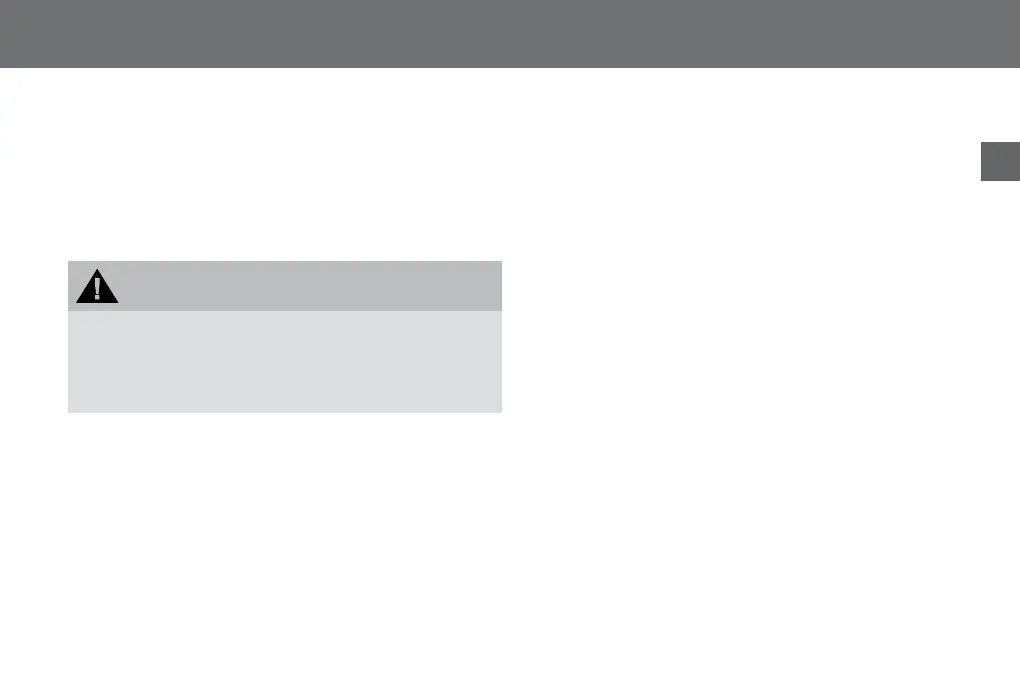29
Operating
EN
x Continuetheplay-backbyclickingthe»e/f«button.
Setting the volume
x Presstheup-downbuttonsduringplay-back.
Thevolumeindicatorappearsonthedisplay.Theplay-back
volumecanbeturnedup/downorsoundless.
Danger of hearing impairment
Donotholdthedictationmachinenearyourearduringplay-
back,particularlywhenthevolumeisturneduptoamaximum
inordertosaveyoufromhearingdamages.
Fast forward and rewind
x Pressthe»h«(fastforward)or»i«(rewind)button.
Theprogressbarincreasesordecreasesandthedictation
positionchanges.
Fast play-back
x Pressthe»e/f«button.
Thedeviceturnstorecordingstop.
Ifthedeviceisalreadyinstopmode,play-backofthecurrent
dictationstartsimmediately.
x Pressthe»
e/f«buttonagaintolistentothedictation.
Theprogressbaronthedisplayincreases.Theminutesand
secondsofthecurrentdictationpositionshownonthe
displayincrease.
x Pressthe“Speed”button.
x Settheplay-backspeedasdesiredbymeansoftheup-down
buttons.
x Pausetheplay-backbyclickingthe»
e/f«button.
Insertion of a dictation part
Additionaldictationpartscanbeinsertedatanypositiondesired.
x Pressthe»
e/f«button.
Thedeviceturnstorecordingstop.
x Selectthedesireddictationbyusingtheup-downnavigation
buttons.
x Pressthe»
e/f«buttontolistentothedictation.
WARNING