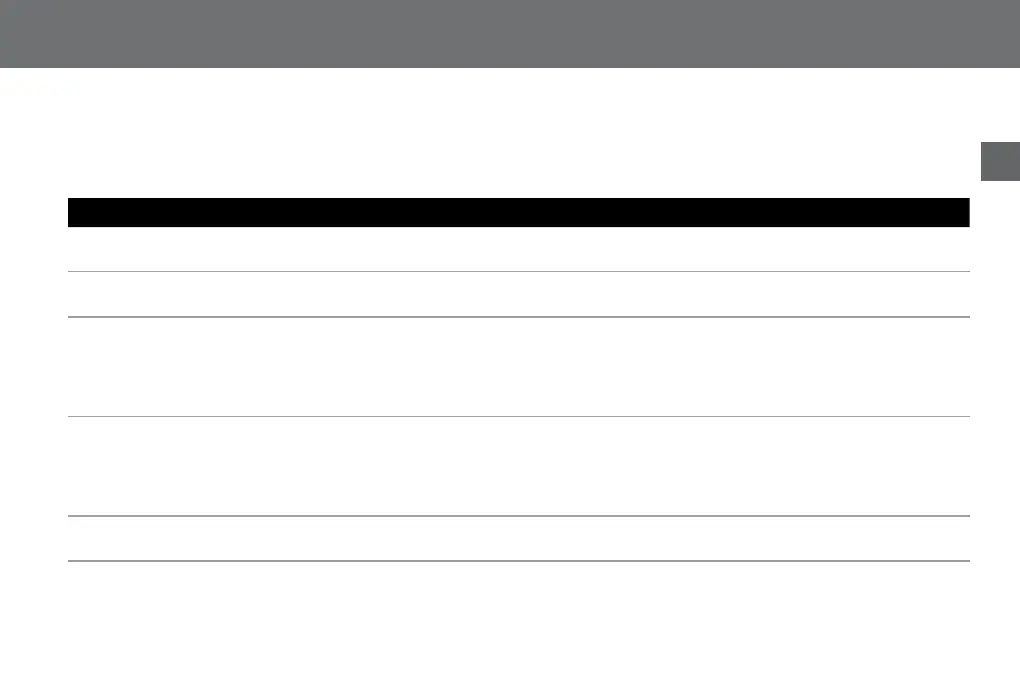35
EN
Trouble shooting
Electricaldevicescanbringalongmalfunctions.Thesemalfunctionscannotnecessarilybereferredtothedevice.Youcancheckifyou
canremedytheerrorsbymeansofthefollowingtable.
Malfunctions Possible reasons Removal of defect
Thedevicescannotbe
switchedon.
Thebatteryisempty.
Thecurrentsupplyisinterrupted.
Chargethebatteriesorexchangethem.
(seechapter“Chargingofrechargeablebatteries”)
Thedeviceisunrespondingto
buttonoperations.
Thekeylockisactivated. Pressthelowerfunctionbuttonuntilthekeylockisdeactivated.
Thereisnosoundortooquiet. Themicrophonesensitivityortheplay-back
volumearenotsetcorrectly.
Setthemicrophonesensitivityinthemenu“recording”to
“conference”orholdthedeviceclosertoyourmouthduring
recording.
Setuptheplay-backvolume.
(seechapter“Settingthevolume”)
Thesoundisdistortedortooloud. Themicrophonesensitivityortheplay-back
volumearenotsetcorrectly.
Setthemicrophonesensitivityinthemenu“recording”to
“dictation”orincreasethedistancebetweenthedeviceand
yourmouthduringrecording.
Turndowntheplay-backvolume.
(seechapter“Settingthevolume”)
Nomenufunctionavailable. ThedeviceisrunningintheEasyMode. SwitchovertotheMenuMode.
(seechapter“Changeofprofile”)