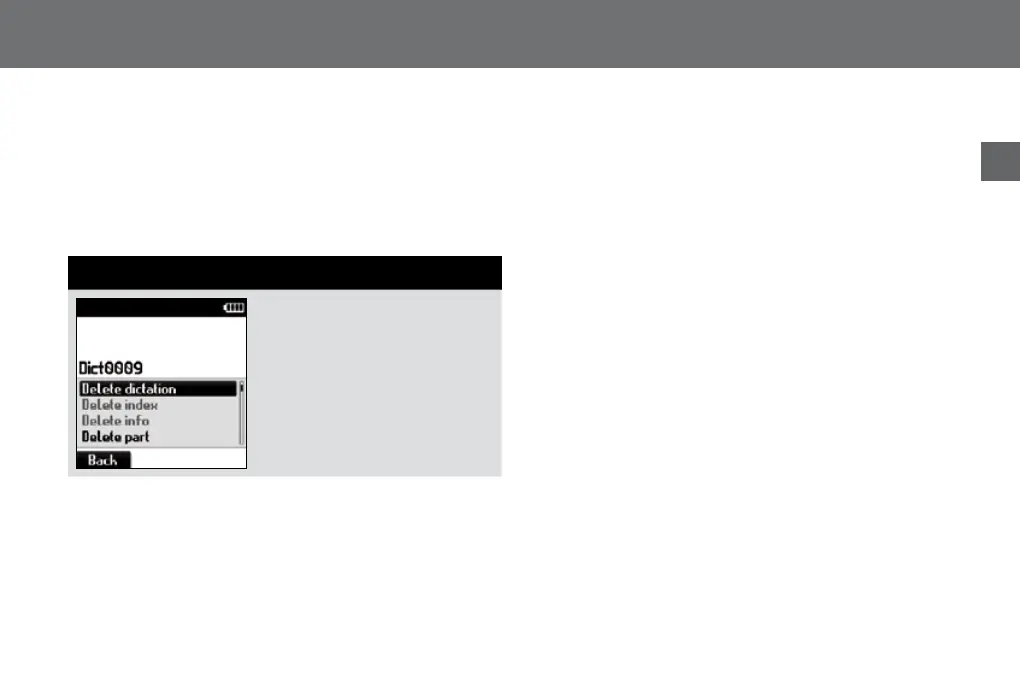33
Operating
EN
Delete dictation
x Pressthebutton»e/f«.
x Pressthe“Delete”button.
Alistfeaturingallelementswhichyoucandeleteappears
(dictation,indexorinfo,dictationpart,folder).
Thedeletableelementslistisonly
availableintheMenuMode.
x Controlif“Delete dictation”hasbeenselectedandconrm
itbypressingthe“OK”button.
Asecurityquestionprompts,topreventdeletingdictation
partsbymistake.
x Conrmthequestionbypressingthe“OK”buttontodelete
theentiredictation.
x Pressthe“Escape”buttonincasethatyoudonotwantto
deletethedictation.
Deletable elements