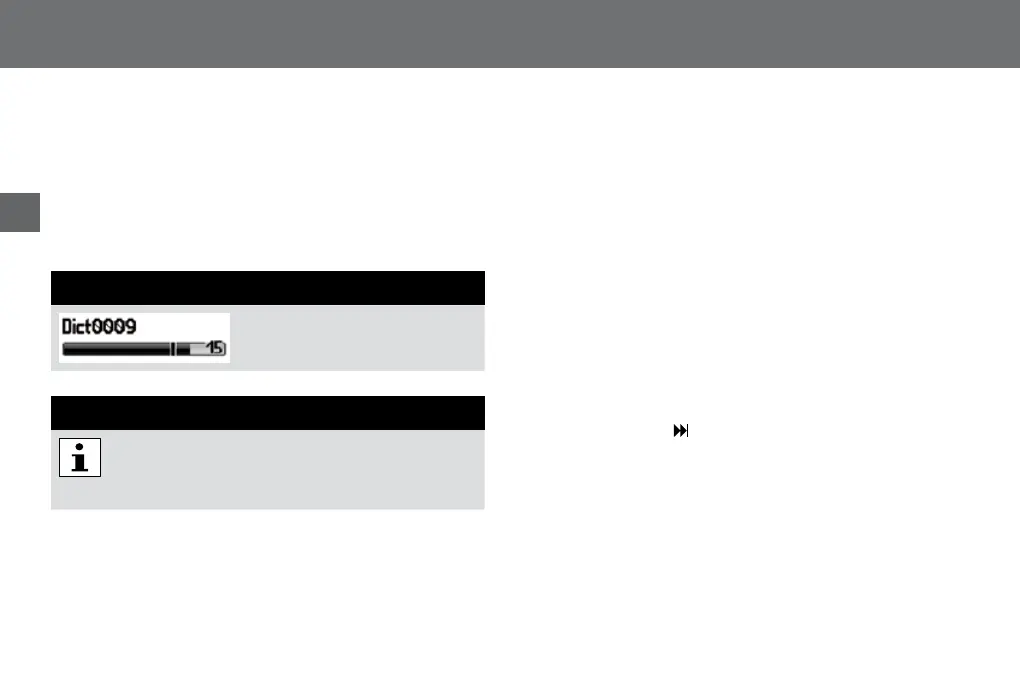48
Emploi
FR
x Sélectionnezladictéesouhaitéeaveclestouchesdemon-
tée-descente.
x Appuyezànouveausurlatouche»
e/f «and’écouterla
dictée.
x Appuyezànouveausurlatouche»
e/f «àlapositionde
dictéesouhaitée.
Lemoded’écrasementestmatéria-
liséparuntraitverticaldanslabarre
deprogression.
Ecrasement des données
Ladictéeesteffacéeetremplacéeparlanouvelleà
partirdelapositionchoisie.
x Démarrezl’enregistrementenappuyantsurlatouche»
g «.
Dictezletexteàmodier.
L’indicateurd’enregistrements’allumeenrouge.
x Terminezl’enregistrementenappuyantsurlatouche
»
e/f «.
Ajout d’un passage de la dictée
Vouspouvezattacheruntexteadditionnelàlafindesdictées
déjàenregistrées.
x Pressezlatouche»
e/f «.
L’appareilcommuteenmode«arrêtdel’enregistrement».
x Sélectionnezladictéesouhaitéeaveclestouchesde
montée-descente.
x Appuyezànouveausurlatouche»
e/f «and’écouterla
dictée.
x Pressezlatouche»
«(sautàlafin).
Mode d’écrasement
REMARQUE