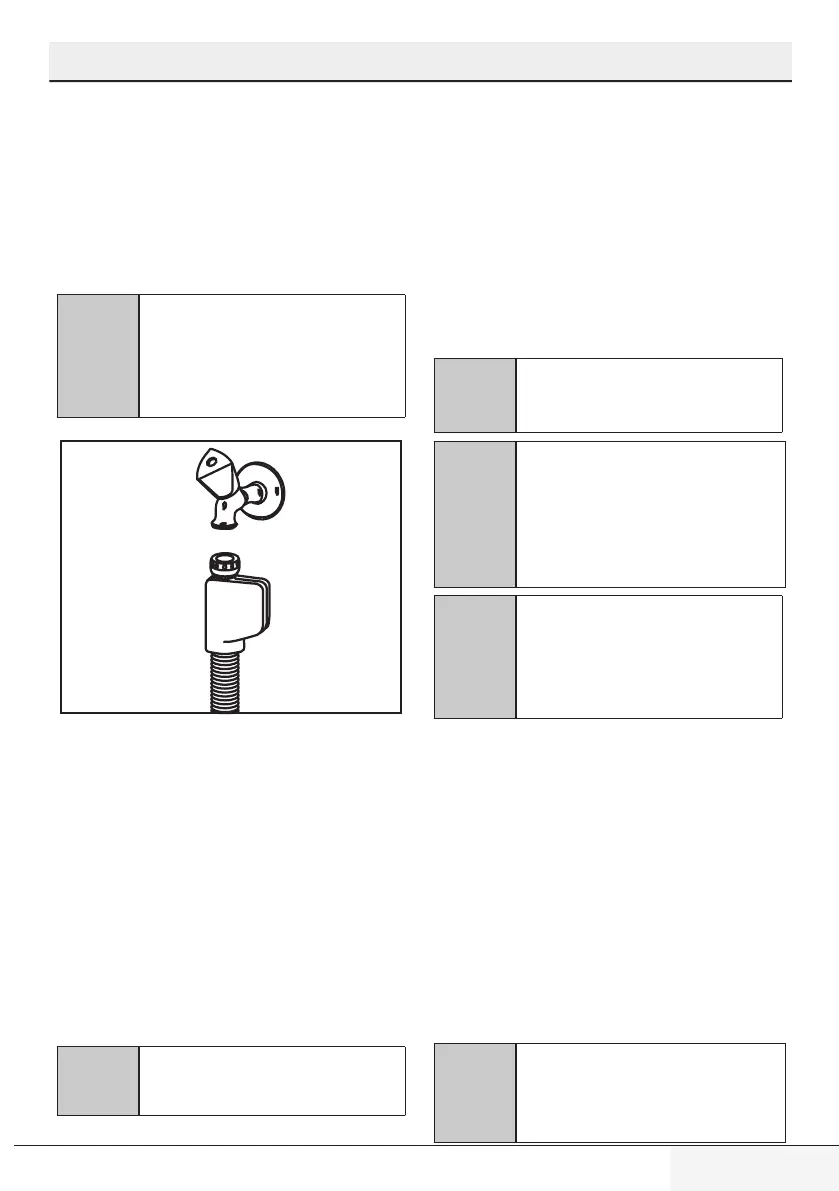DISHWASHER / USER INSTRUCTIONS
11 / 55
EN
Installation
Electrical connection
Connect the product to a grounded outlet
protected by a fuse complying with the
values in the “Technical specifications” table.
Our company shall not be liable for any
damages that will arise when the product is
used without grounding in accordance with
the local regulations.
• Connection must comply with national
regulations.
• Power cable plug must be within easy
reach after installation.
B
Unplug the product after the
washing programme is over.
• The voltage and allowed fuse or
breaker protection are specified in the
“Technical specifications” section. If the
current value of the fuse or breaker in
the house is less than 16 Amps, have a
qualified electrician install a 16 Amp
fuse.
• The specified voltage must be equal to
your mains voltage.
• Do not make connections via extension
cables or multi-plugs.
B
Damaged power cables must
be replaced by the Authorised
Service Agent.
B
If your dishwasher is equipped
with internal illumination, lamp
should only be replaced by the
Authorised Service Agent in case
of failures that may occur on the
lamp.
B
If the product has a failure, it
should not be operated unless
it is repaired by the Authorised
Service Agent! There is the risk
of electric shock!
Initial use
Before starting to use the product, make
sure that all preparations are made
in accordance with the instructions in
sections “Important safety instructions” and
“Installation”.
• To prepare the product to do the dishes,
perform first operation in the shortest
programme with detergent while the
machine is empty. During the initial use,
fill the salt reservoir with 1 litre of water
prior to filling it with salt.
A
There might be a small amount
of water left in the product after
factory quality control tests. This
has no harm on the product.
WaterProtect+
The WaterProtect+ system protects against
water leaks that may occur at the hose inlet.
Water contact with the valve box of the
system must be avoided to prevent damage
to the electrical system. If the WaterProtect+
system is damaged, unplug the product and
call the Authorised Service Agent.
A
As the hose set contains
electrical connections and
assemblies, never shorten or
lengthen the hose with extension
hoses.
