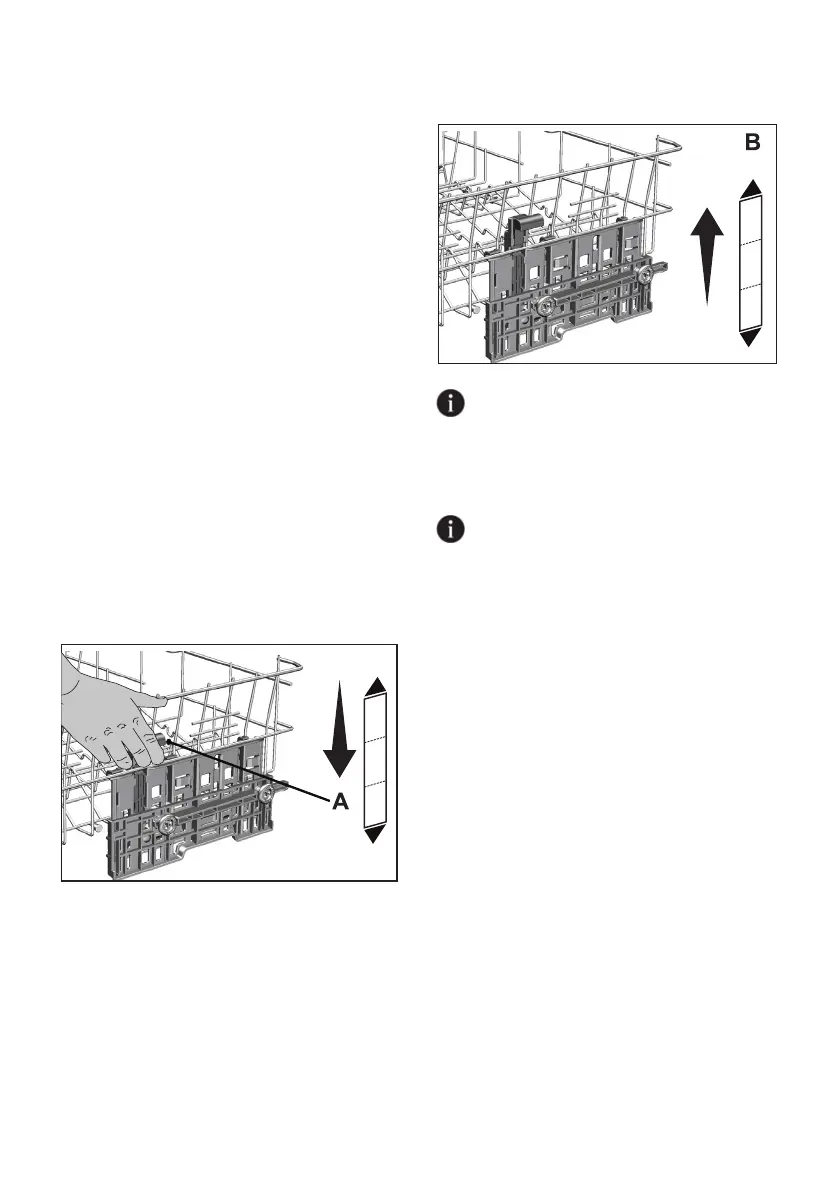27/
EN
Adjusting the height of the upper
basket
(depends on the model)
Upper basket height adjustment
mechanism is designed so that you can
create wide spaces on the upper or lower
compartment of the machine by adjusting
the basket upwards or downwards either
while it is empty or full.
Thanks to this mechanism, you may use
your basket in three different positions,
namely lower, center or upper positions.
To lower the basket, perform the following
while the basket is at uppermost position;
1. Hold the wires of the upper basket and
raise the handle of the mechanism
upwards as shown in the figure (A).
2. Lower the basket to the next lower
position.
3. Release the basket when it catches on
to the next lower position.
Repeat the same operation if the height is
not adequate.
1
2
3
1. To raise the basket, hold the wires of
the basket and pull the basket upwards
with both hands while the basket is at
the lowermost position (B)
2. Release the basket when it catches on
to the next upper position with a “Click”
that may be heard from the right and
left mechanisms.
Repeat the same operation if the height is
not adequate.
1
2
3
The movement mechanism may not
work properly when the upper basket is
overloaded or when the load is
unbalanced. And it may fall to the next
lower position in heavier conditions.
Ensure that the adjustment
mechanisms on the right and left of the
upper basket are aligned.