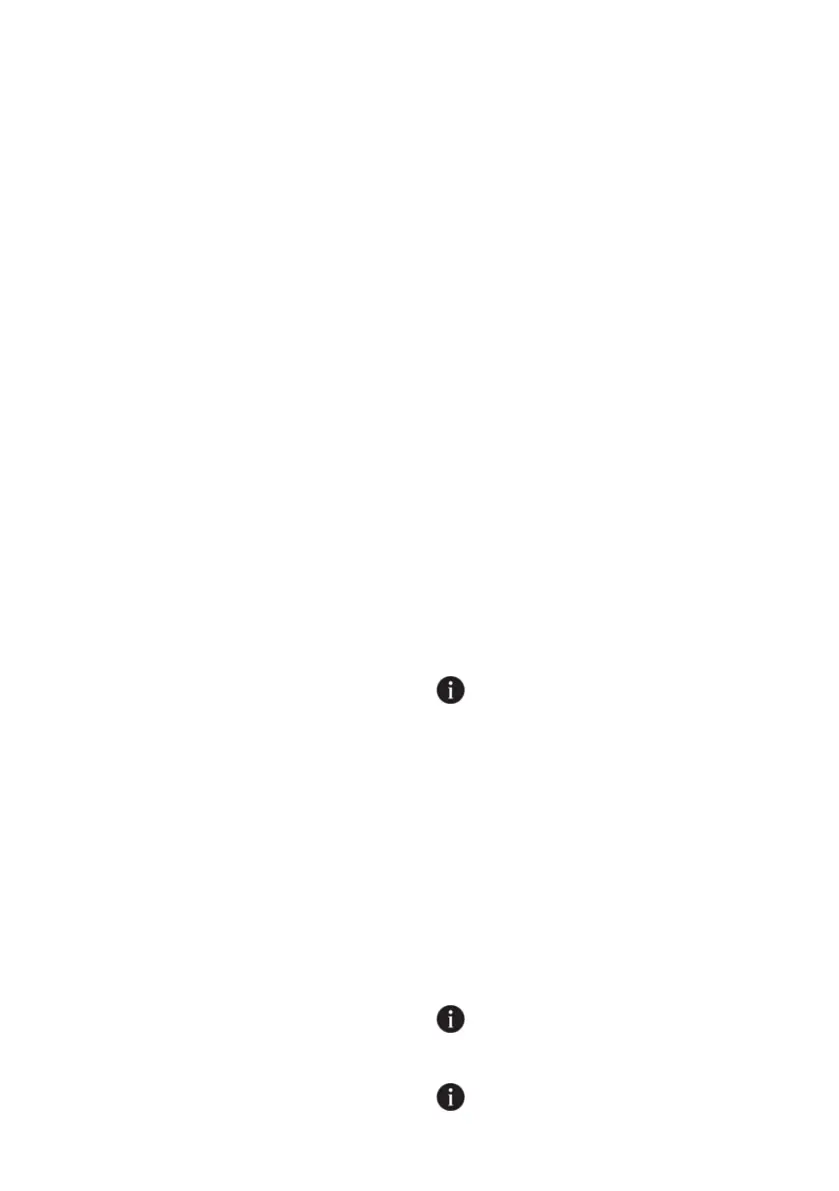34/
EN
You can delay the start time of the selected
programme up to 24 hours. Time delay
cannot be set after the programme has
started.
1. Press the time delay key after selecting
the washing programme and other
auxiliary functions.
2. Once you press the time delay key,
Display Information Line will show
“0:30” and the Time Delay indicator will
start flashing.
3. Set the desired time by pressing the
Time Delay key. Time will increase with
increments of 30 minutes up to 6 hours
and after that in 1 hour increments up
to 24 hours every time you press the
key.
4. Press Start / Pause / Cancel key to
start countdown for time delay. The
time delay indicator and the Start /
Pause indicator will light continuously
until the end of the period. Time delay
is displayed on the Display Information
Line. Selected programme will start as
soon as the countdown is over.
While the time delay function is
activated, you cannot make changes
in the washing programme, auxiliary
functions or the duration of delay time.
To cancel the time delay function
1. Press and hold the Start / Pause /
Cancel key.
2. When the Start / Pause / Cancel key is
pressed and held, “3”, “2”, “1” appear
on the Display Information Line. At the
end of the cancellation process, time
delay indicator will turn off and delaying
process will be cancelled.
You can select and start a new
programme after the cancellation of
time delay function.
Time delay function cannot be set after
the programme has started.
Changing Doormatic Settings
1. Press the “settings key” until the
countdown on the screen displayed as
3, 2, 1 is completed.
2. Press “Program key” to move to the
"O" position on the screen.
3. Select o:0 or o:1 position using the
“Delay key”, o: 0” position indicates
that the Doormatic feature is off “o: 1”
position indicates that it is on.
4. Turn off your machine with the On/Off
key to save the setting.
Changing Warning Sound Volume
Your machine is equipped with an audio
signal to inform warnings audibly.
1. After switching your machine on, press
the settings key until the countdown 3,
2, 1 is completed on the display.
2. Press the programme key to activate
the S position on the display.
3. Select one of the S1, S2 and S0
positions the with Time Delay key.
4. Press the On/Off key to save.
Programming the washing time
Time Delay
If an economical electricity tariff is applied
in your region, you can use the time
delay function to wash your dishes during
appropriate hours.
Active Self Cleaning Filter
(depends on the model)
With this function, your micro filter will be
cleaned by a special system at the end of
washing cycle and it is made ready for use
for the next usage of the machine. This
cleaning process increases the cleaning
period of the micro filter from 2 weeks to
3 months and thus boosts the washing
performance. Employing this function in
every washing cycle is recommended in
order to get the most out of it.