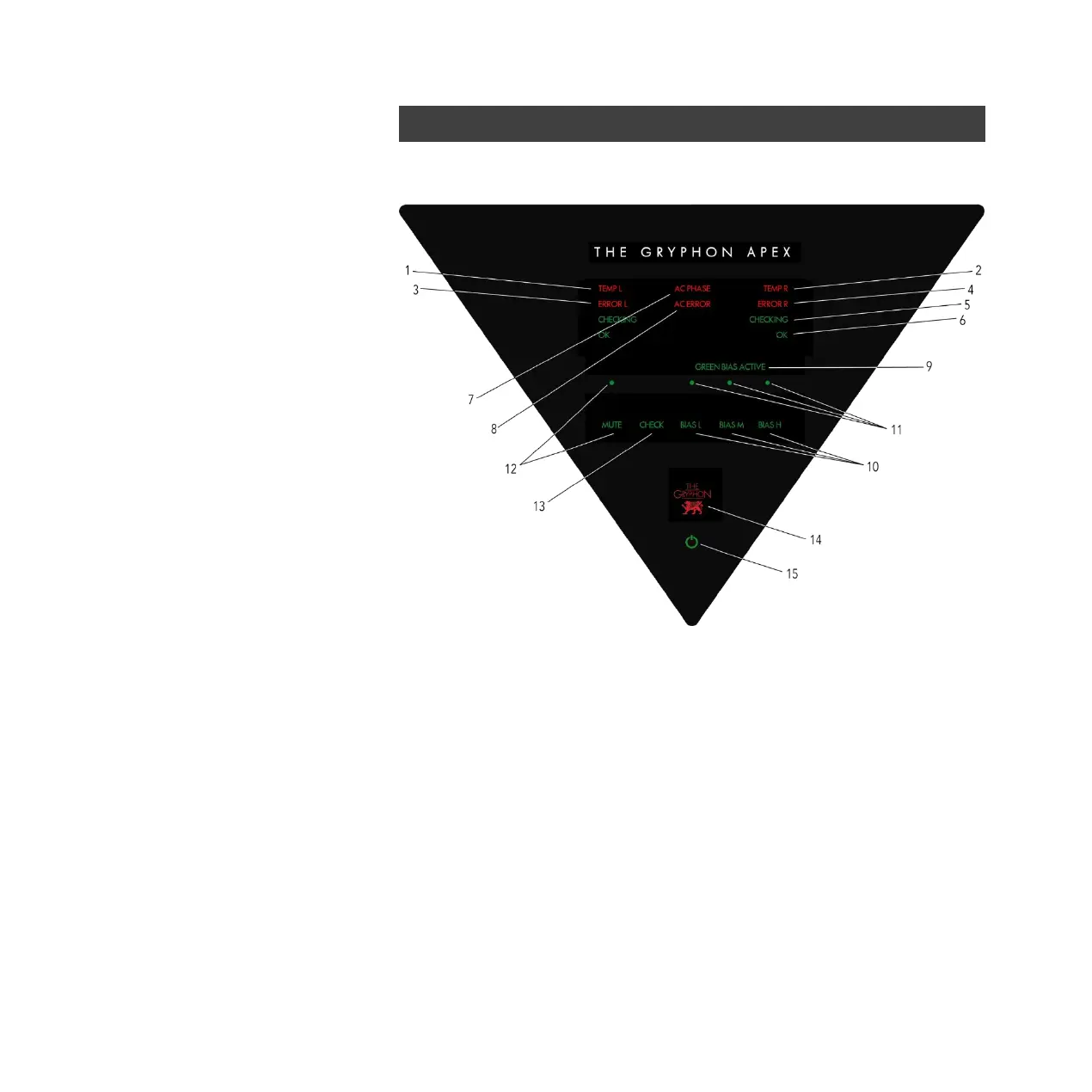19
Indicators and touch buttons on Apex front panel:
1. Temperature Error Left channel indicator
2. Temperature Error Right channel indicator
3. DC/HF Error Left amplifier channel indicator
4. DC/HF Error Right amplifier channel indicator
5. Checking all visual indicators when flashing green
6. Left/Right channel status OK indicator
7. AC Phase indicator
8. AC Error indicator.
9. Green Bias Active indicator
10. Capacitive touch buttons for amplifier BIAS Low, Medium, and High
11. Indicators for active BIAS Low, Medium, and High setting
12. Capacitive touch button and indicator for output MUTE, lit when in mute state
13. Capacitive touch button for indicator Check function
14. Gryphon Logo
15. Capacitive touch button for Apex ON/STB
Apex Power Stereo and Mono Manual