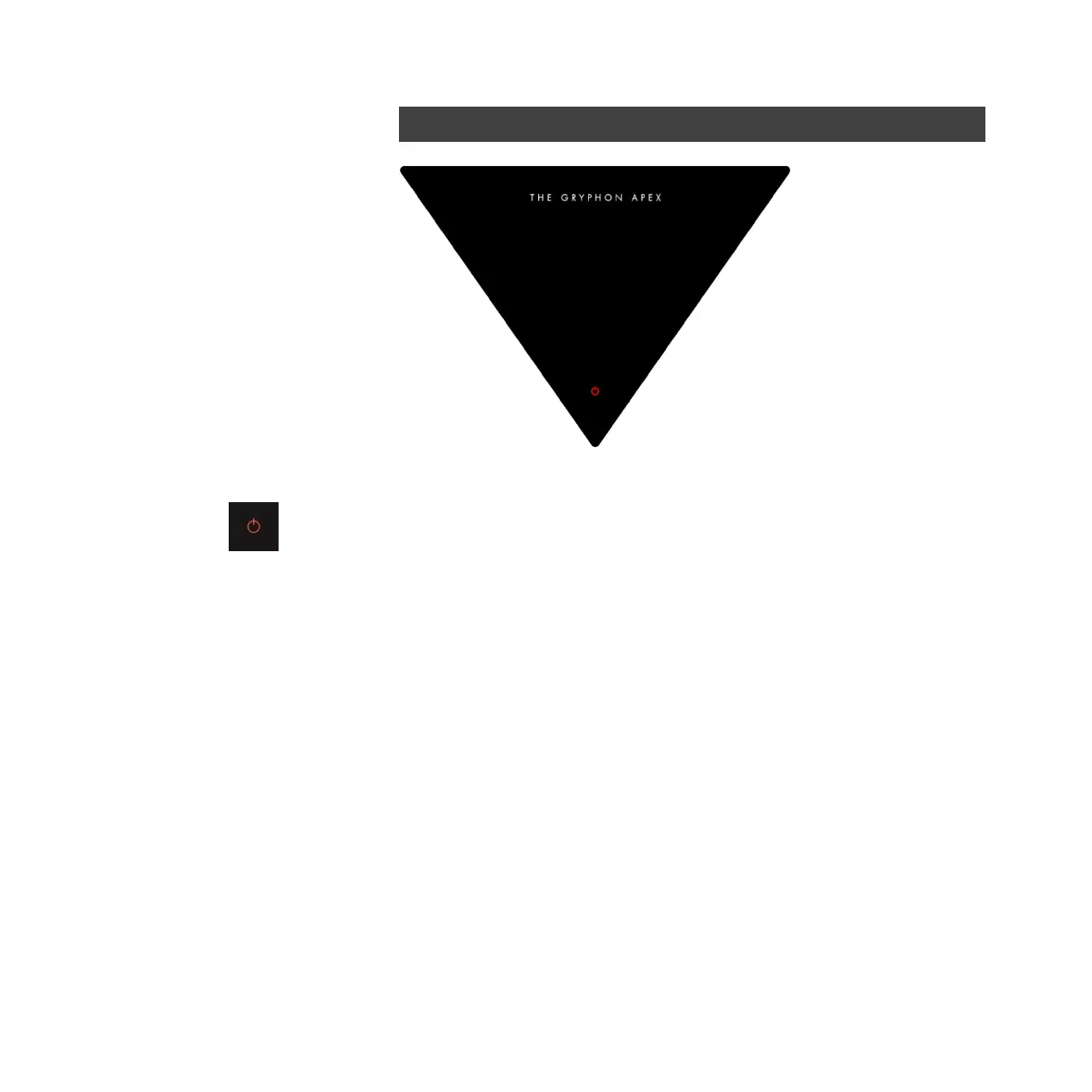20
STANDBY MODE
ON/STB (Standby) touch button:
Make sure that the two AC mains switches on the rear panel are on before proceeding.
ON/STB symbol is red when the Apex is in standby mode.
Turn-ON procedure:
1. Turn ON source components; turntable, CD-players, etc.
2. Turn ON preamplifier.
3. Allow a few moments for components to stabilize.
4. Turn ON the Apex Power Amplifier(s).
Turn-OFF procedure:
1. Turn off the Apex Power Amplifier.
16. Turn off the rest of the system.
ALWAYS TURN OFF OR MUTE THE APEX POWER AMPLIFIER(S) BEFORE CONNECTING OR
DISCONNECTING ANY CABLES IN THE SYSTEM
