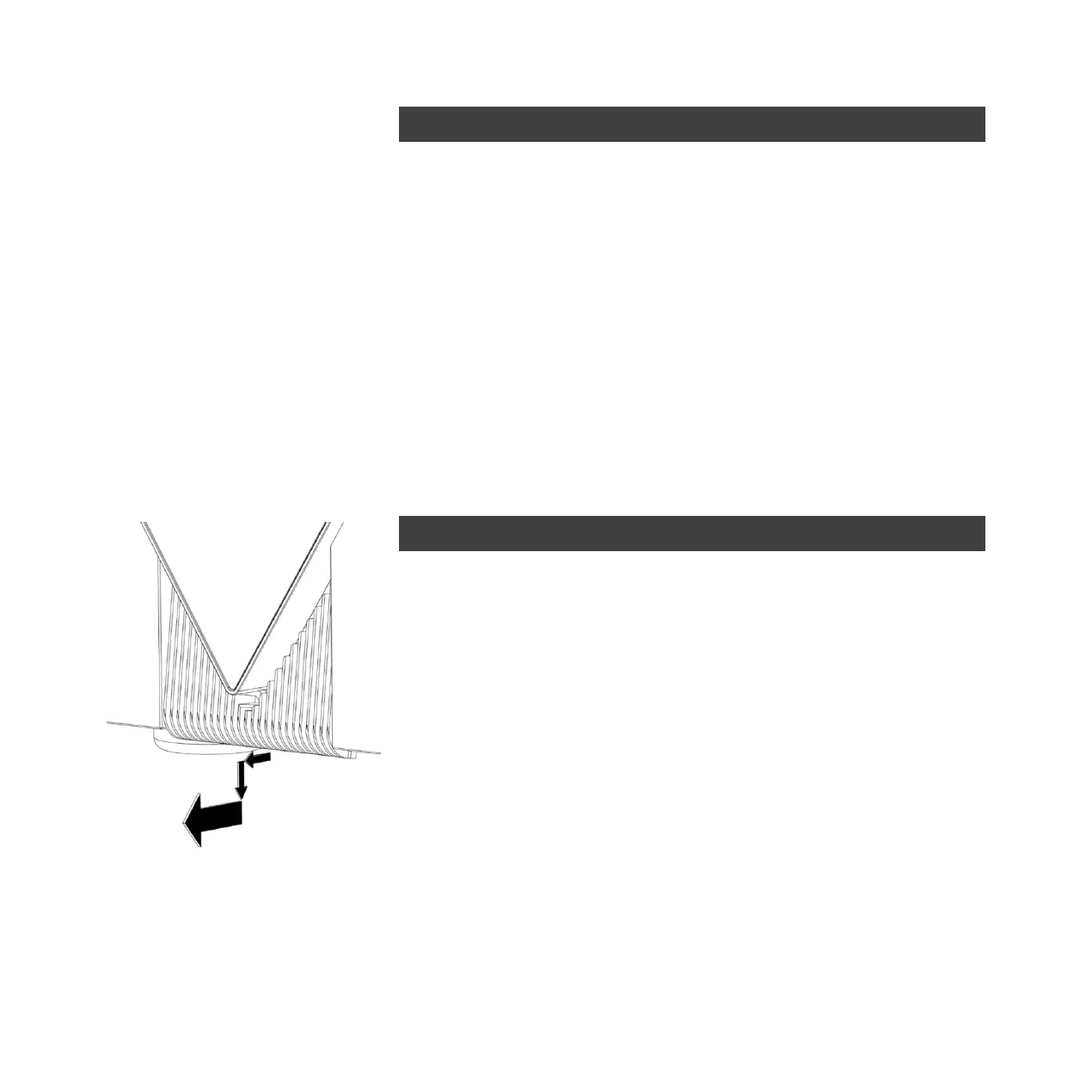30
No red light in ON/STB touch button symbol:
Check both power cord are OK and properly inserted.
Check both on/off mains switches on rear panel are ON
Check your domestic AC supply
Check AC fuses on rear panel (Please disconnect power cords before removing fuses.)
Check internal fuses behind lower front panel. Please see below.
AC PHASE indicator is on even though polarity is OK:
Check internal fuses behind lower front panel. Please see following pages.
AC ERROR indicator is on even though AC power is OK:
Check internal fuses behind lower front panel.. Please see following pages.
There are several internal fuses in the Apex amplifier. Five of them are accessible from the
Apex front when carefully removing the lower front panel. The lower front panel is attached with
magnets. The panel is removed as shown on the illustration.
Note: The fuses behind the front panel are for control circuits only. None of these are related to
the audio circuits in the Apex.
