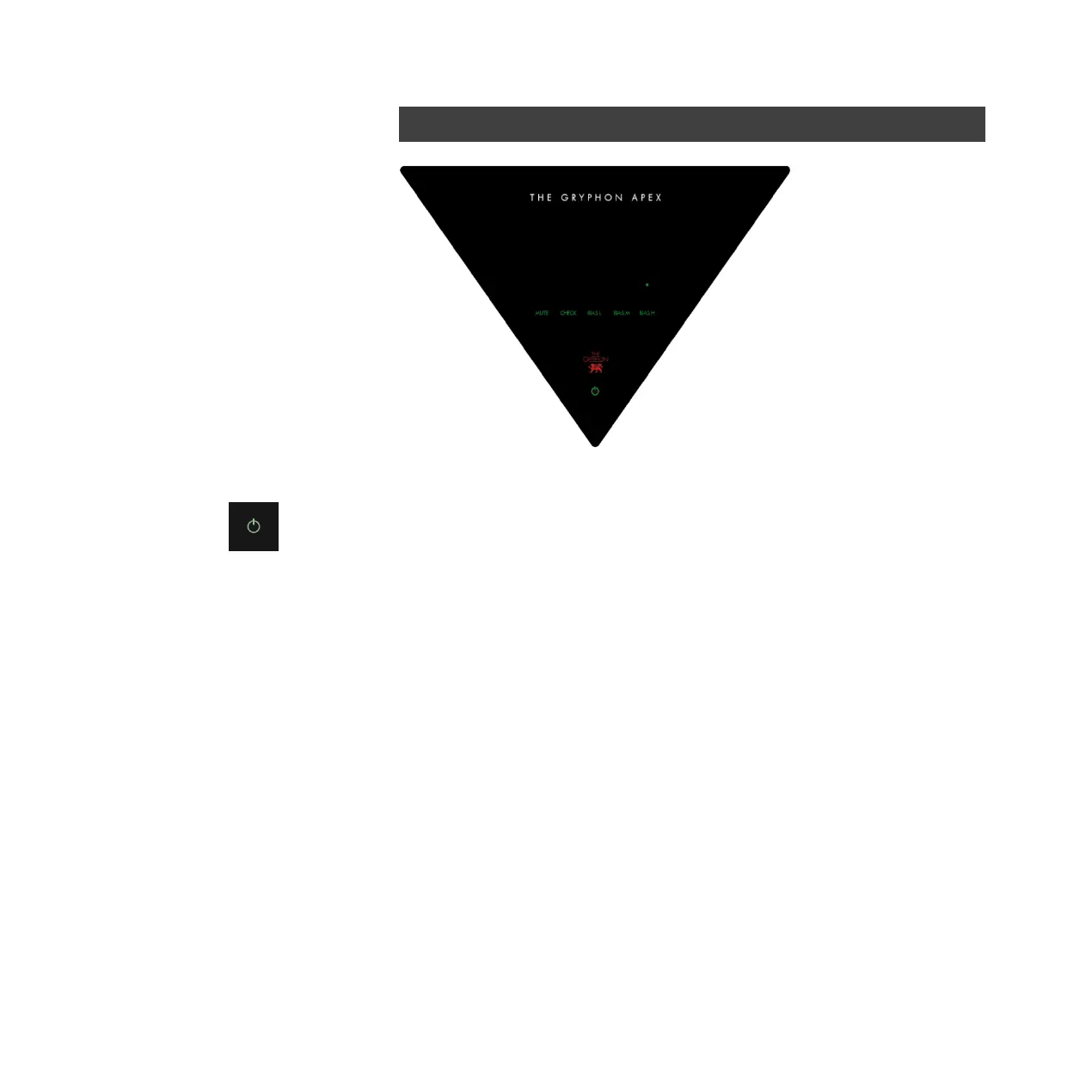21
POWER ON MODE
After activating the ON/STB (Standby) touch button, the ON/STB symbol is now lit up in green
colour and the Gryphon logo and all display indications will flash for app. 25 sec. before the
amplifier is fully operational.
When the amplifier is ready, the Gryphon logo will stay on and left and right green “OK”
indicators will be on for 5 sec. If Green Bias cable is connected and enabled; GREEN BIAS
ACTIVE indicator will also be on for 5 sec.
If the two AC inlets are not connected to AC mains with same polarity; the AC PHASE indicator
remains on. Please power down and correct the problem.
The Apex is a true dual mono construction, and we must strongly emphasize the importance of
symmetrical AC power polarity for each channel.
Asymmetrical AC polarity will seriously degrade performance of the Apex Power Amplifier.