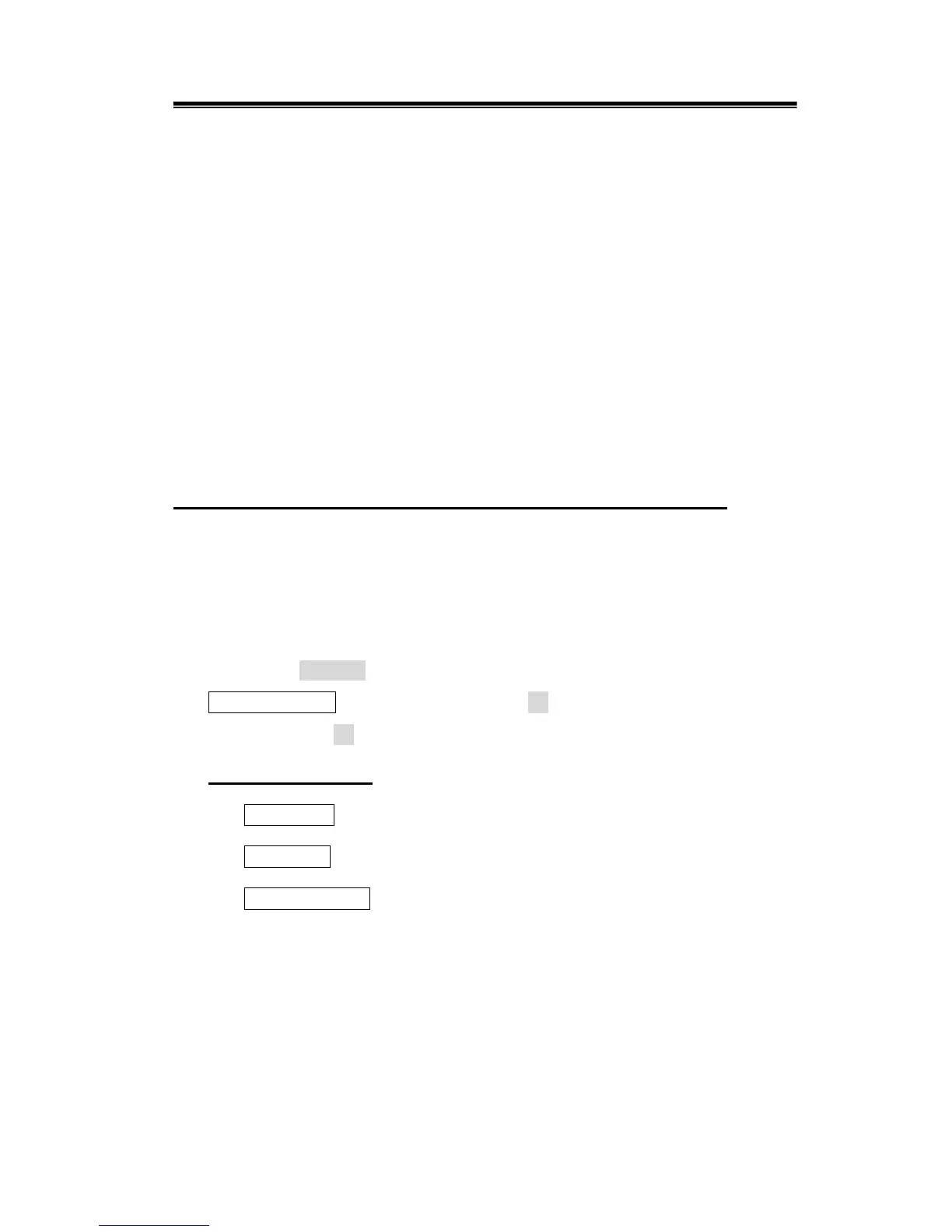GDS-806/810/820/840 Programming Manual
7
SR1 (Service Request): The oscilloscope asserts the SRQ (Service request)
line to notify the controller when it requires service.
RL1 (Remote/Local): The oscilloscope responds to both the GTL (Go to
Local) and LLO (Local Lock Out) interface messages.
PP0 (Parallel Poll): The oscilloscope has no Parallel Poll interface
function.
DC1 (Device Clear): The oscilloscope has Device clear capability to return
the device to power on status.
DT0 (Device Trigger): The oscilloscope has no Device Trigger interface
function.
C0 (Controller) : This oscilloscope can not control other devices.
The GPIB address setting
To change the GPIB address, please use the following steps:
z Press the UTILITY button on the front panel. The utility menu provides
Interface Menu sub menu by pressing F2 softkey which GPIB sub menu is
included. Press F1 softkey to select GPIB setting menu.
For GPIB sub menu
z Type GPIB: Select GPIB port.
z Addr 1~30: select the appropriate address for GPIB.
z Previous Menu: back to previous menu.
