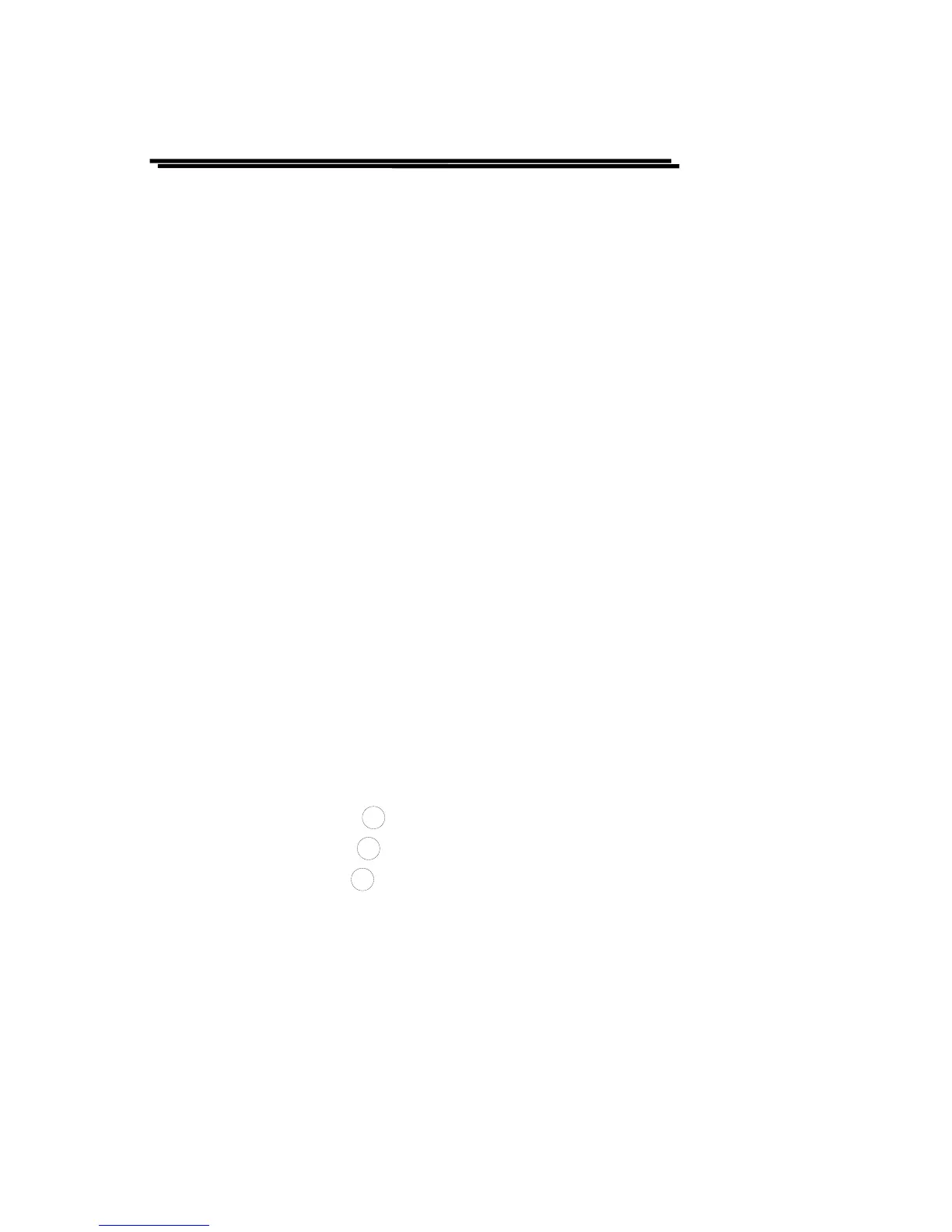FUNCTION GENERATOR-SERIES
INSTRUCTION MANUAL
17
5. USAGE DESCRIPTION
These function generators can provide versatile waveforms of high
efficiency and convenient operation. Familiarize yourselves with these
functions thoroughly through Operation Manual and practice with all
accurate operation procedures can lead you to easily master the performance
of these Function Generators.
It is one of the best ways to observe waveforms by connecting the
instruments to Oscilloscope. Watch the effect in different control of
waveforms through Oscilloscope carefully when proceeding the following
steps:
5-1.First-step check:
(1) Ensure that the voltage of the main supply is compatible with this
instrument. The label on the rear panel states the required AC
voltage.
(2) Connect the instrument to the main supply using the power cord
supplied.
(3) Press PWR switch
1
and ensure all the rotary controls are pushed in,
then rotate AMPL
12
knob to make the indication point up forward.
(4) Rotate the FREQ
13
control fully anticlockwise.
FUNCTION GENERATOR-SERIES
INSTRUCTION MANUAL
18
5-2.Triangle, square and sine wave
(1) First select Function
8
, and select Range
7
, rotate FREQ
13
, to
set the required frequency.(read out from display window).
(2) At this moment, connect Output
22
, to oscilloscope for observing
output signal, or connect to other experiment circuit.
(3) Rotate AMPL
12
again to control waveform amplitude.
(4) If attenuation output signal is required, pull out AMPL
12
knob to
obtain 20dB attenuation or press (12a) knob for additional 20dB
attenuation.
(5) The phase-relation of Output Waveform shown in Figure 1 as below:
z Figure 1.
www. .com
information@itm.com1.800.561.8187
