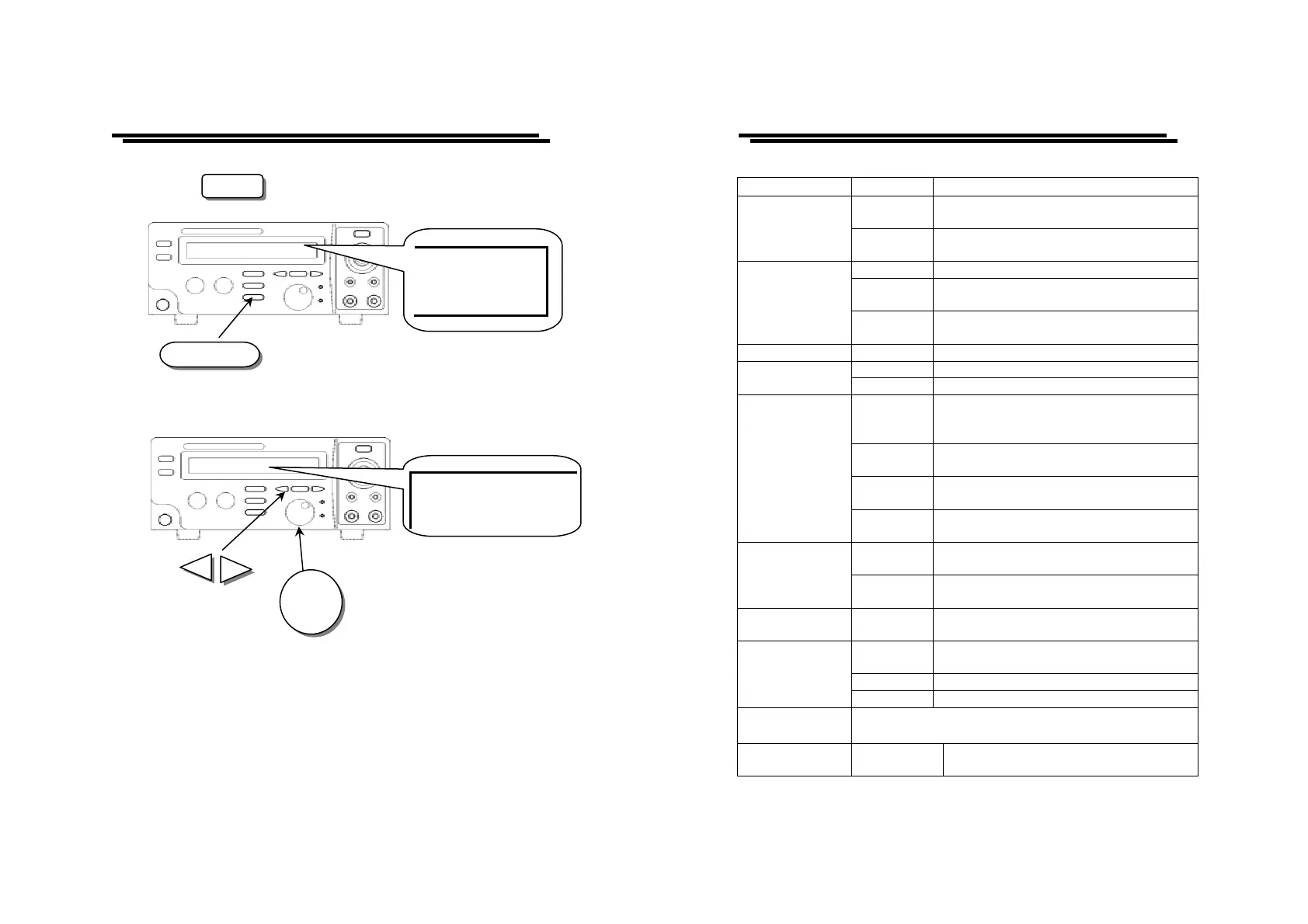ELECTRICAL SAFETY TESTER
USER MANUAL
25
z To View the System Utility
1. Press the UTILITY key to enter status UTIL.
2. Use the knob or arrow keys to change the active parameter.
G
R
O
U
P
T
E
S
T
F
R
O
M
S
T
E
P
UTILITY
U
T
I
L
ELECTRICAL SAFETY TESTER
USER MANUAL
26
Table of system utility:
Parameter Option Description
From STEP 1 The group test procedure always begins from
step 1 to end of group. e.g. 01~01
TEST MODE
From the
present step
The group test procedure always begins from
the step selected to end of group. e.g. 01~03
DISABLE Disable the function arc detection.
ENABLE &
STOP
Enable the arc detection and stop the test
when arc is active.
ARC MODE
ENABLE &
CONTINUE
Enable the arc detection and continue the test
when arc is active.
ARC CURRENT
Set the current level of arc detection.
50 Hz Set the AC hi-pot output frequency to 50 Hz.
AC
FREQUENCY
60 Hz Set the AC hi-pot output frequency to 60 Hz.
MODE 1:
Double Click
Control mode of front panel.
Mode 1: Reset first (press reset button twice
before test)
MODE 2:
Start Directly
Mode 2: Press start button directly.
MODE 3:
PLC enable
Mode 3: REMOTE I/O enable (the start
button is disable)
TEST
CONTROL
MODE
MODE 4 :
Reserved
Mode 4: Reserved.
UNLOCKED Accept and save all parameters of test step
and utility.
DATA LOCK
LOCKED Refuse to change any parameters of test step
and utility.
CONTI.
CALIBRATION
Calibrate the short resistance of test leads for
test of Continuity check.
Timer Reach the time of determination for pass or
fail.
Stop on Pass Stop on pass at the DUT detection.
IR TEST MODE
Stop on Fail Stop on fail at the DUT detection.
ZERO CHECK
(GB only)
Zero check by shorting the resistance of test leads only
for ground bond test.
Fail Set
Continue The operation will not stop until all 16
group steps have been tested.
