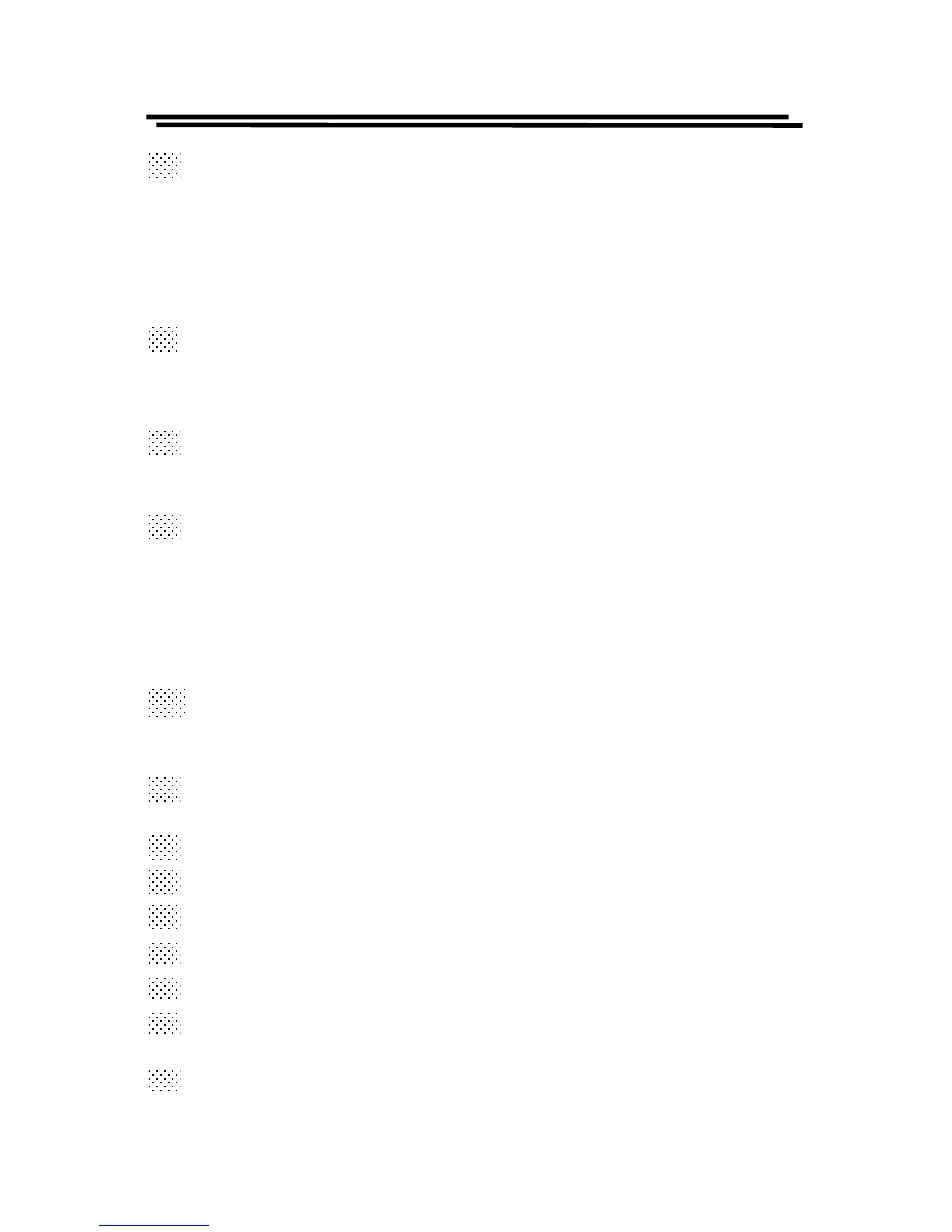LCR-800 Series User Manual
5
(10). Compound key
! For making numerical entries as labeled.
! Selects the “INTERNAL BIAS” mode or “EXTERNAL BIAS” mode. (If
this key function is switched to “INTERNAL BIAS” mode, the bottom of
LCD monitor will display the “INT.B” message. If the external DC bias
is selected, the bottom of LCD monitor will display the “EXT.B”
message.)
(11). Compound key
! For making numerical entries as labeled.
! Turns the INTERNAL BIAS mode or EXTERNAL BIAS mode “ON” or
“OFF”.
(12). Compound key
! For making numerical entries as ““ (the negative sign).
! Inputs the “TEST FREQUENCY”.
(13). START (Compound key)
! Starts measurement sequence. Normally used in the “MANU”
(Triggered) mode.
! Selects “AUTO” or “MANU” mode by pressing this key for 3 seconds at
least.
! The LCR Meters will process the measurement automatically, if the
“AUTO” mode is selected.
(14). ↵
↵↵
↵ key (ENTER)
This key enables programming of all special functions, test frequency, test
voltage, averaging, delay, and nominal value etc.
(15). Symbol key
Inputs the decimal point
(16). Numeral key—“2”
(17). Numeral key—“3”
(18). Numeral key—“5”
(19). Numeral key—“6”
(20). Numeral key—“9”
(21). Primary Display
This line can display the measured Inductance, Capacitance, or Resistance.
(22). Secondary Display
