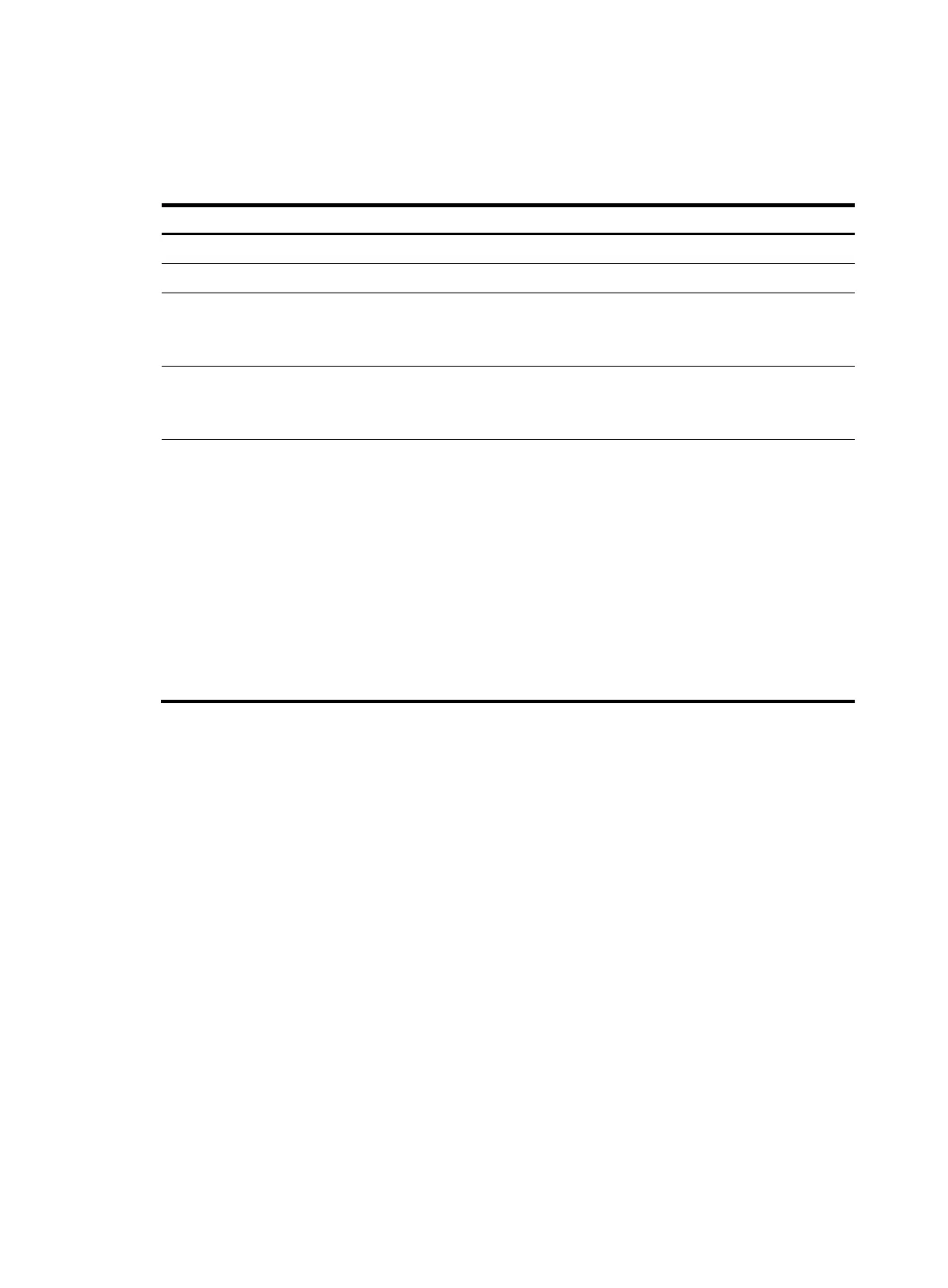8
2 TCP - 2000 Error
254 TCP - 3000 Multilink(2)
255 Flow Asy1/0 - Up
Table 5 Command output
Field Descri
tion
TerminalID ID of the POS terminal template.
Type POS terminal access mode: Flow or TCP.
Interface
Access interface.
If no interface is configured, or the POS terminal is in the TCP access mode, this
field displays a hyphen (-).
ListenPort
Listening port for a POS terminal.
If no interface is configured, or the POS terminal is in flow access mode, this
field displays a hyphen (-).
State
Connection state of the POS terminal.
For the flow access mode:
• Up—The connection has been established.
• Down—The connection has been terminated.
For the TCP access mode:
• Unlinked—The connection has not been established.
• Linking—The connection is being established.
• Linked—The connection has been established.
• Multilink(N)—Multiple TCP connections have been established for the POS
terminal. N indicates the number of TCP connections.
• Error—The entry is not available.
hello enable
Use hello enable to enable handshaking for a POS application template.
Use undo hello enable to disable handshaking for a POS application template.
Syntax
hello enable
undo hello enable
Default
Handshaking for POS application templates is disabled.
Views
POS application template view
Predefined user roles
network-admin
Usage guidelines
This command takes effect only on TCP-based POS application templates.
