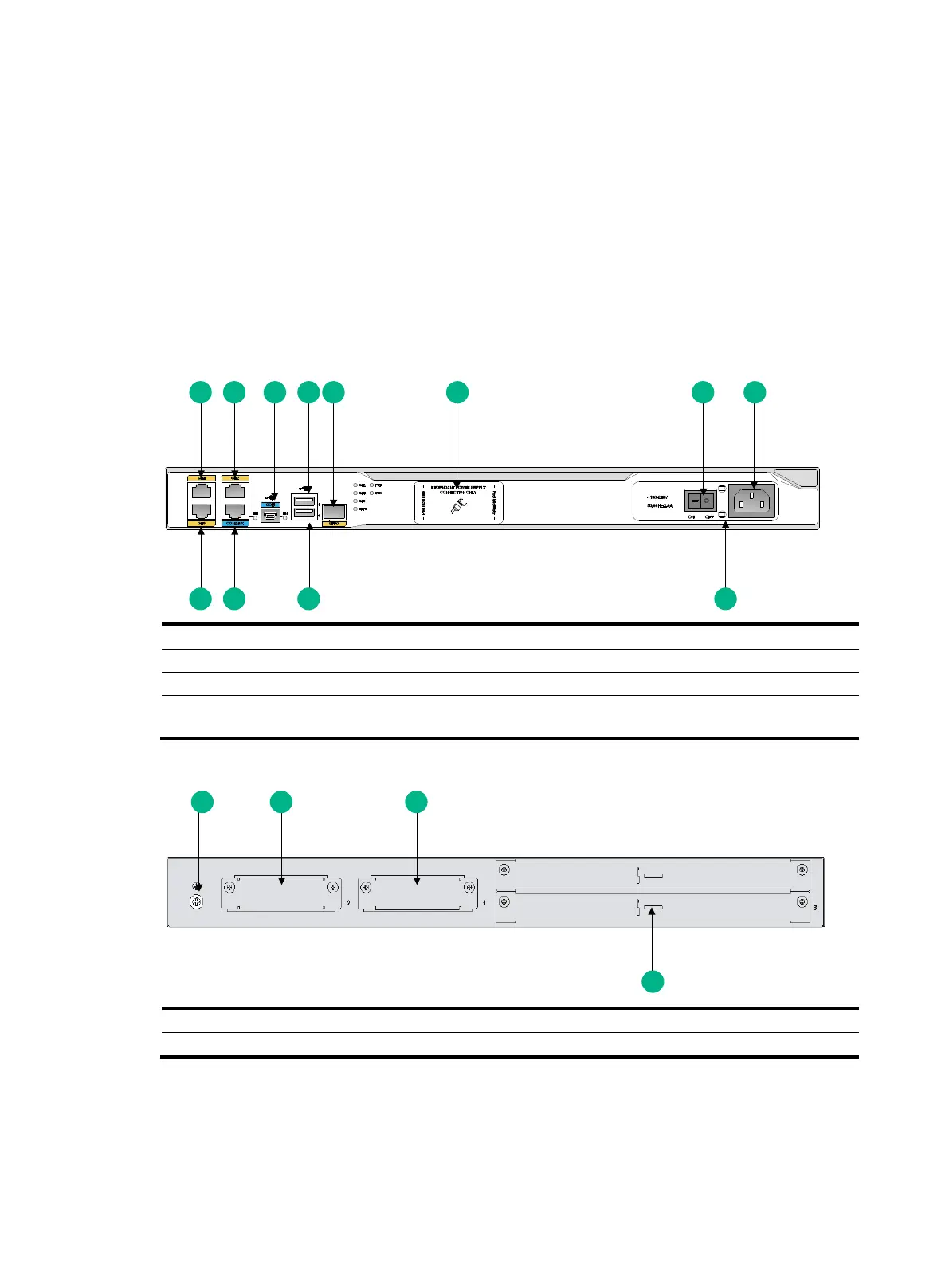1-1
1 About the router
Chassis views
The following figures are for illustration only.
MSR 36-10 AC
Figure1-1 MSR 36-10 AC front view
(1) Gigabit Ethernet port (GE1)
(2) Gigabit Ethernet port (GE2)
(3) USB console port (CON)
(8) AC-input power receptacle
(9) Power cord retaining clip holder
(10) USB port 0
(11) Console port/AUX port
(12) Gigabit Ethernet port (GE0)
Figure1-2 MSR 36-10 AC rear view
(4) HMIM slot (slot 3) (use the lower half of the slot for a 0.5U HMIM)
