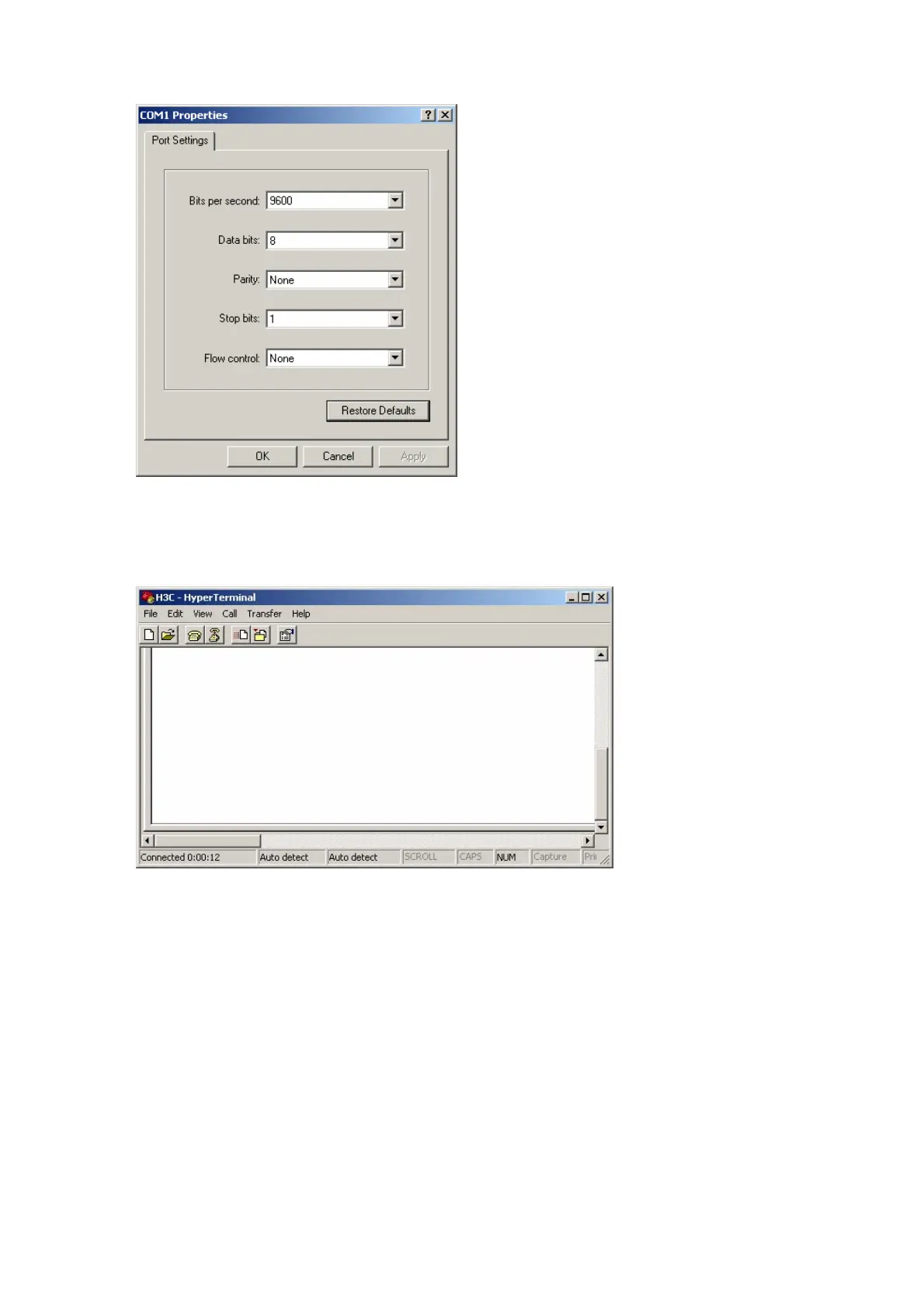4-4
Figure 4-5 Setting serial port parameters
4) Click <OK> after setting the serial port parameters, and the system enters the following interface.
Figure 4-6 HyperTerminal
Choose [Properties] in the HyperTerminal dialog box to enter the properties window. Click [Settings] to
enter the following properties setting window, and select VT100 as the terminal emulation. Click <OK>
when the selection is done.
