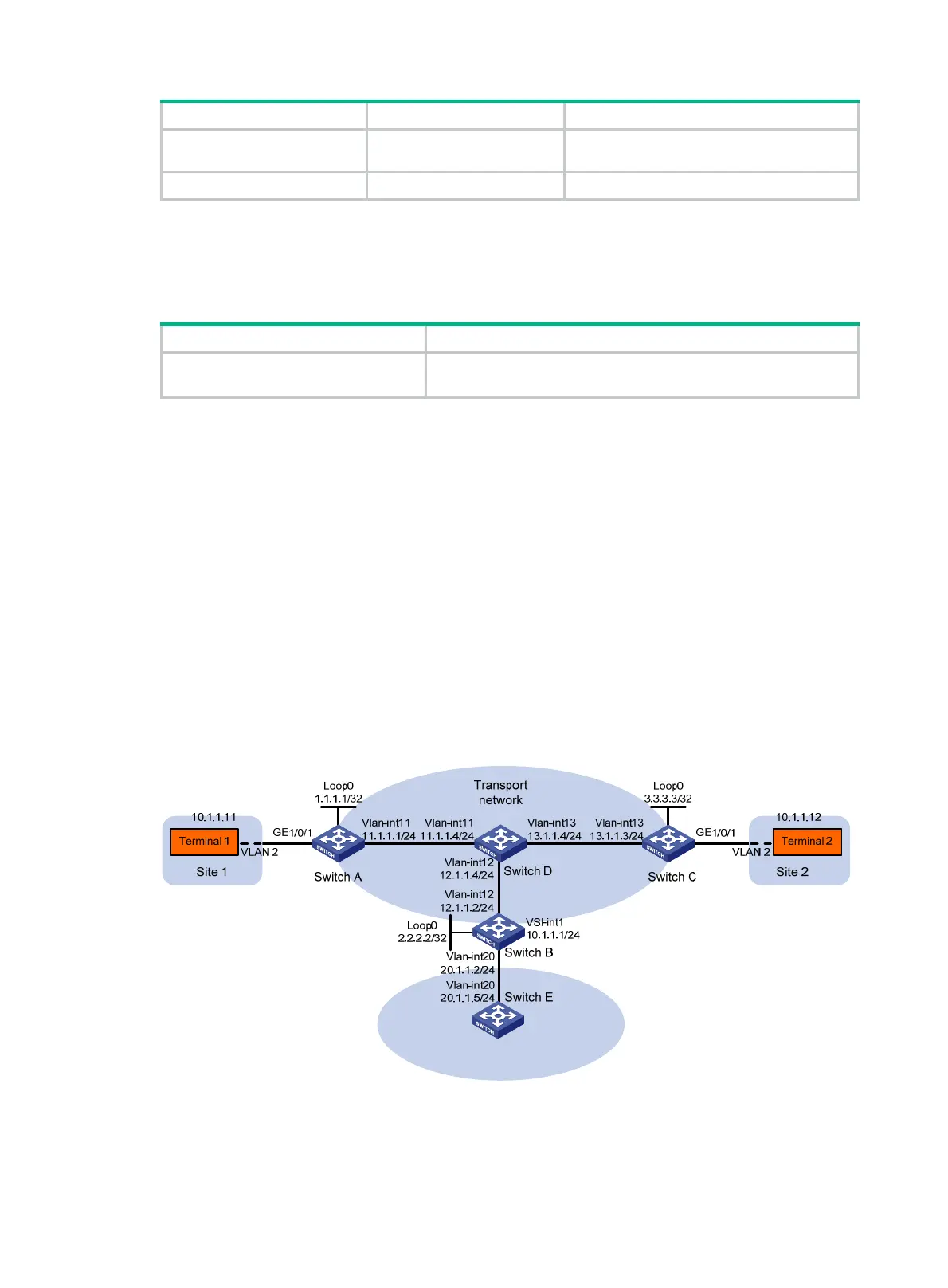29
Step Command Remarks
6. Restore the default
settings on the interface.
default
N/A
7. Bring up the interface.
undo shutdown
By default, a VSI interface is up.
Displaying and maintaining VXLAN IP gateway
Execute display commands in any view and reset commands in user view.
Task Command
Display information about VSI
interfaces.
display interface
[
vsi-interface
[ vsi-interface-id ] ] [
brief
[
description
|
down
] ]
VXLAN IP gateway configuration examples
Centralized VXLAN IP gateway configuration example
Network requirements
As shown in Figure 13:
• Configure VXLAN 10 as a unicast-mode VXLAN on Switch A, Switch B, and Switch C to provide
connectivity for the user terminals across the network sites.
• Configure a centralized VXLAN IP gateway on Switch B to provide gateway services for VXLAN
10.
• Manually establish VXLAN tunnels and assign the tunnels to VXLAN 10.
• Enable remote-MAC address learning.
Figure 13 Network diagram
Configuration procedure
1. Set the system operation mode to VXLAN on Switch A, Switch B, and Switch C. This step uses
Switch A as an example.
