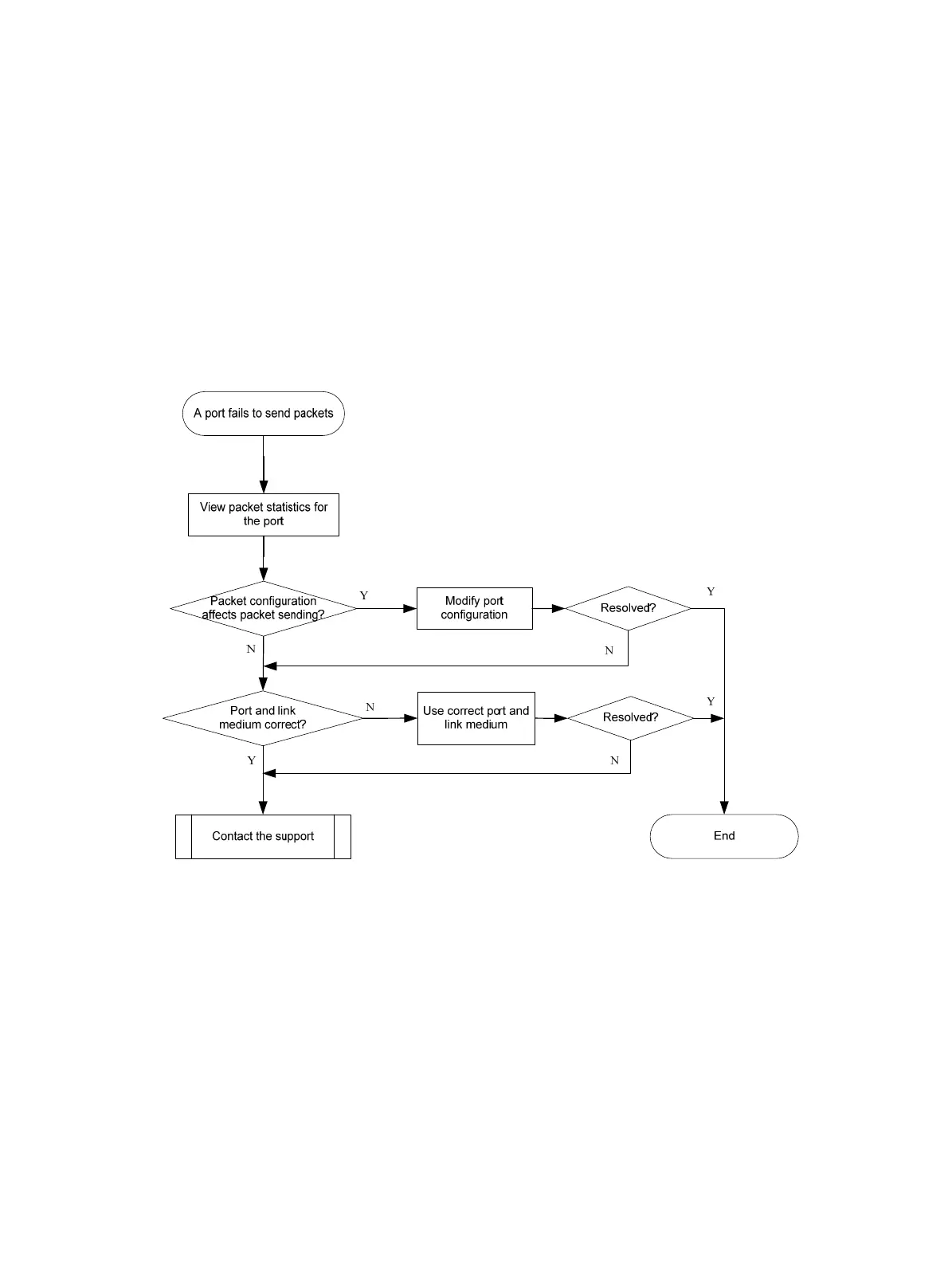32
<Sysname> display diagnostic-information
Save or display diagnostic information (Y=save, N=display)? [Y/N]:Y
Failure to send packets
Symptom
A port is up, but it cannot send packets.
Troubleshooting flowchart
Figure 17 Troubleshooting the failure to send packets
Solution
To resolve the issue:
1. Examine the packet statistics of the port:
a. (Optional.) Use the reset counter interface command to clear the packet statistics of
the port.
This command resets the values of each statistical field to 0, so that you can view the
statistics changes more clearly.
b. Determine whether the ports at both ends are always up, and use the display
interface command to determine whether the number of outgoing packets is
accumulating.
c. Determine whether the number of error packets is accumulating.
