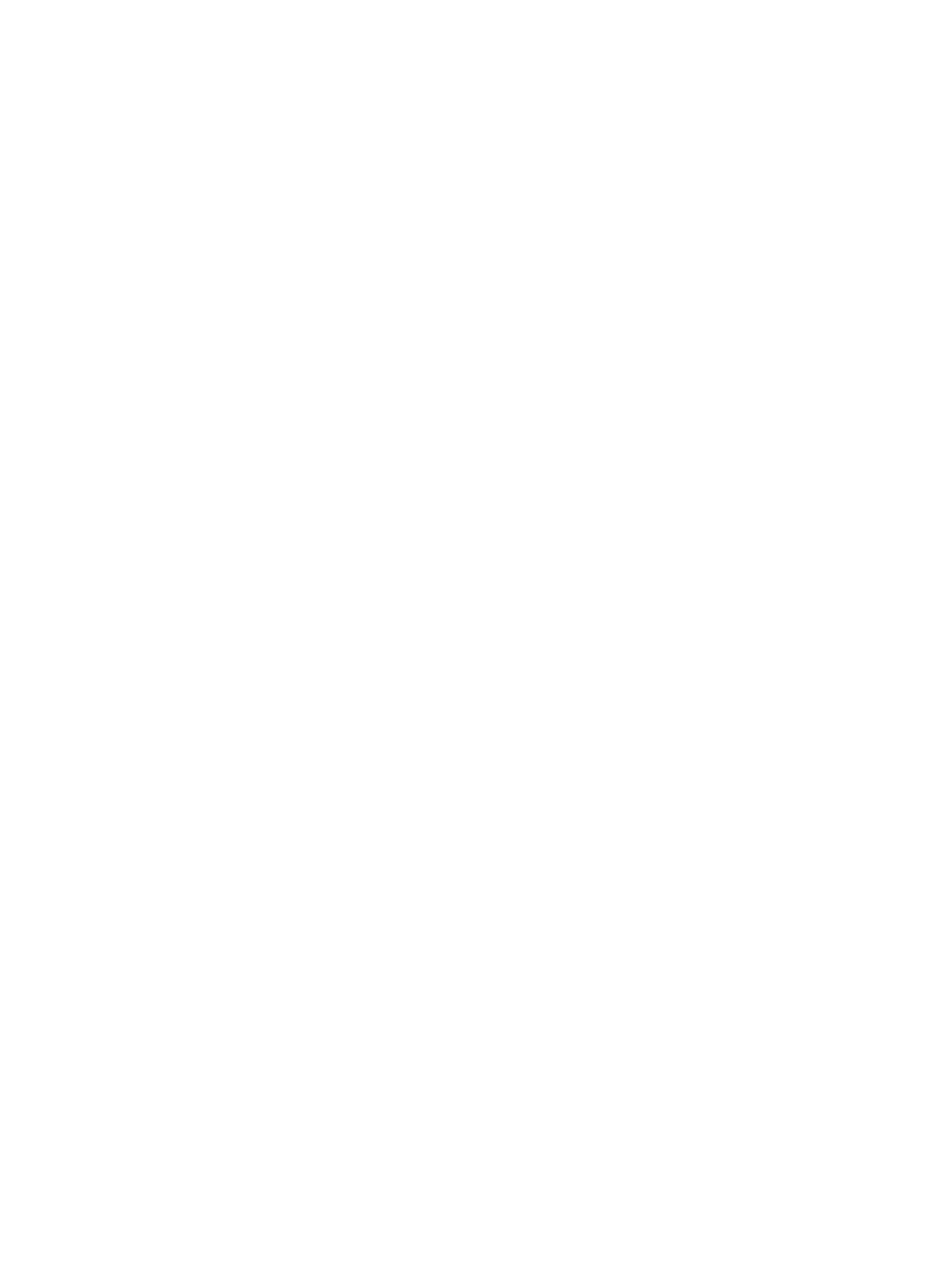8
sim switch-to card-number
By default, a 3G/4G modem uses the primary SIM card.
4. Enable the 3G/4G modem to automatically switch back to the primary SIM card.
sim switch-back enable [ wait-time time ]
By default, automatic switchback to the primary SIM card is disabled.
Associating 3G/4G link backup with a track entry
About associating 3G/4G link backup with a track entry
This configuration allows the system to use a track entry to monitor the status of the primary 3G/4G
link. When the track entry state changes from Positive to Negative, the secondary 3G/4G link takes
over.
Procedure
1. Enter system view.
system-view
2. Enter cellular interface view.
controller cellular interface-number
3. Associate 3G/4G link backup with a track entry
sim backup enable track entry-number
By default, 3G/4G link backup is not associated with a track entry.
Configuring PIN verification
About PIN verification
A UIM card is used in the CDMA network and a SIM card is used in other mobile networks. Each
SIM/UIM card has a Personal Identification Number (PIN). PIN verification prevents unauthorized
access to the SIM/UIM card.
To perform PIN verification, you need to save the PIN of the SIM/UIM card on the device by using the
pin verify command and enable PIN verification. The pin verify command can be executed before
and after you enable PIN verification. After the PIN is saved on the device, the PIN is used for
verification automatically when required.
When PIN verification is enabled, PIN verification is performed after you perform any of the following
tasks:
• Install a 3G/4G modem.
• Reboot the device where a USB 3G/4G modem is attached.
• Execute the modem reboot command to reboot a 3G/4G modem.
• Hot swap a USB 3G/4G modem.
• Cold boot the device where a SIC-3G/4G modem is installed.
If PIN verification fails after a maximum number of attempts, the SIM/UIM card is locked, and a PIN
Unlocking Key (PUK) is required to unlock the card. The maximum number of attempts depends on
the 3G/4G modem model.
Procedure
1. Enter system view.
system-view
2. Enter cellular interface view.
