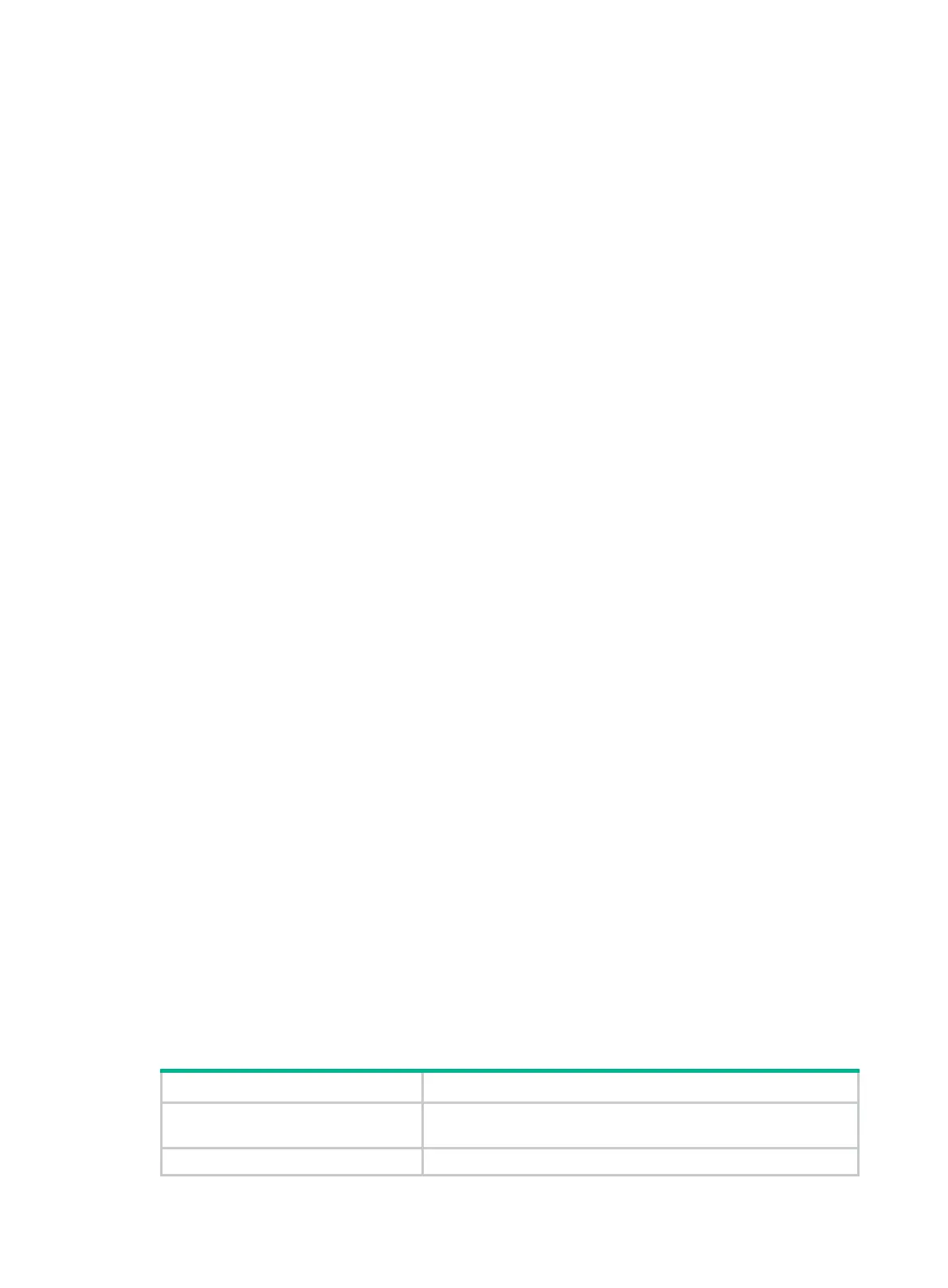11
modem response timer time auto-recovery threshold
By default, the response timeout is 10 seconds and the consecutive timeout threshold is 3.
The configuration is saved on the device rather than the 3G/4G modem.
Configuring manual reboot
About manual reboot
A 3G/4G modem can automatically detect running errors and reboot. If the 3G/4G modem fails to
reboot by itself, you can use this command to manually reboot it.
Procedure
1. Enter system view.
system-view
2. Enter cellular interface view.
controller cellular interface-number
3. Manually reboot the 3G/4G modem.
modem reboot
Binding the IMSI of the SIM card to an interface
About binding the IMSI of the SIM card to an interface
The device must support PPP LCP negotiation of the IMSI/SI when it acts as a LAC to access the
LNS in LAC-auto-initiated mode. After you bind the IMSI on the SIM card to a virtual PPP interface,
the packets sent by the device carry the IMSI.
Restrictions and guidelines
This feature is not available for distributed devices or devices operating in IRF mode.
Procedure
1. Enter system view.
system-view
2. Enter cellular interface view.
controller cellular interface-number
3. Bind the IMSI on the SIM card to an interface.
imsi bind interface-type interface-number
By default, the IMSI on the SIM card is not bound to any interface.
Display and maintenance commands for 3G/4G
modem management
Execute display commands in any view and the reset command in user view.
Task Command
Display the call connection information
for the 3G/4G modem.
display cellular
[
interface-number ]
Display information about a cellular
display controller
[
cellular
